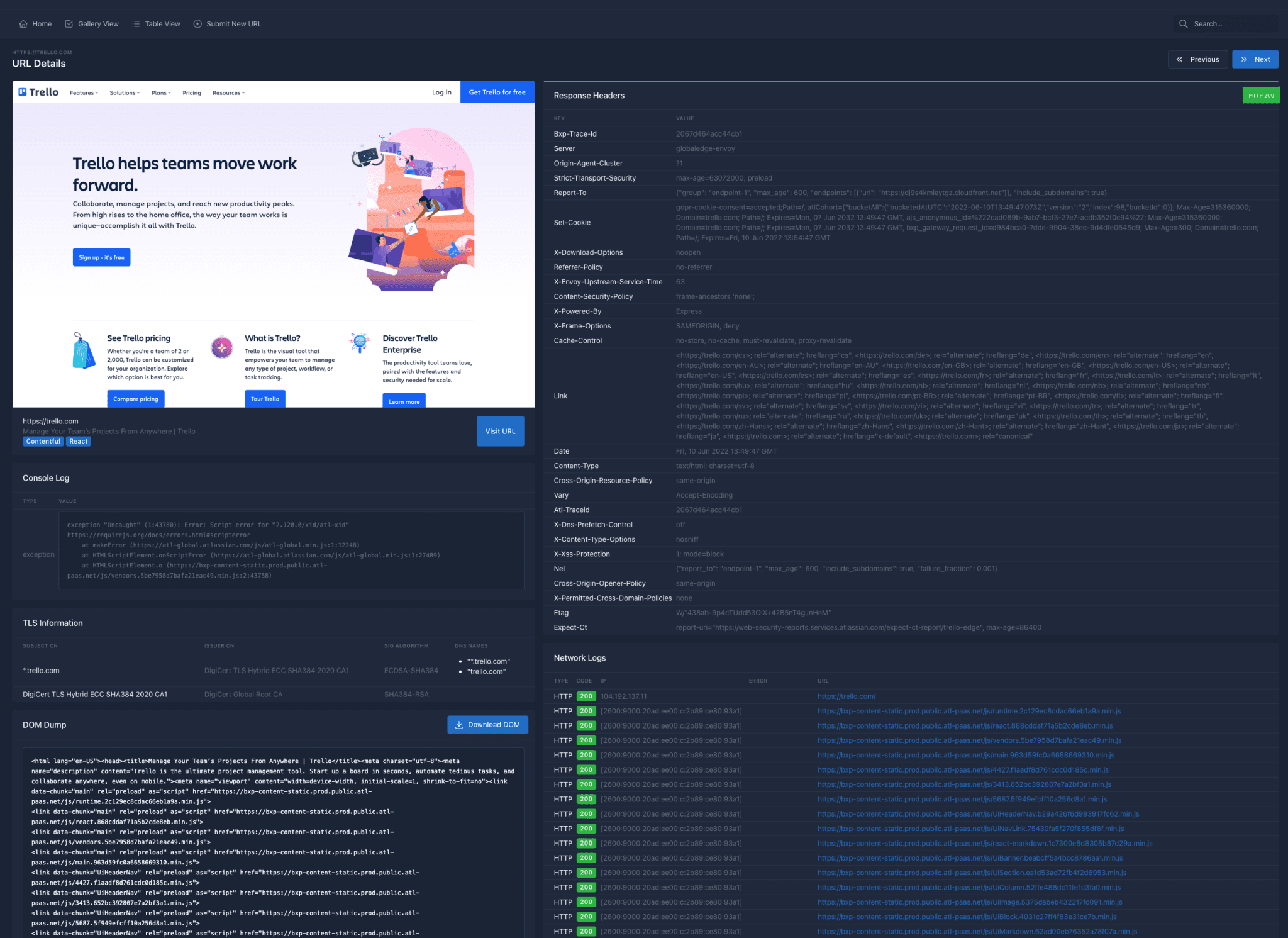In the iOS 10.3, system settings panel allows users to easily view the 32-bit applications have been installed to determine whether to upgrade to the new system. Users click on the settings, access to universal, click on, and then select the application, which will list the current equipment installed by the application which is 32-bit.
In the foreign media, AppleInsider test found a total of four applications, two games, and two educational themes APP, these are not updated 32-bit applications.