The Pop!_OS 19.10 released: GNOME 3.34 & Theme Updates
Pop! _OS, the recently released Linux distribution for the well-known Linux notebook maker System76, is based on the Ubuntu and GNOME desktop environments and aims to provide users with a personalized and fresh experience. Although based on the GNOME desktop environment, System76 customizes user interfaces, drivers, and more, with a modern, simple look and a better user experience.
The creative and functional focus of Pop! _OS is aimed at professional users, making Linux desktops more productive and a great helper for engineers, developers, and computer scientists.
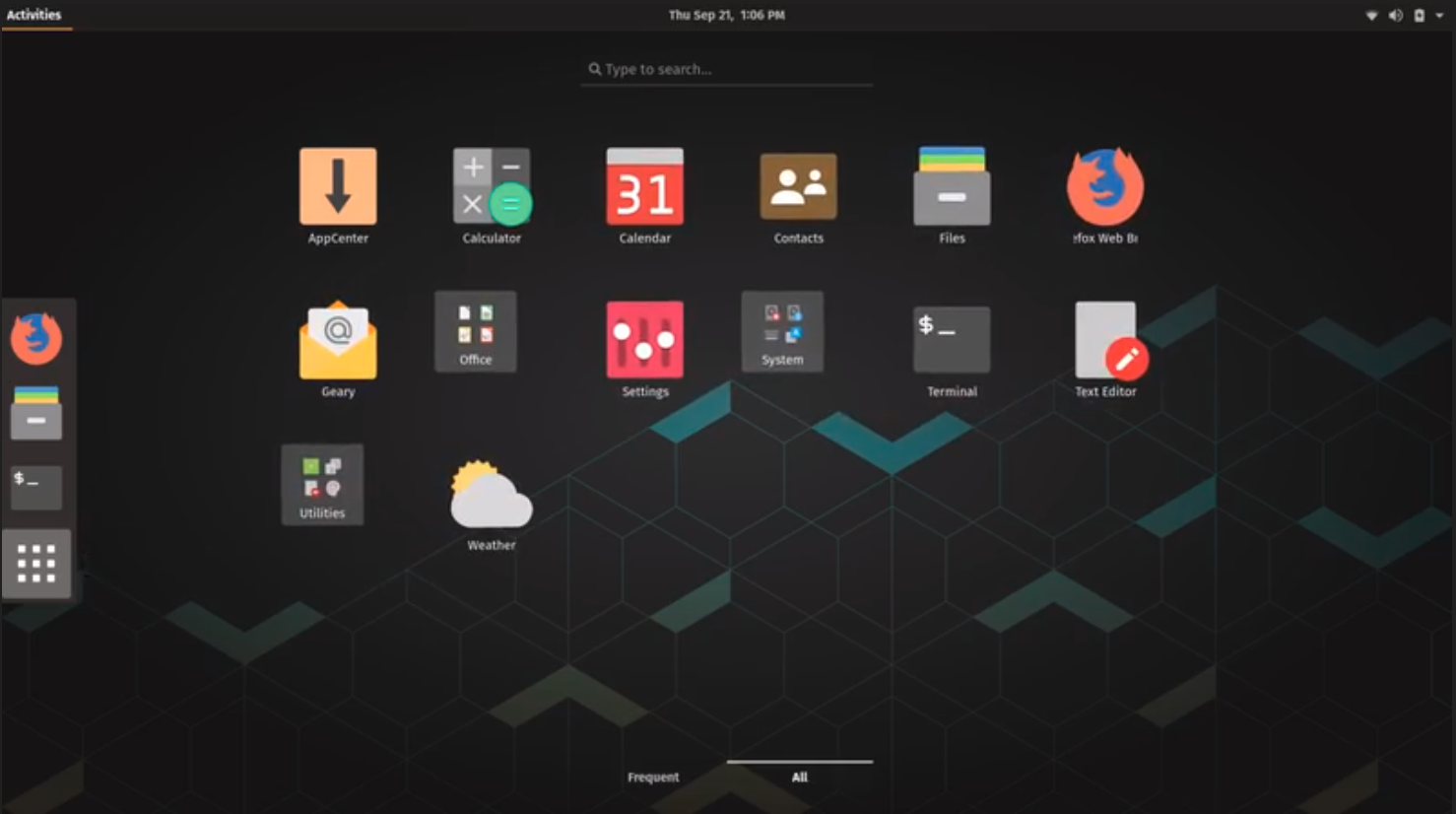
The Pop!_OS developer recently released the Pop!_OS 19.10 ISO image. This version includes the following features:
Theme Updates
- A new Dark Mode for Pop!_OS is available in the operating system’s Appearance Settings. Both the Light and Dark modes feature higher contrast colors using a neutral color palette that’s easy on the eyes.
- The functionality of Dark Mode has been expanded to include the shell, providing a more consistently dark aesthetic across your desktop. If you’re using the User Themes extension to set the shell theme, disable it to use the new integrated Light and Dark mode switcher.
- The default theme on Pop!_OS has been rebuilt based on Adwaita. Though users may only notice a slight difference in their widgets, the new OS theme provides significant measures to prevent application themes from experiencing UI breakage. This breakage manifests in the application as missing or misaligned text, broken widgets, and scaling errors, and should not occur with the new theme in place.
- The updated theme includes a new set of modernized sound effects. Users will now hear a sound effect when plugging and unplugging a USB or charging cable. The sound effect for adjusting the volume has been removed.
GNOME 3.34
- A redesigned Background panel landed in the Appearance settings. Now when you select a background, you will see a preview of it under the desktop panel and lock screen. Custom backgrounds can now be added via the Add Picture… button.
- Performance improvements bring smoother animations and a more responsive desktop experience.
- Icons in the application overview can be grouped together into folders. To do this, drag an icon on top of another to create a group. Removing all icons from a group will automatically remove the group, too. This makes organizing applications much easier and keeps the application overview clutter-free.
- The visual style for the Activities overview was refined as well, including the search entry field, the login password field, and the border that highlights windows. All these changes give the GNOME desktop an improved overall experience.
- Some animations in the Activities overview have been refactored, resulting in faster icon loading and caching.
- The Terminal application now supports right-to-left and bi-directional languages.
- The Files application now warns users when attempting to paste a file into a read-only folder.
- Search settings for the Activities overview can now be reordered in the Settings application by dragging them in the settings list. The Night Light section has been moved to the Display panel.
More…





