More users report problems with driver loop installation in Windows 10 v2004
Driver loop installation is a very common problem in Windows 10 systems, usually because of problems with the system update cache or installed drivers.
According to Microsoft’s design, the system update module will automatically retrieve and install the new version of the driver. In Windows 10 v2004, there have been problems with driver installation earlier, but now more users report that their PCs have a driver update loop.
Unlike the previous problem of driver loop installation, this driver loop installation seems to be because Microsoft is unable to deal with the new version and the old version of the driver.
For example, when the user has installed a new version of the graphics card and audio driver, Microsoft will also try to push the old version of the driver to the user through the system update.
Microsoft also mentioned in the update that “the current driver on your PC may be better than the driver we’re trying to install. We’ll keep trying to install.” As a result, the system will continue to try to perform driver installation, especially the graphics card driver.
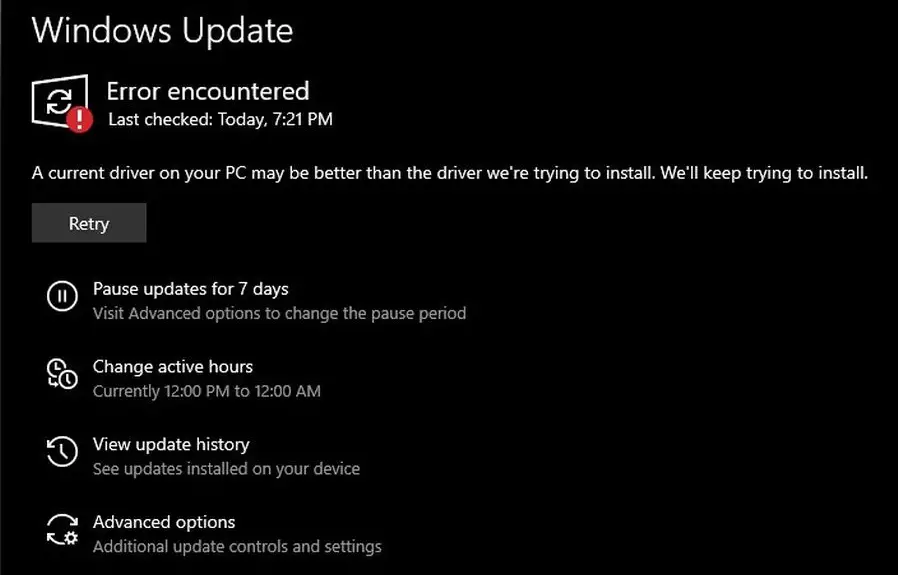
Image: Reddit
Sometimes the stability and performance of the old version of the driver may be better than the new version, so if you do not want to be automatically updated, you can directly disable the driver update. Methods for prohibiting automatic driver update, you can view here.
Via: windowslatest





