Microsoft will remove auto-login feature in Windows 10 Version 2004
Automatic login is a function provided by Microsoft many years ago. Through this function, users can set to remember the password and then complete the automatic login of the system when the computer is turned on. This is a very convenient feature for some users, for example, the computer in the home environment can be set to automatically log in without having the family remember the password to use it. However, in the latest Windows 10 Insider Preview, Microsoft seems to be removing this option. Although it is not clear why it is estimated that users will no longer be able to use automatic login in Windows 10.
In the current official version of Windows 10 Version 1909 and earlier, users only need to find the user account management option to configure automatic login. The specific method is to enter netplwiz in the search box of the taskbar and then click Run, just uncheck the option that the user must enter the account and password.
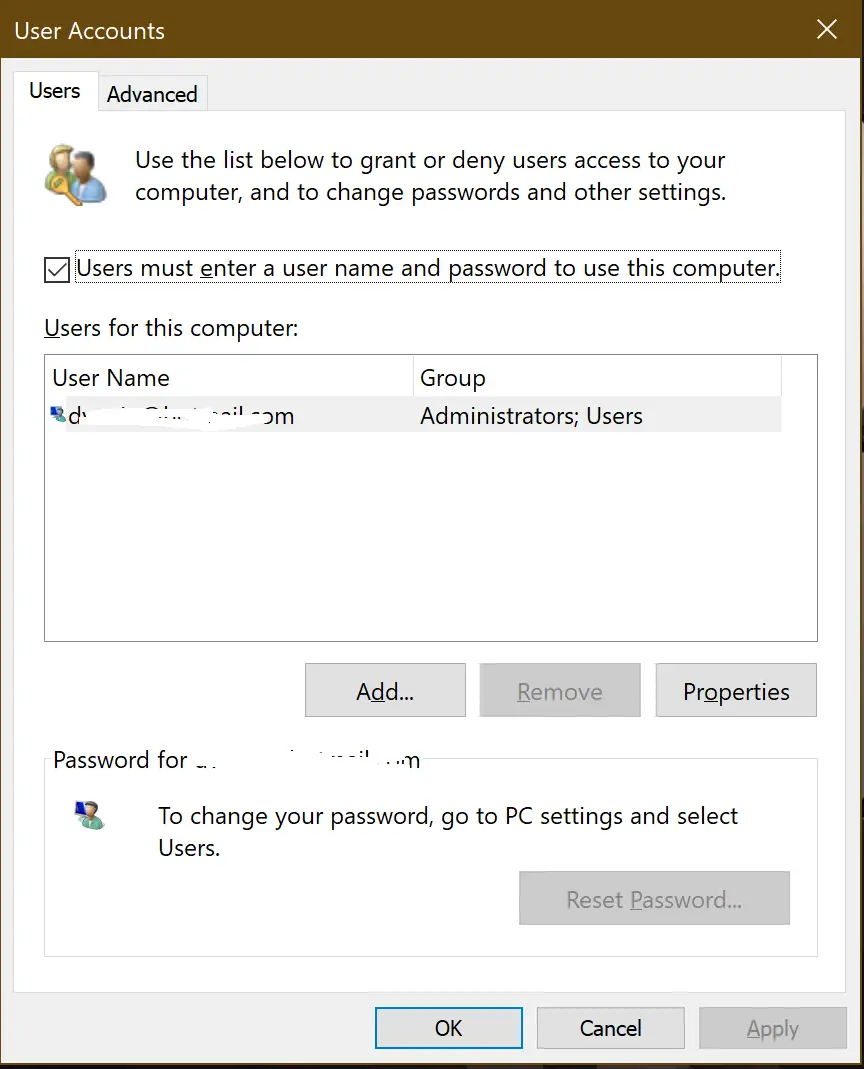
Winaero found in the latest beta version of Windows 10 Version 2004 Build 19033 that the system can no longer log in automatically when it is turned on. However, when searching for the configuration file, it is found that the checkbox for the user to enter the account and password has disappeared, which means that the user can no longer restore the function by unchecking it.
Winaero also found that there are still keys related to automatic login in the Registry Editor, so if you modify the registry, you can restore the automatic login function. But this strategy is not secure because the account and password need to be written to the registry in plain text, which may cause the user’s password to be read by other software.
-
Open the Registry Editor on Windows.
- Go to HKEY_LOCAL_MACHINE \ SOFTWARE \ Microsoft \ Windows NT \ CurrentVersion \ Winlogon
- Create or modify the string value AutoAdminLogon and ensure that the value is set to 1.
-
Create or modify a string value named DefaultUserName and enter the username for automatic login
-
Create or modify a string value named DefaultPassword and add the account password





