Microsoft solved the GPT partitioning error in the Windows 10 v2004
In the era of mechanical hard drives, we usually divide the hard drive into multiple different partitions, one of which is used to install the system, and the other is used to store files.
However, sometimes the system partition may affect the subsequent use if the allocated space is too small. At this time, we can use the disk expansion tool to expand the space.
However, in previous versions of Windows 10, because Microsoft did not follow its own GPT partitioning guidelines, it caused consecutive partitions to be forcibly blocked.
This problem led to a large number of users who wanted to expand the system partition but could not expand it. It was not until Windows 10 version 2004 that Microsoft fixed the problem.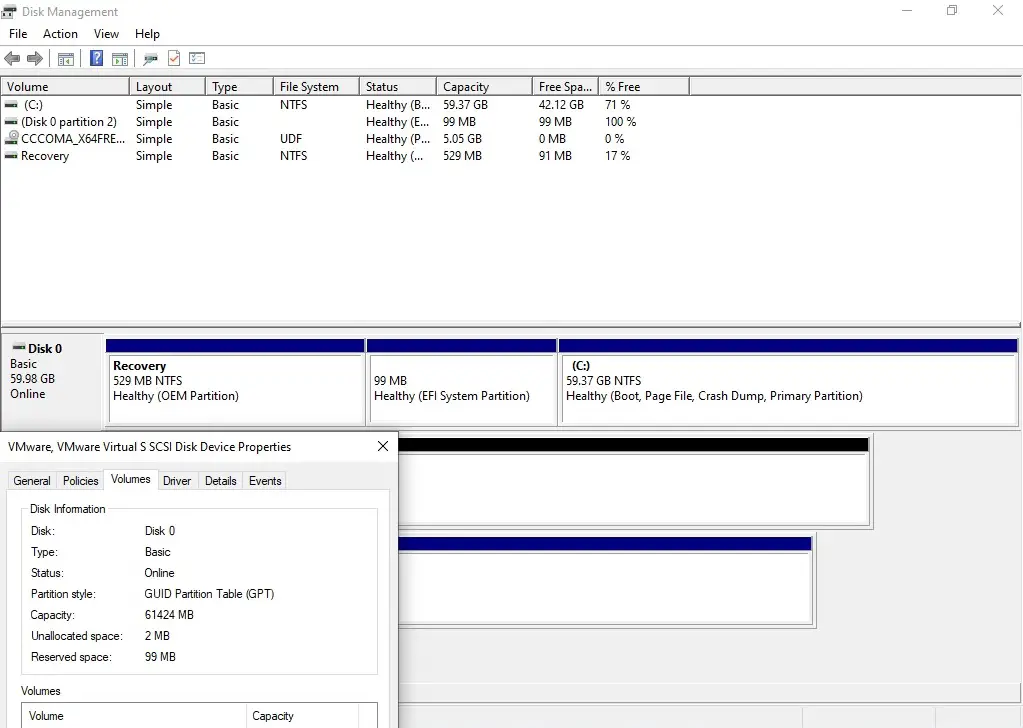
We need to compress the space from the adjacent partition until we want to expand the partition, and then merge the compressed space with the partition that needs to be expanded to achieve the expansion purpose.
In previous versions, Microsoft sometimes put the system recovery partition first in the system installation, and sometimes the MSR system reserved partition was placed first.
This makes the partition used by the system unable to expand the volume unless third-party software or the command-line tool Diskpart is used to directly expand the partition space.
This problem does not affect all users, but some devices will have such problems during installation, resulting in the allocation space is not extended after the system partition.
In fact, according to the GPT partitioning guidelines established by Microsoft itself, this should not be done. In short, Microsoft may not have followed its own GPT partitioning guidelines.
In the latest Windows 10 version 2004 version, Microsoft finally fixed the problem, and the system will automatically create a layout that meets the specifications during installation.
“We recommend that you place this partition (recovery) immediately after the Windows partition. This allows Windows to modify and recreate the partition later if future updates require a larger recovery image,” Microsoft noted.
Via: windowslatest





