Microsoft sets new Snipping Tool app by default in Windows 11
Earlier, Microsoft Chief Product Officer Panos Panay had announced in advance that the screenshot tool would be upgraded. The screenshot tool here refers to the Snipping Tool built into the system.
At present, the default screenshot tools in Windows 10 and Windows 11 are actually Snip and Sketch app. I don’t know if Microsoft finds that users still like to use the Snipping Tool or if Microsoft feels it is necessary, so this wave of sudden upgrades to the Snipping Tool.
The upgraded Snipping Tool is replaced with Windows 11 style, and it is integrated with the Snip and Sketch application to support quick editing of pictures.
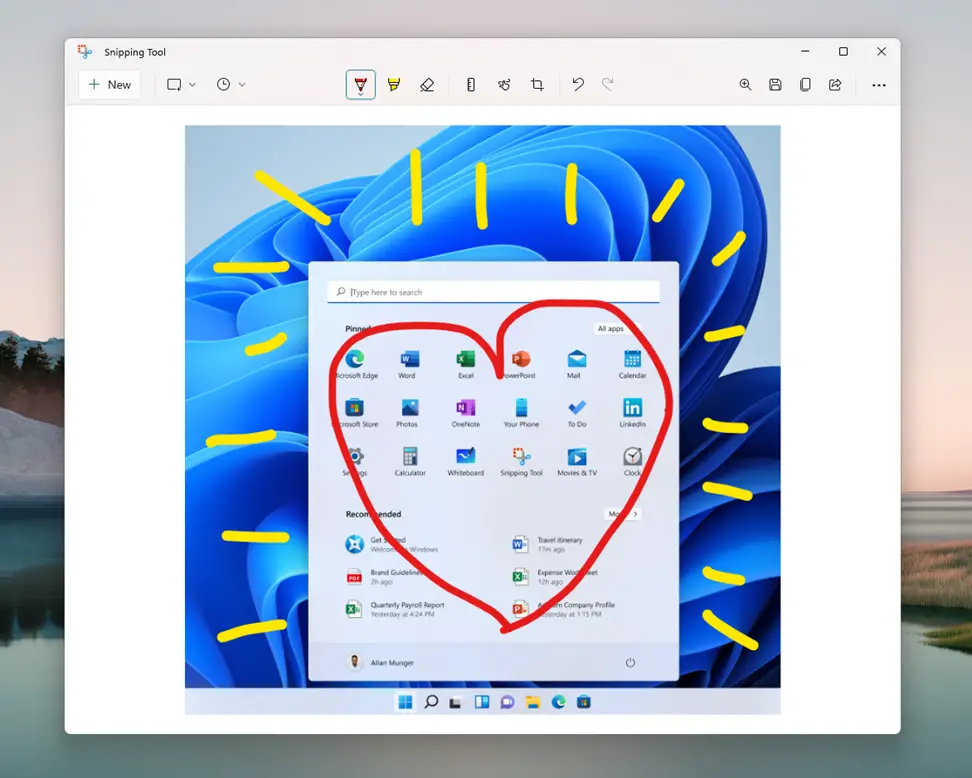
The interface is replaced with a new style, Microsoft has re-developed the Snipping Tool and replaced it with the Windows 11 style including new icons. You should notice the changes when you use it.
Custom shortcut keys: By default, the screenshot tool still uses the Print Screen key to take screenshots, but users can also change the shortcut keys according to their needs.
Change to a new dark theme: The new Snipping Tool app has been replaced with a dark theme, so now when the system is set to a dark theme, the screenshot tool will also become a dark version.
Custom screenshot border: Now you can use the new Snipping Tool app to set the border of the screenshot. Currently, thick line borders are supported and custom colors are supported.
Newly added delayed screenshot: You can set a screenshot after three or ten seconds to facilitate your preparation. Just right-click the new Snipping Tool app and new options will appear.
Automatic copy or save: It supports whether to automatically copy to the clipboard or automatically save as a file after setting the screenshot. This also needs to be adjusted in the settings according to your needs.





