Microsoft releases KB4505903 to fix Bluetooth connectivity and audio issues for Windows 10 version 1903
Recently, Microsoft once again introduced KB4505903 cumulative updates to Windows 10 Version 1903 to solve problems such as Bluetooth connectivity and audio failures and simulators. These problems are inherent in the release of Windows 10 Version 1903, and until now Microsoft has introduced a solution to fix it. Of course, it is customary to remind everyone that non-monthly routine updates are test-based, so you won’t receive this type of update without actively clicking the Check for Updates button.
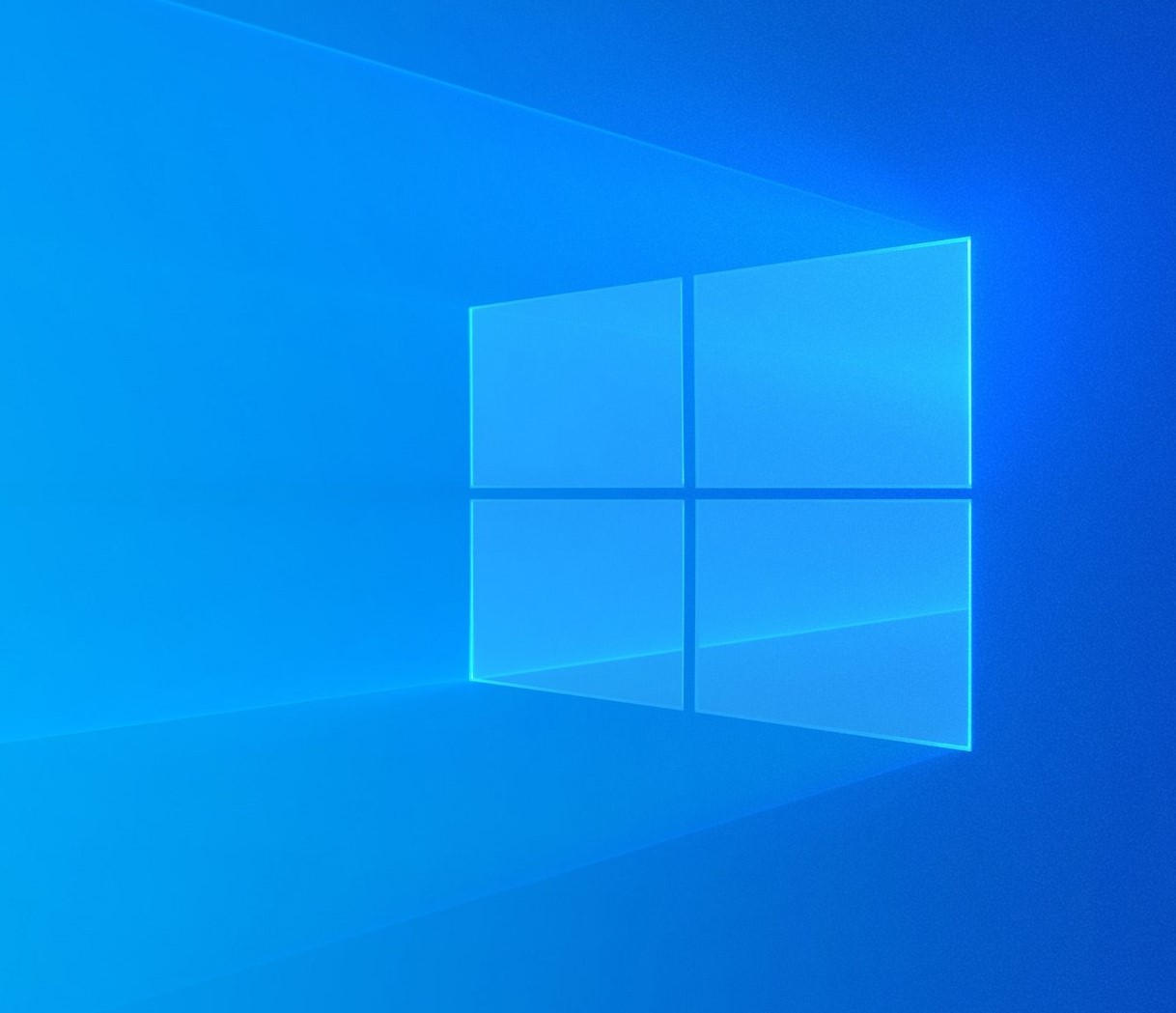
After installing this update, the system version is upgraded to Build 18362.267, again emphasizing that this update has a test nature and does not recommend users to actively download the installation. If there are no surprises, the problem solved by this update will be fixed in the August 14th routine update. Users who are looking for stability can wait for the next month’s routine update.
Changelog
- Updates an issue that prevents Windows Hello face recognition from working after you restart a device.
- Allows Microsoft Edge to print PDF documents that contain landscape and portrait-oriented pages correctly.
- Allows Microsoft Edge to open PDFs that are configured to be opened only once correctly.
- Updates an issue that may display colors incorrectly when viewing an image on 10-bit display panels.
- Updates an issue that may prevent you from changing the display brightness after your device resumes from Sleep or Hibernation.
- Updates an issue that may prevent a device from going to Sleep mode when some applications that rely on Bluetooth are open.
- Improves Bluetooth audio quality when using certain audio profiles for extended periods.
- Improves compatibility with the Window-Eyes screen reader application.
- Ensures that the Start menu works as expected when new users sign in to Windows.
- Updates the Windows Ink Workspace by simplifying the menu and adding direct integration with the Microsoft Whiteboard app for a richer collaboration experience.





