Microsoft reissues KB4497165 Intel microcode updates to Windows 10
Although the Spectre and Meltdown series speculative execution vulnerability have been discovered for a long time, the vulnerability cannot be repaired by software, so it can only be updated and mitigated from time to time.
For professional and enterprise users, especially data centers, speculative execution vulnerabilities have a great impact, and the security problems caused by the vulnerabilities will smash a variety of security measures.
Therefore, Intel will release new microcode updates after a period of time, and then the operating system developers will update and push these microcode updates to the terminal facilities.
The KB4497165 security update was originally pushed by Microsoft to Windows 10 v1903 and Windows Server 2019 v1903 in October 2019.
This update has also been adapted to Windows 10 v1909 and Windows Server 2019 v1909 and is mainly used to update the Intel microcode.
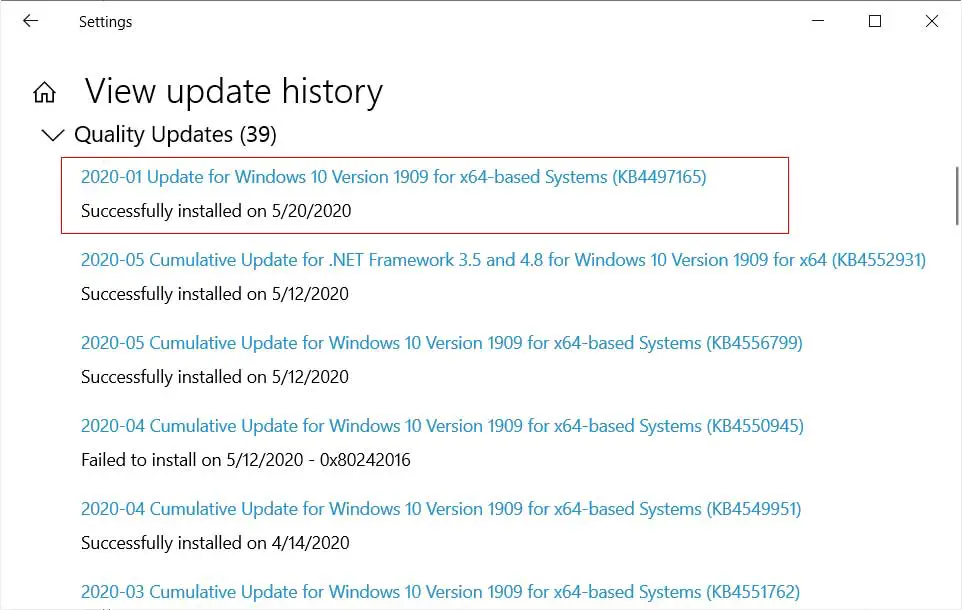
Image: bleepingcomputer
According to the previous description, the update mainly supports Intel’s 3rd-8th generation series processors, and the microcode synchronous Intel update is used to mitigate speculative execution series vulnerabilities.
This update fixes a vulnerability called microdata sampling, also known as a ZombieLoad vulnerability. Professional and enterprise-level environments recommend installing this update to improve security.
It is worth noting that this update is a specific update and is therefore available for some devices on some platforms. Not a general update can be installed and used on all platforms.
Therefore, although Microsoft has provided offline update packages in the patch library, it is not recommended for users to actively download, they should wait for Microsoft to push and download and install in the system update.
At the same time, installing the update will affect Intel multi-threading technology and reduce the performance of the processor. Therefore, it is only recommended to install this update in an environment that pursues high security.





