Microsoft pushes Windows Feature Experience Pack to Windows 10 to improve the experience of some features
Windows Feature Experience Pack is the feature experience pack, which is an additional feature update that Microsoft has separated from Windows 10.
The functional experience package can be pushed directly through the system update module, or distributed through the Microsoft Store to speed up the overall change of some functions and interfaces.
But for now, although the functional experience pack has been launched for several years, it is rarely used by Microsoft, or the new version pushed has almost no content updates.
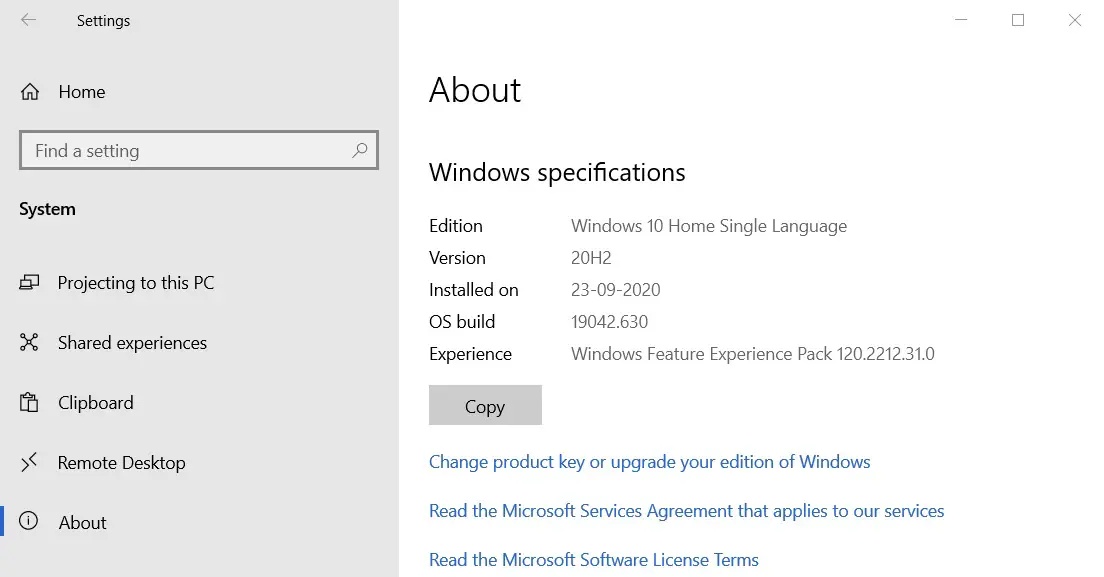
The new version of the functional experience package that Microsoft launched to the test channel is worth talking about because this version of the functional experience package is very rare to see relevant feature updates.
Microsoft stated in the blog that based on user feedback from the test channel, it adds shortcut key support for screenshots and sketch applications and automatically saves them to a folder set by the user.
For example, users can use Win+Shift+S to quickly create screenshots, and then only need to open the corresponding save folder to see the screenshot just now.
In addition, this feature experience pack update also optimizes two-in-one devices. When these devices are used in portrait mode, the touch keyboard will support split keyboard mode.
This feature experience package is delivered through system updates, so Windows 10 Beta users need to go to the system update module to manually check for updates, downloads, and installations.
After downloading and installing the update and restarting the system after the installation is complete, the detailed version of the system is upgraded to Windows 10 20H2 Build 19042.662. The version of the Windows Feature Experience Pack is upgraded to 120.2212.1070.0.
Via: windowslatest





