Microsoft has begun to push Windows 10 Version 1903 for the Release Preview channel
Previously, we mentioned that Microsoft announced that it would rename Windows 10 version 1903 and postpone it until the end of May in order to have sufficient time to test. The new version of the RTM candidate, Windows 10 Build 18362, is now available for Fast Ring, Slow Ring, and Release Preview channel. In the next 40 days, Microsoft will fully test and check user feedback to ensure that the new version does not have serious problems such as file loss. During the test, if Microsoft finds that there is something that needs to be fixed, it will not send a new version. Instead, it will use the cumulative update fix based on Build 18362.
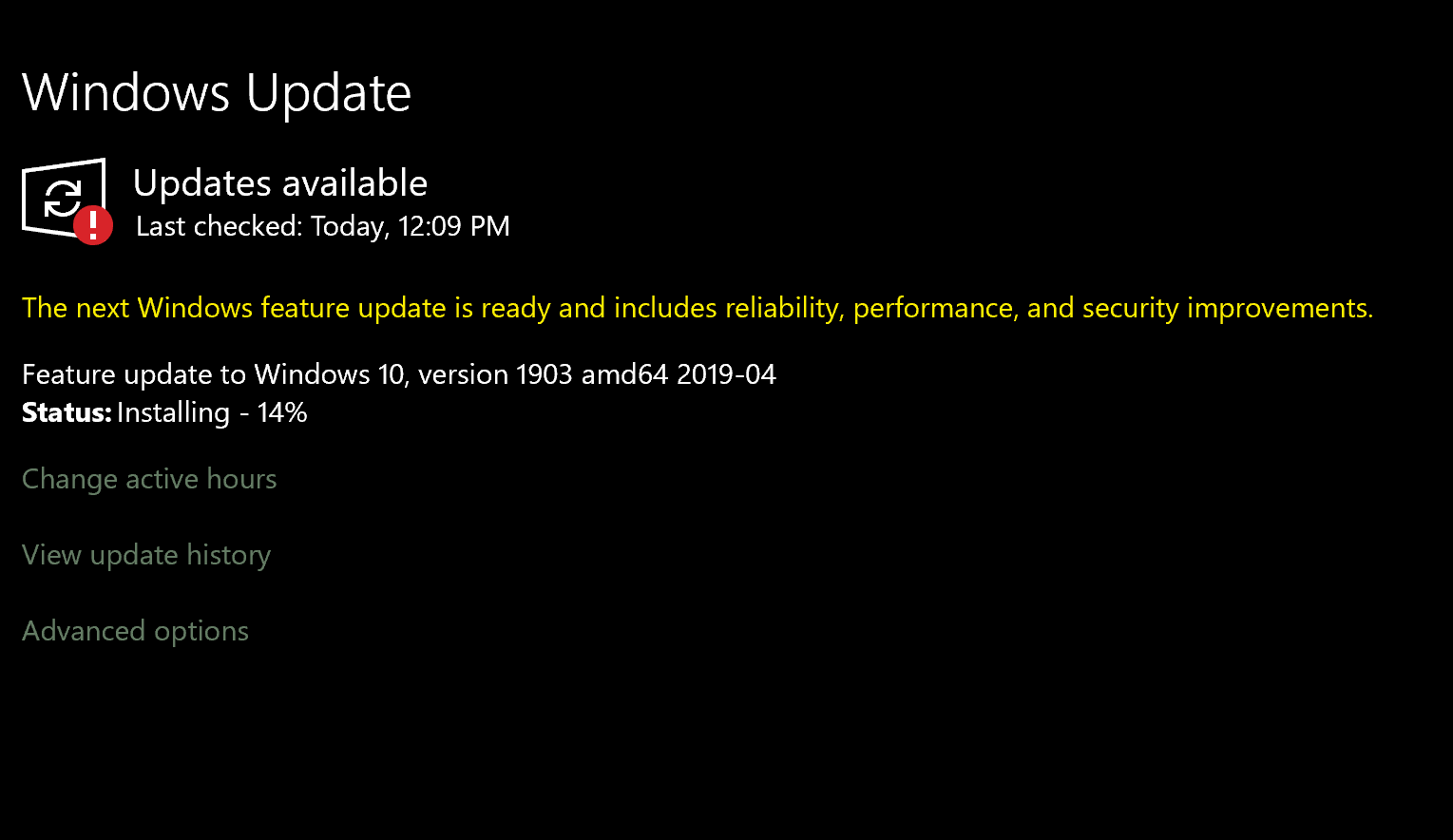
To update, you need to join the Windows Insider program (go to Settings> Update & Security> Windows Update> Windows Insider> Get Started> select “Just fixes, apps and drivers” > restart the computer). After you have registered to participate in the Insider program, you revisit this Windows Update setting, clicking the Update button. The Windows 10 build 1903 will begin downloading and installing.





