Microsoft continues to push the KB4464455 patch for fixing ZIP bug
Microsoft is currently pushing the latest cumulative updates for Slow and Release Preview rings users using Windows 10 Version 1809.
This cumulative update number is KB4464455 and is not a new cumulative update, as Microsoft has previously released this update to re-push the update.
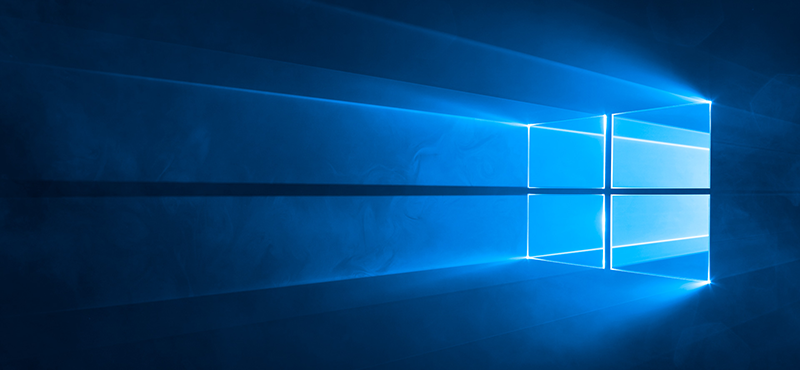
The official version of Windows 10 Version 1809 is already installed. Users can also install this update to solve many known problems such as file loss.
Heads up #WindowsInsiders we have released the Windows 10 October 2018 Update Build 17763.107 (KB4464455) to Windows Insiders in the Slow and Release Preview rings. Details in the blog post: https://t.co/i3cL8R8xgo
— Windows Insider Program (@windowsinsider) October 30, 2018
This Cumulative Update contains the same fixes as Build 17763.104 plus these two additional fixes:
- We fixed the issue where dragging (extracting) files from a .zip file in File Explorer to a write-protected location you don’t get a “Do you want to replace these files” prompt and the copy action fails silently.
- We fixed an issue causing roaming profiles to not work correctly.
- The build watermark at the lower right-hand corner of the desktop is no longer present in this build. This doesn’t mean we’re done…
- We fixed an issue where touching a Flash element in Microsoft Edge with two or more fingers could result in the tab crashing.
- We fixed an issue where thumbnails and icons might not be rendered if there were any video files saved to the desktop.
- We fixed an issue where certain Bluetooth audio devices wouldn’t play sound in apps that also used the microphone.
- We fixed an issue resulting in an unexpectedly increased use of battery recently when using certain apps like OneNote.
- We fixed an issue in PowerShell where it wasn’t displaying characters correctly in Japanese.
- We fixed an issue resulting in display scaling factors not being applied correctly (so the UI was smaller than expected) when viewing a full screen remote desktop window on a monitor set to certain display scalings.





