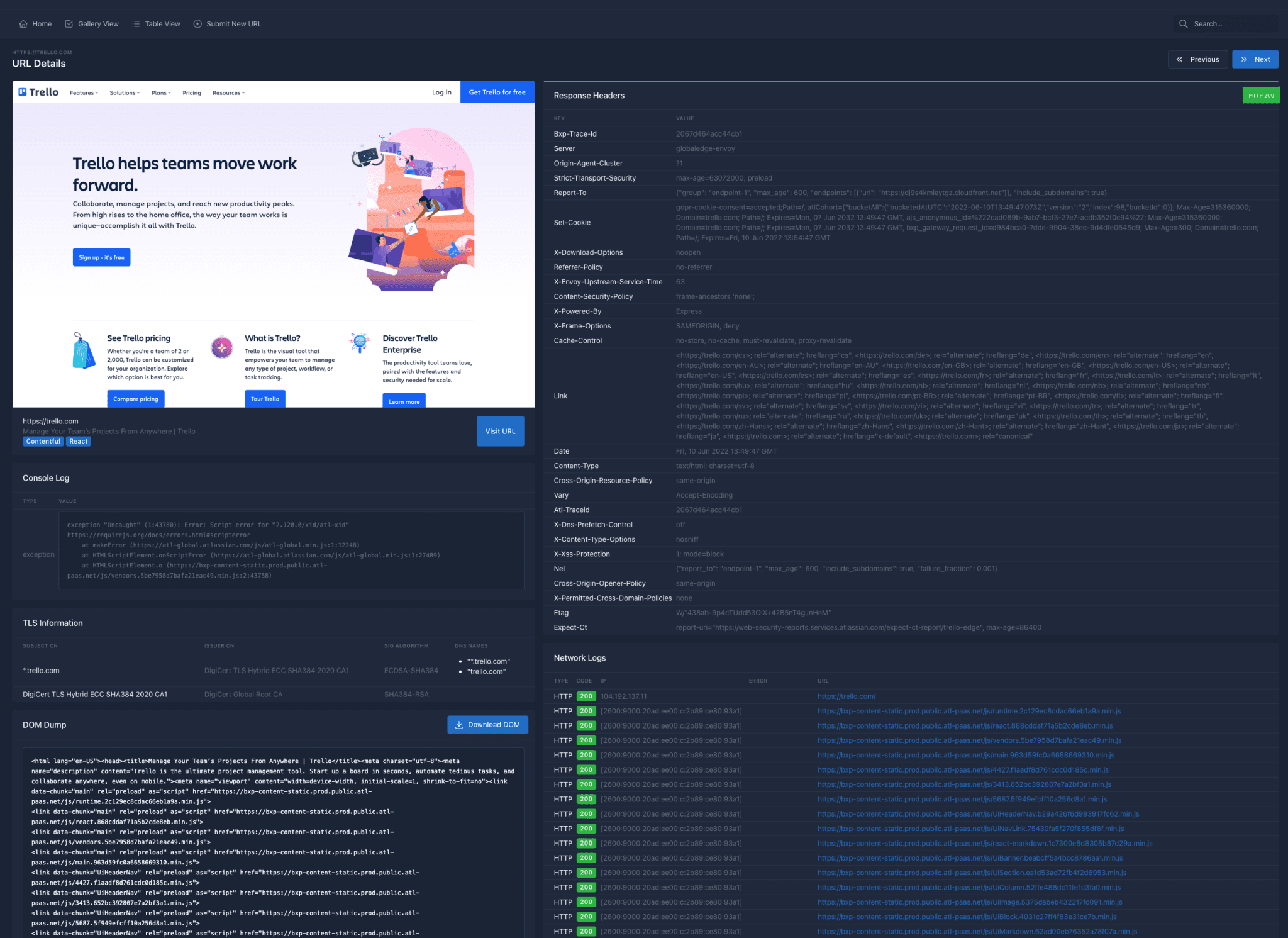Microsoft launches Windows 11 Dev Build 25206
Microsoft has rolled out this week’s Windows Insider Dev Channel update, the new version is Windows 11 Dev Build 25206. This update brings some new features or improves existing features, including SMB brute-force protection, VRR support range, a new version opening method, etc.

In order to improve security, Microsoft has adjusted the SMB password verification time. In the past, attackers could send 300 login requests per second to repeatedly find the correct password. Obviously, this verification time is very low. An attacker can try with the password 90,000 times within 5 minutes, and the attacker can always find the password if the brute-force attack continues. In order to solve this problem, it is on by default and set to 2000ms (2 seconds). Any bad usernames or passwords sent to SMB will now cause a 2-second delay by default in all editions of Windows Insiders.
Changelog
[General]
- The updated “Open with” dialog box is now available to all Windows Insiders in the Dev Channel.
[Graphics]
- Windows Insiders can now save power by using Dynamic Refresh Rate (DRR) on external displays! To enable this setting, you must have a 120+Hz monitor with VRR (Variable Refresh Rate) support, as well as a WDDM 3.1 driver installed. To select a dynamic refresh rate, go to Settings > System > Display > Advanced display and make your selection under Refresh rate.
- Note: To get the latest GPU drivers available for Windows Insiders, check for Windows updates by going to Settings > Windows Update, then select “Check for updates”. To find out what WDDM driver you have, go to Start > dxdiag > Display and look at the Driver Model under Drivers.
[File Explorer]
- Search from File Explorer Home will show recent file activity for cloud files in Details View.
[Input]
- We’re beginning to roll out a change to support the use of clipboard history (WIN + V) on password fields. We are beginning to roll this out, so the experience isn’t available to all Insiders just yet.
Fixes
[General]
- OneDrive setup should no longer unexpectedly ask for permission to set up every time your PC reboots.
- Fixed a high hitting explorer.exe crash which was impacting some Insiders.
[Settings]
- Fixed a Settings crash which could happen when searching and selecting certain Narrator related settings.
[Search]
- Fixed a high hitting search crash which was impacting some Insiders in the last few flights.
[Other]
- The Windows Sandbox window should now resize correctly if you snap it to the side of the screen.
- Fixed an issue which could lead to a memory leak in Windows Error Reporting after certain crashes.
- If focus is on the desktop, then pressing ALT + F4 and Enter should now shutdown your PC, rather than having to move keyboard focus first (as was needed in the last few flights).
- The computer icon is now showing again in the Shut Down Windows dialog.