Microsoft launches Windows 10 KB5005611 update to fix multiple bugs
Microsoft launched the KB5005611 update preview. This C-type update is launched for Windows 10 20H1-21H1. The C and D updates are both beta cumulative updates. In principle, they will only be received when the user actively clicks the check update button, and will not be installed if they do not click.
Of course, based on stability considerations, we do not recommend ordinary users to install the beta version update, after all, every update of Microsoft will bring new problems that may affect the use.
It is recommended that enterprise IT administrators deploy on the test machine for testing in advance, because all the content contained in this update will be pushed to the stable channel on October 13th.
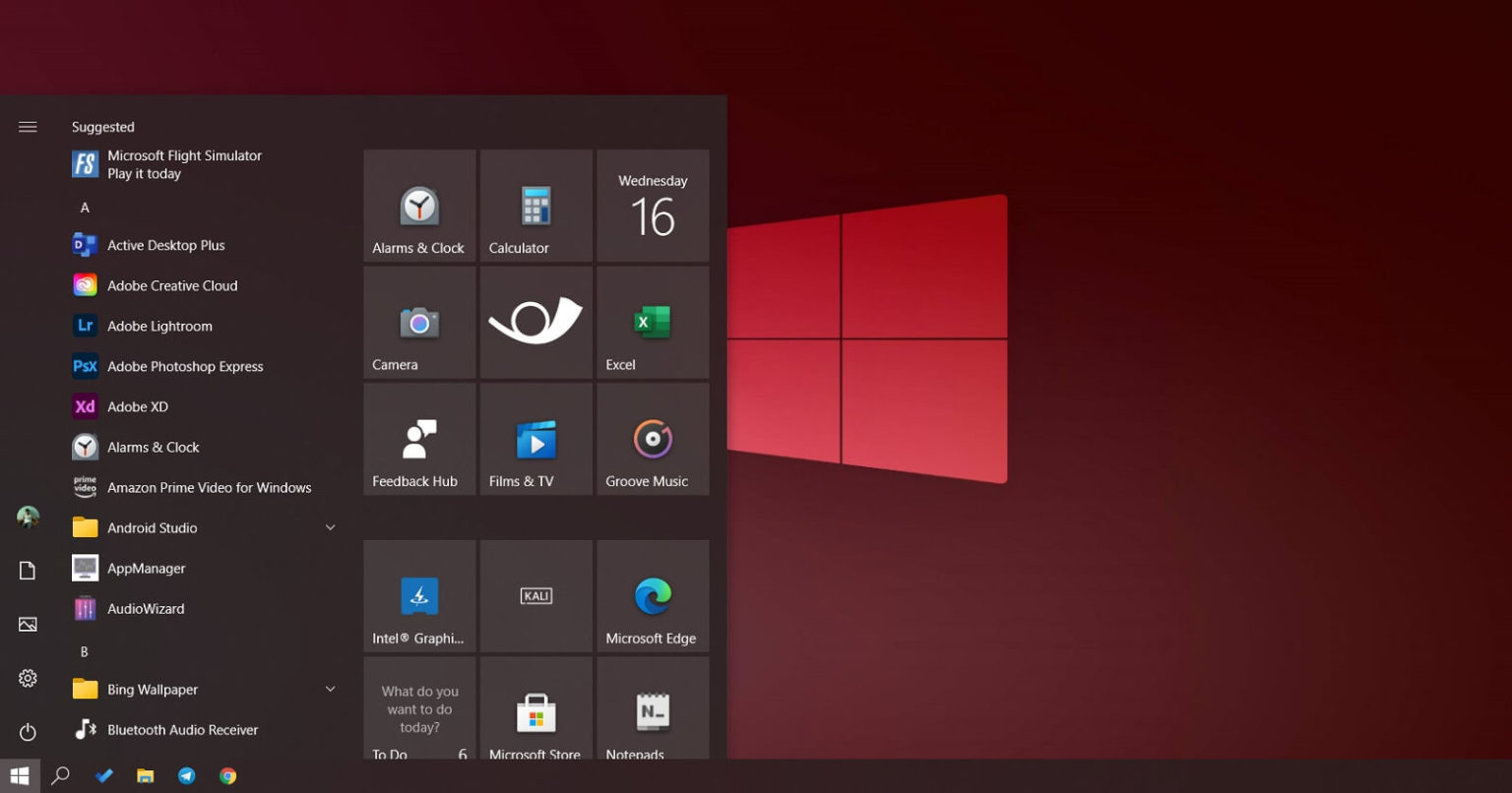
Changelog
- Updates an issue that causes the system clock to be wrong by one hour after a daylight saving time (DST) change.
- Updates an issue that causes applications, such as Microsoft Outlook, to suddenly stop working during normal use.
- Updates an issue with the Microsoft Outlook Add-in that prevents you from typing a reply.
- Updates an issue that causes blurry News and interests icons when you use certain screen resolutions.
- Updates an issue that causes News and interests to appear when you right-click the taskbar even if you have turned off that feature on your device.
- Updates an issue that might cause distortion in the sound that Cortana and other voice assistants record.
- Updates an issue that causes your device to stop working after you restart it.
Updates an issue that prevents you from providing input to apps when the taskbar is not at the bottom of the screen.





