Microsoft is investigating and fixing performance issues in the Windows 11
Users who have upgraded to Windows 11 may have encountered a situation where the desktop right-click menu freezes. This performance problem is also related to the new version of Explorer.
“There’s a delay of 1/2 second in most cases, but also sometimes you can see it start to open, then flicker as it has to readjust the size to reflect the options. Just seems sloppy,” one user explained the problem with the new context menu in the Feedback Hub.
“Opening the context menu is slow and after it opens about half the items are stuck “loading” for a few seconds. Even the old menu that had twice as many menu items, but it at least loaded instantly,” another user noted.
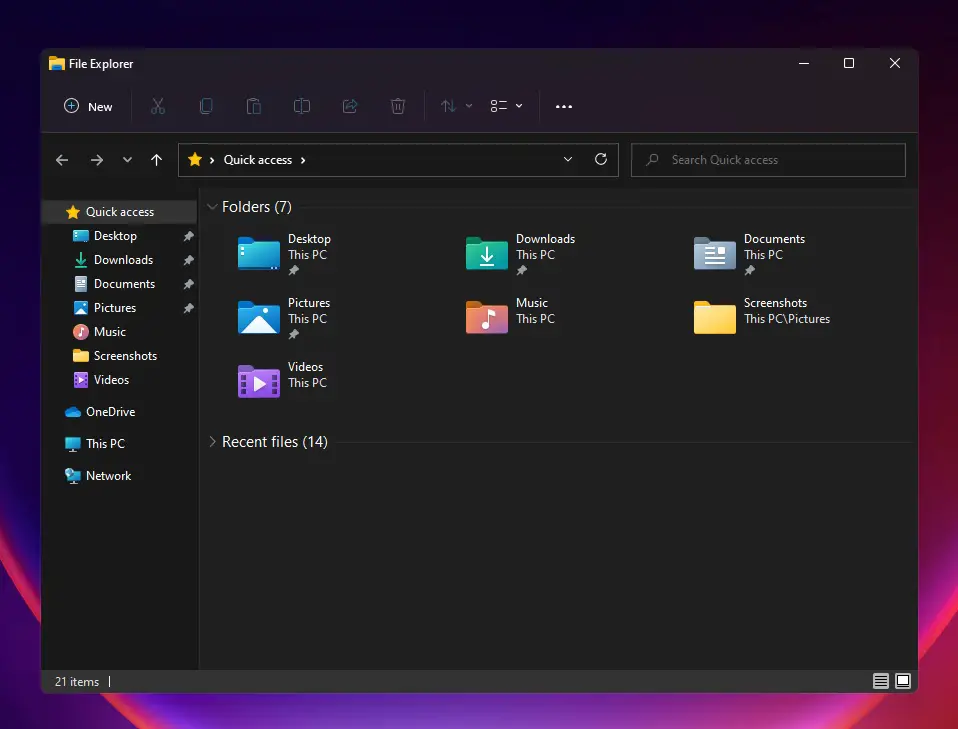
According to the Windowslatest reports, Microsoft is currently trying to fix this problem in the development version. If the performance problem can be solved, it should be fixed to the official version soon.
In addition, there are quite a lot of users in the feedback center who reported this issue, but Microsoft did not respond to the feedback.
In the Windows 11 development version launched last week, Microsoft did mention that it was solving some performance problems of the resource manager, mainly optimizing resources.
For example, to reduce unnecessary calculations and save resources. This type of optimization should help improve the overall performance of the resource manager.
We currently use the latest version of the development version. After clicking the desktop right-click menu several times, the delay is not obvious, but there is still a circle on the first click.
Of course, these are currently tested in the development version. Even if the repair is completed in the development version and pushed to the stable version channel, it may take a long time.





