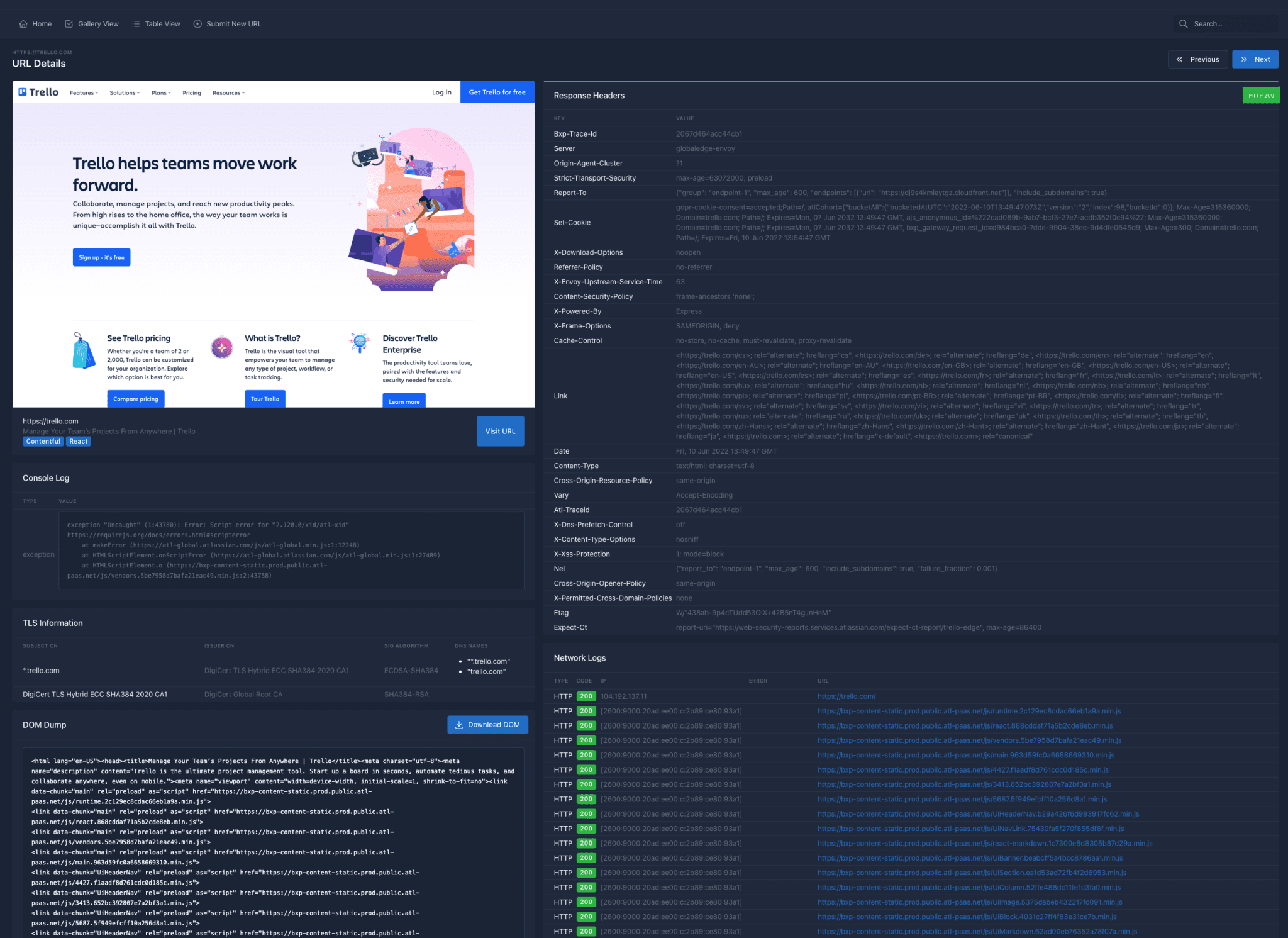Microsoft improves Storage Settings in Windows 10 version 20H2
20H2 is the Windows 10 Version 2009 code-named manganese. This version is a minor update so there are not many new features but only some of them are optimized.
In the latest beta version released by Microsoft, we see that Microsoft is preparing this version, for example, to optimize the Storage Sense cleanup feature to improve file cleaning operations.
The Storage Sense cleanup feature was developed by replacing disk cleaning tools, but for now, it seems that more users are still accustomed to traditional disk cleaning tools. 
Microsoft said: “Based on feedback, if your Downloads folder is synced to a cloud provider, we are disabling the option to have Storage Sense automatically clear out your Downloads folder on a cycle.”
In the latest beta version, Microsoft has improved Storage Sense features. Now when users open storage-aware viewing and cleaning suggestions, they will see Microsoft’s new features.
In checking the cleanup recommendations, Microsoft will automatically check the recommended cleanup files, such as the recycle bin, system cache, or redundant files that are generated when certain systems are updated.
At the same time, the Storage Sense function will also list large files on the hard disk and files that have not been used for a long time. Of course, these will not be checked by default to prevent users from deleting them by mistake.
Microsoft is still not clear which files can be deleted and which are needed by users, so Microsoft will not check any files related to individuals by default.
The cleaning suggestions provided by Microsoft are considered to be cleanable, but ultimately it is left to the user to decide whether to make room for cleaning.
Via: windowslatest