Microsoft explains the functional improvements of the context menu and share menu in Windows 11
In Windows 11, Microsoft has adjusted the context menu, especially the desktop right-click menu is redesigned and optimized in accordance with the new style.
For example, the original text options such as rename, cut, copy, paste, and share in the right-click menu are all turned into icons, which are placed at the top or bottom for users to click.
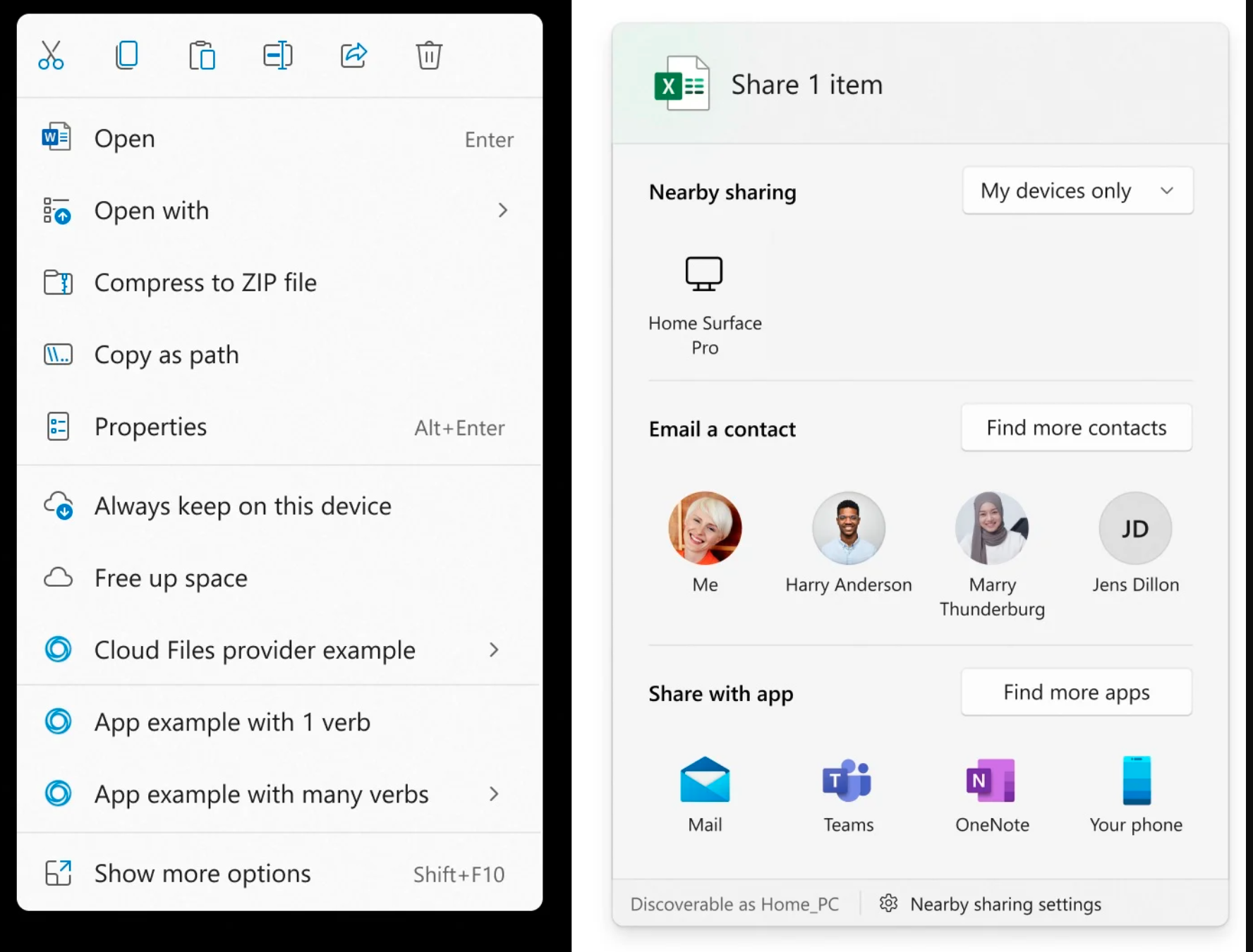
- Common commands are placed right next to where the menu is invoked.
- “Open” and “Open with” are grouped together.
- Apps extend the menu with IExplorerCommand + app identity. Unpackaged Win32 apps can use Sparse Manifests. IExplorerCommand support extends back to Windows 7.
- App extensions are grouped together below Shell verbs.
- Cloud Files provider apps are placed next to the Shell commands to hydrate or dehydrate the file.
- Apps with more than 1 verb are grouped into a flyout with app attribution.
- “Show more options” loads the Windows 10 context menu as-is for access to low-use Shell verbs and apps still working on porting over. No commands have been removed entirely.
- Shift-F10 or the keyboard menu key will also load the Windows 10 context menu.
- Nearby sharing is now much easier to use, with easy control over your discoverability setting up top and a link to more settings in the footer of the dialog.
- If you use the Mail app, the first entry in the contacts list helps you easily send an email to yourself.
- All apps can now participate in the Share dialog as targets. For unpackaged Win32 apps, this is covered in the same sample as the context menu. PWAs installed through Microsoft Edge are also supported if they implement the Web Share Target API.
Via: Microsoft





