Microsoft continues to optimize search performance in Windows 10 File Explorer
In November last year, Microsoft introduced the Windows 10 November 2019 Update, in which the File Explorer has made many improvements and optimizations.
In the November update, Microsoft added the function to display the file content directly under the search box on the current page, so that you do not need to go to the original search page, this improvement does make the search experience more comfortable and has a strong sense of unity, but unfortunately, the bugs caused by this feature directly cause the search function of the explorer to be almost scrapped.
In late January of this year, Microsoft released Windows 10 KB4532695 Update, which mainly fixes the bug caused by this new search box, but there is still room for optimization in terms of search experience.
The good news is that Windows 10 version 2004 brings a lot of bug fixes. The most interesting thing is that it has made a lot of performance improvements to the File Explorer search box.
The current delete history function in the search box is already available in Windows 10 20H1. You only need to click the “X” next to history to delete it, or right-click a record and select “Remove from device history “to delete it.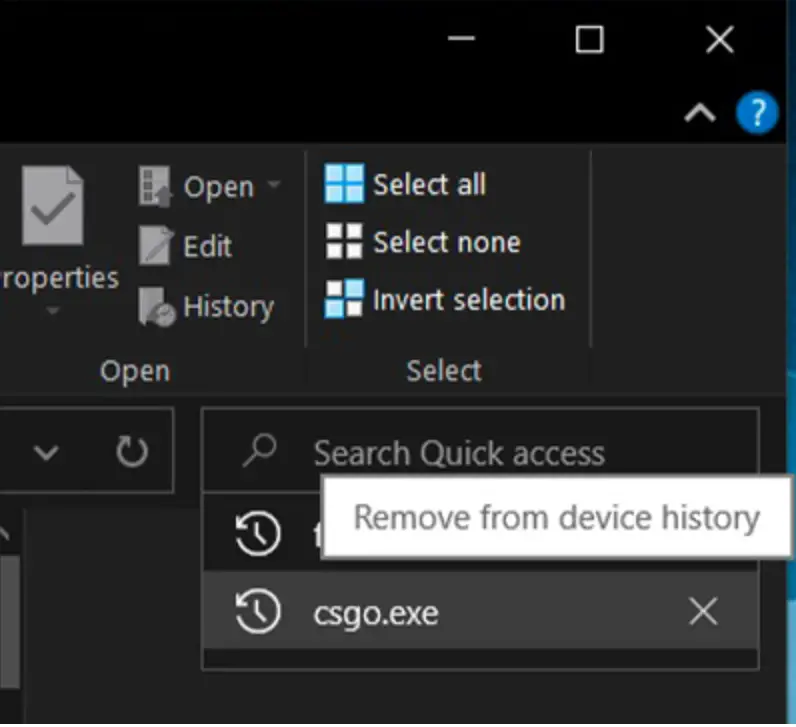
At present, Microsoft seems to be doing A/B testing on the function of deleting the search history. Some users can use “X” to delete it, and some users need to use the right-click menu to delete it.
In the upcoming update, Microsoft also provides new Cortana, a new Windows search algorithms, improvements to Task Manager, and more. These features are expected to be rolled out as soon as the third or fourth week of April with the Windows 10 April 2020 Update, at which time you can check and get the update in Settings.





