Microsoft confirmed bug on Input Method Editor that causes high CPU usage
Microsoft recently confirmed another bug in Windows 10 that caused high CPU usage. This time, the May 2019 update was not the only affected version, and it was affected to Windows 10, version 1809; Windows 10 Enterprise LTSC 2019; Windows 10, version 1803; Windows 10, version 1709; Windows 10, version 1703; Windows 10 Enterprise LTSC 2016; Windows 10, version 1607, Windows Server, version 1903; Windows Server, version 1809; Windows Server 2019; Windows Server, version 1803; Windows Server, version 1709 ; and Windows Server 2016.
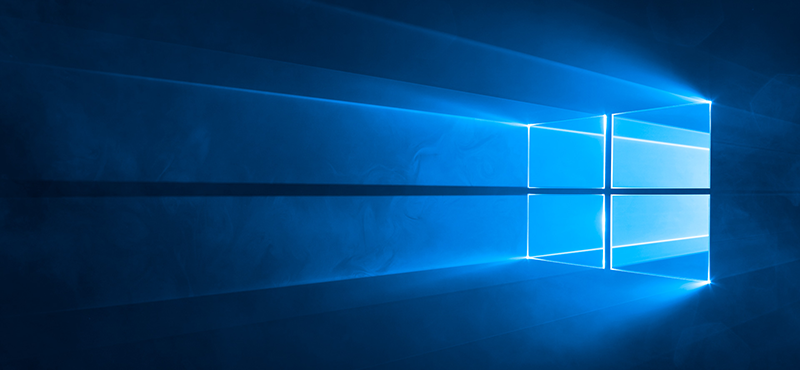
Microsoft said that the failure will affect the input method editor or IME, and there are manual solutions to fix it. However, a full patch is under development and will be available in the coming weeks. At the same time, Microsoft recommends that
To mitigate the issue, perform the following steps:
- Select the Start button and type Services.
- Locate Touch Keyboard and Handwriting Panel Service and double click on it or long press and select Properties.
- Locate Startup type: and change it to Manual
- Select Ok
- The TabletInputService service is now in the default configuration and IME should work as expected.





