Microsoft brings a new download menu to Microsoft Edge
Thanks to the replacement of the Google-led Chromium browser project, Microsoft can now provide new features to the Microsoft Edge browser more quickly, instead of having to follow Windows 10 major version updates to release new features as before.
After changing the kernel, Microsoft Edge is no longer bundled with Windows 10, so Microsoft can release a new version at any time to provide various new features, such as the latest flyout menu for managing downloads provided by Microsoft.
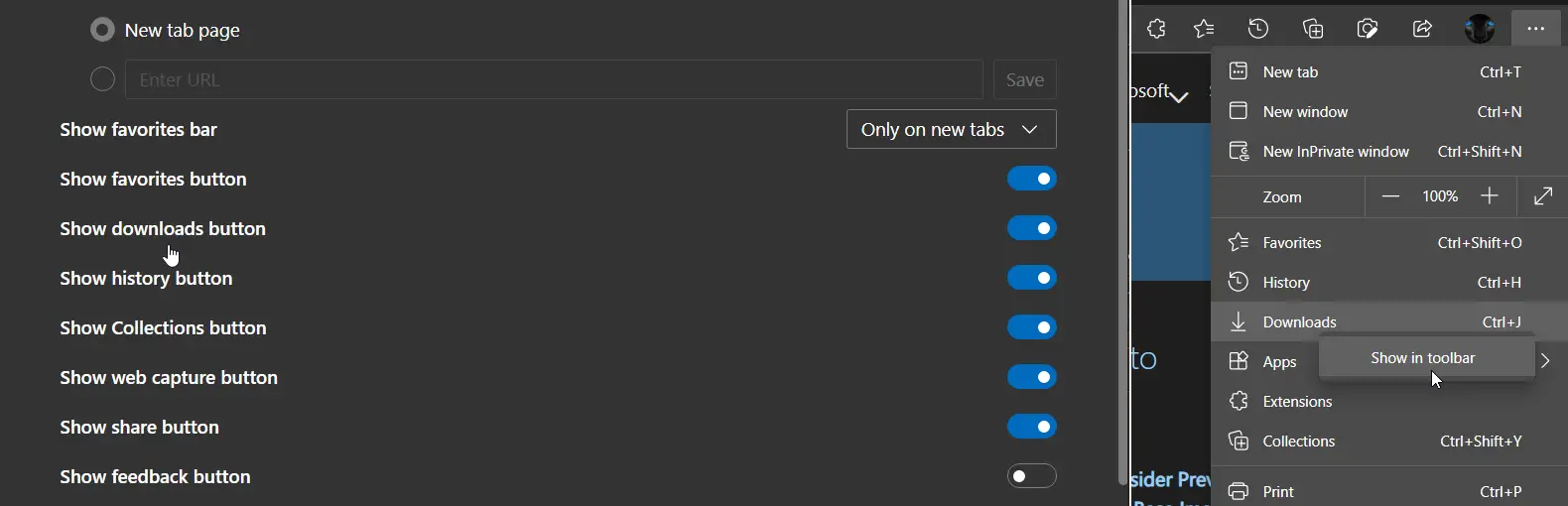
Downloading content in Google Chrome will display a prompt at the bottom of the browser. When users need to view details and pause or continue operations, they need to jump to the download management page. Of course, this may sometimes be a little troublesome for users.
Therefore, the latest download menu brought by Microsoft is to pop up directly on the current page. Users can directly view the download content, speed, pause or resume download in the flyout download management, and jump to the download management page if necessary.

This feature is currently available in the Microsoft Edge Canary version. If you are interested, you can download the canary version to experience it. Note that this feature is not currently pushed to all users. If users of the Canary Edition have not received this update, please wait patiently.
Via: Reddit





