In addition, Microsoft added that it will continue to enhance Visual Studio 2019 with frequent minor version updates.
Microsoft announces Visual Studio Roadmap
Microsoft has announced its Visual Studio work plan for the first half of 2020. “Our goal is to clarify what’s coming so you can plan for upgrades and provide feedback on which features would make Visual Studio a more productive development environment for you and your team.”
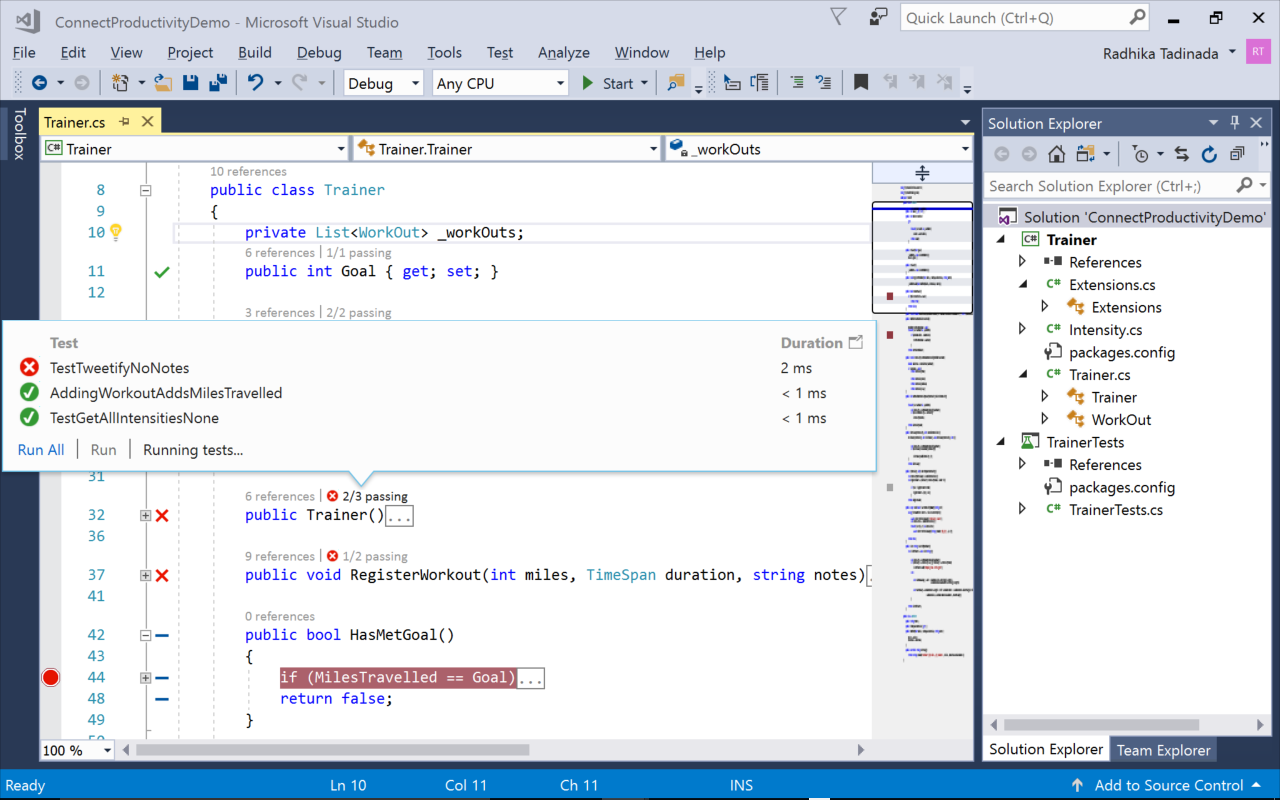
The roadmap follows:
Core
- Address top customer feedback
- Continue to improve UI Automation properties for better screen reader experiences
- Improve performance opening and working with large solutions
- Improve Visual Studio Git integration
- Use Visual Studio as a client for online environments
- Search and navigate within large or across multiple repositories
- Improve support for networks using conditional access
C++
- C++20 conformance
Implement std::span for C++20 standard library in MSVC STL
C++20 Concepts in IntelliSense
C++20 constexpr standard conformance improvements in MSVC
C++20 Coroutines standard conformance in MSVC under /std:c++latest mode
C++20 Modules standard conformance in MSVC under /std:c++latest mode
C++20 Modules standard feature support in MSVC Code Analysis
C11 standard conformant preprocessor in MSVC
Implement C++20 Standard library features
Implement Ranges for C++20 standard library in MSVC STL
- MSVC compiler bit_cast, class types in non-type template parameters and other C++20 standard conformance features
- MSVC compiler nested inline namespaces and other C++20 standard conformance features
- Initial C++20 Modules support in IntelliSense
- Support C++20 style coroutines
- Improve targeting of Unix-like systems from Visual Studio with C++
- Edit and set default remote connections in the Connection Manager
- Edit, build and debug C++ projects remotely on MacOS
- Ninja support for CMake for Linux
- Support for debugging of CMake projects with gdbserver
- Visual Studio Terminal Window integration when building and debugging Linux programs
- Ease CMake development with Visual Studio
Code Navigation for CMake Scripts (Browsing, Find References, Go To)
Easily Add, Remove, and Rename Files and Targets in CMake Projects
- Interact with CMake target-level settings via Property Pages (similar to MSBuild project properties)
- As a cross-platform C++ developer on Windows, you can bring your codebase to Visual Studio
- Compile_commands.json support
- Support for 64-bit Clang/LLVM
- Azure Sphere integration in Visual Studio and Visual Studio Code
- Improve C++ IntelliCode reliability and performance
More…
To help you understand the progress, the developers of Visual Studio have added different distinguishing icons for the ongoing or completed features, and the planned features are not marked with icons.
In addition, if users think that some features are important, they can vote and comment on the developer community portal. At the same time, it also provides a quick survey to collect users’ opinions on the latest roadmap.

 C++20 Concepts in IntelliSense
C++20 Concepts in IntelliSense




