Microsoft adds classic Edge mode to Chromium Microsoft Edge
Microsoft is developing a new Edge mode that allows users to access websites using the same rendering engine as the classic Edge to continue using legacy web applications.
In Chromium Microsoft Edge, users can enable the “Internet Explorer Mode” feature, which enables the browser to mimic Internet Explorer 11. You can use legacy web applications in this mode. When Internet Explorer mode is enabled, the Internet Explorer icon will appear in the address bar and the visited website will be considered to be running Internet Explorer 11.

Similarly, Microsoft Edge Dev and Canary editions have a new option called “Open sites in Edge mode”. Although no official announcement has been made about this feature, it is likely to make the browser emulate the classic Edge.
To use this feature, set the flag for “Enable IE Integration” in edge://flags/#edge-internet-explorer-integration to “IE Mode”.
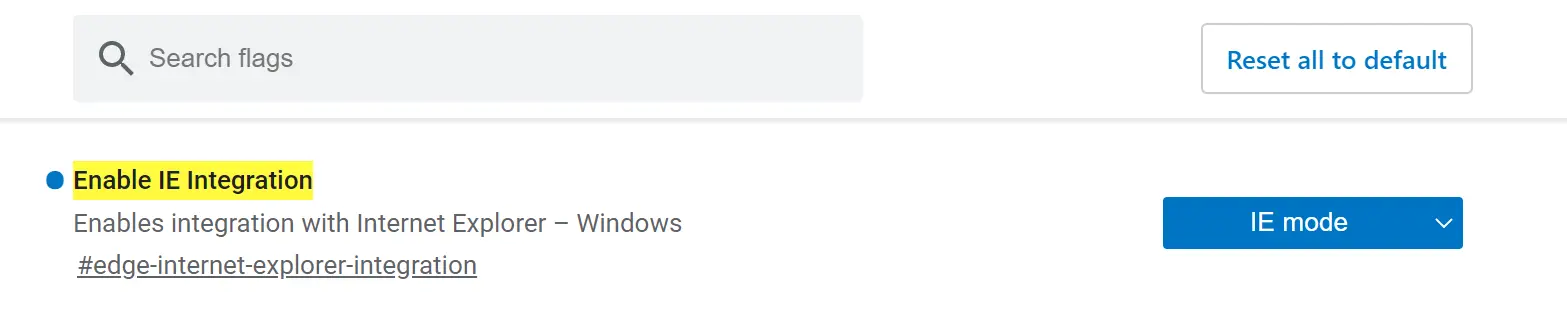
After the configuration is complete, the user can launch a new Microsoft Edge program with the “–ie-mode-test” command line parameter to enable the Internet Explorer mode feature. When this feature is enabled, the option “Open sites in Edge mode” under Options-> More Tools will become available.
Source: bleepingcomputer





