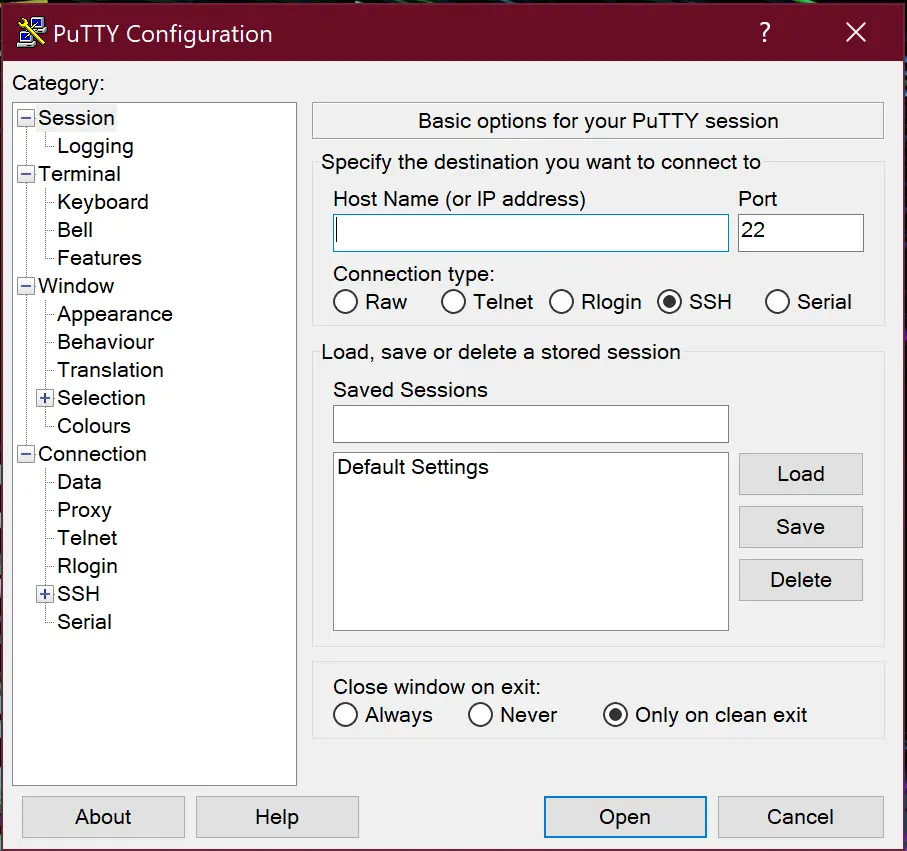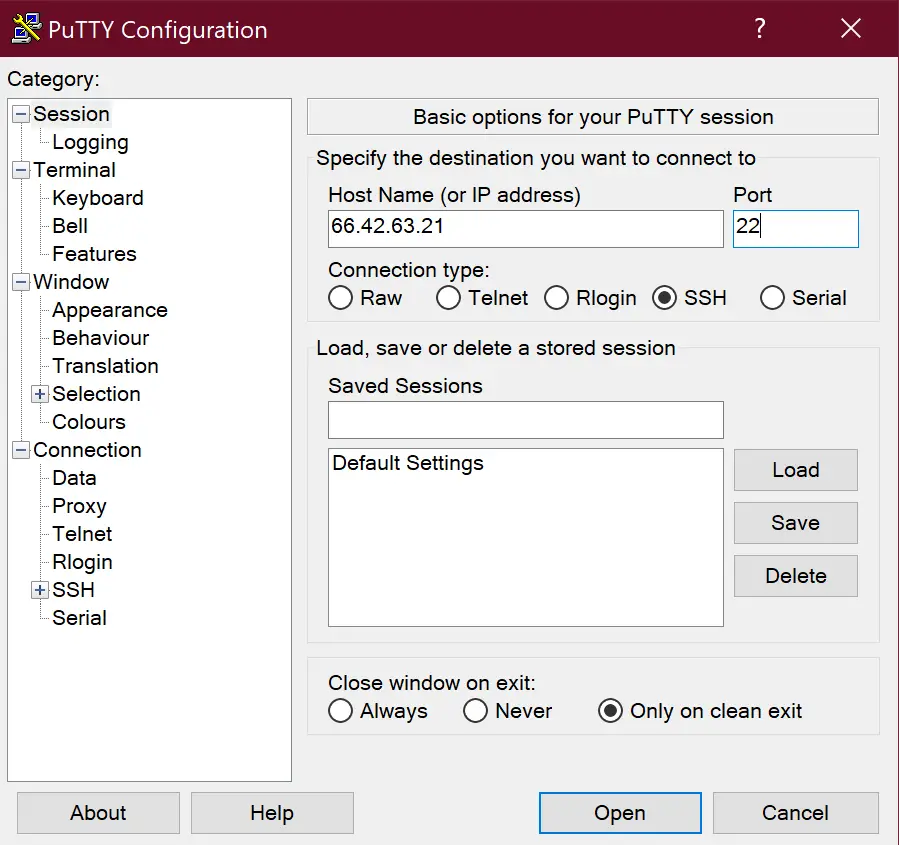How to manage CentOS server using Putty
SSH is the abbreviation of Secure Shell. SSH is a security protocol based on the application layer and the transport layer. SSH is currently a more reliable protocol designed to provide security for remote login sessions and other network services. The use of the SSH protocol can effectively prevent information leakage during remote management.
How to use Putty
- Download and install Putty

-
2. Open Putty, enter the hostname or IP and click Open. As shown below.

-
After that, it will switch to another window, and the prompt login as: is displayed. At this time, enter the user name (such as the administrator user name root), and press Enter to enter the password prompt. Enter the password directly and press Enter to log in successfully.

-
Because we use Putty many times, it is impossible for us to enter IP, username, and password every time. With some settings, we can avoid the trouble of constantly entering this information. First, we open Putty, enter your hostname or IP, then click the Data option under Connection on the left, and enter the user name in the Auto-login username input box on the right. Then click Session on the left, enter any name in Save Sessions on the right (mainly for your easy identification), and click Save to finish.