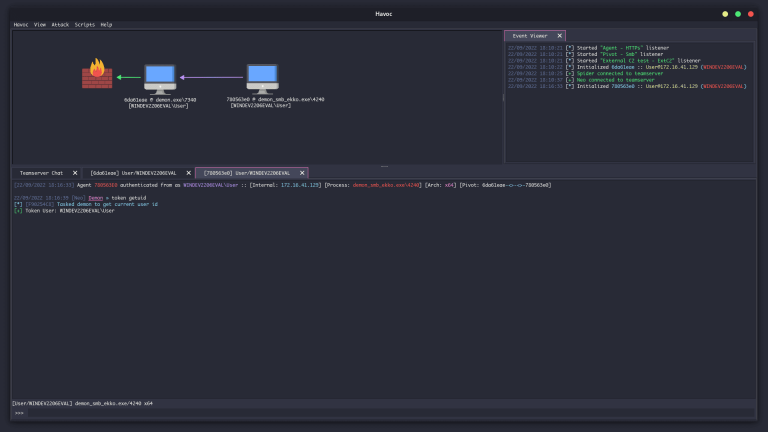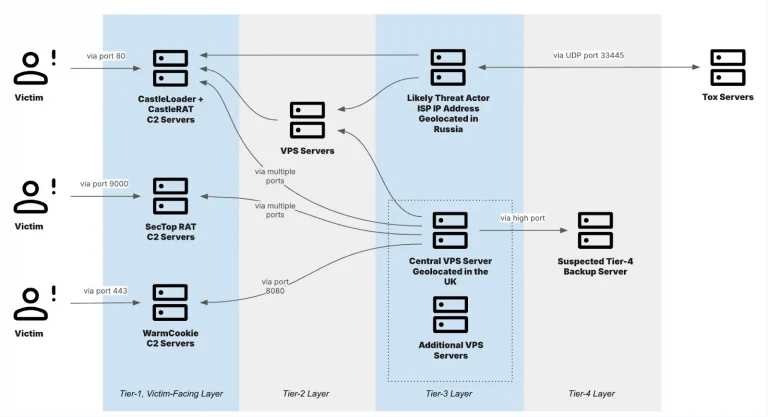Clem Lefebvre announced on the Linux Mint blog that the team has embarked on a new version. The new version of the new version of the Software Manager designed to bring more outstanding and more modern interface to significantly enhance the user experience.

The new Software Manager will welcome a lot of changes, including:
The user interface looks more modern and the page layout is inspired by GNOME Software. Because the previous version is simpler and more unified, so the application looks more concise.
Software Manager no longer uses WebKit. The only tool set used is GTK, which will then be ported to GTK3 to better support HiDPI. Software Manager starts three times faster than previous versions, and categorization and application is almost seconds. The backend has been ported to AptDaemon, so Software Manager can run in user mode. Therefore, when you browse the application you no longer need to enter any password, if you have registered a password to install or remove an application, then do not need to re-enter the password to install and remove other applications.