Lenovo confirms that ThinkPad has a blue screen of death due to the KB4566782 cumulative update
Last week, we mentioned that the latest cumulative update for Windows 10 released by Microsoft caused the blue screen of death on some devices, and the probability of this problem is high.
The Lenovo ThinkPad series appeared the most among the affected models. Previously, this series of models also encountered similar situations where the installation of the update caused the blue screen of death.
A few days ago, Lenovo officially issued a support announcement to confirm the above situation. Lenovo said that the latest update released by Microsoft is related to the enhanced biometric security features of the firmware.
According to current user feedback, after users install the Windows 10 KB4566782, there are more cases of the blue screen of death and abnormal hardware drivers.
Blue screen of death error codes such as SYSTEM_THREAD_EXCEPTION_NOT_HANDLED – ldiagio.sys mainly affects ThinkPad devices.
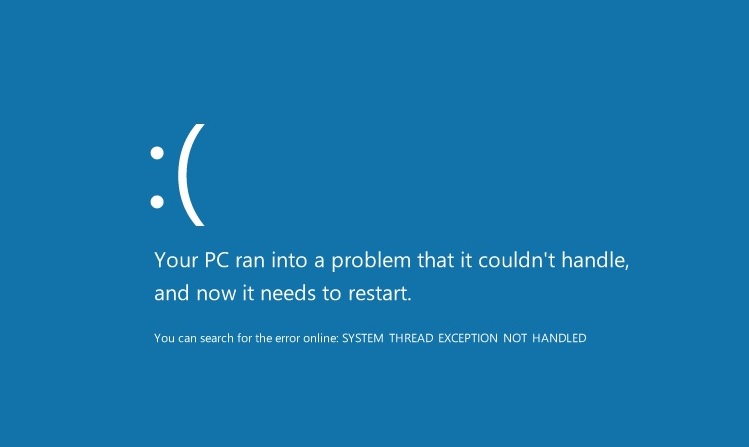
At the same time, the abnormality of the driver causes some hardware failures, for example, the abnormality of the camera and the audio service cannot play sound due to the abnormality of the driver.
Of course, these issues brought about by this cumulative update not only affect ThinkPad models, but the BIOS security settings have caused ThinkPad to become the hardest hit.
Lenovo’s official support announcement stated that the main cause of ThinkPad’s blue screen of death is the “Enhanced Windows Biometric Security” feature, which users can turn off.
After shutting down, the system will no longer cause the blue screen of death due to this problem. This method can be used as a temporary solution for users to solve the blue screen of death.
Of course, if the user directly uninstalls the latest cumulative update, the problem can be solved, but in fact, no matter which method is selected, the overall security of the device will be reduced.
Enhanced biometric security is used to strengthen identity verification, and uninstalling cumulative updates may not solve a large number of security vulnerabilities and defects discovered by Microsoft.
In terms of potential impact, Lenovo recommends that users turn off enhanced biometrics. After all, compared with a large number of security vulnerabilities, turning off enhanced verification has a lower negative impact.
Via: windowslatest





