KB4541335 for Windows 10 causes in the Blue screen of Death and high CPU usage on some devices
KB4541335 Cumulative Update is a cumulative testing update released by Microsoft on March 25th for Windows 10 V1909 and 1903 users.
This update has previously been found to cause system crashes or Blue screen of Death issues, but this update has also been found to cause more problems over time.
Fortunately, this is only an optional update, so only users manually click the check update button to install it, so these issues will not affect too many users worldwide.
Some users use Google Chrome to access YouTube to watch videos and really get a blue screen of death. This user said that as soon as you open YouTube to watch the video, it will crash with a blue screen. The crash error code shows whea_uncorrectable_error.
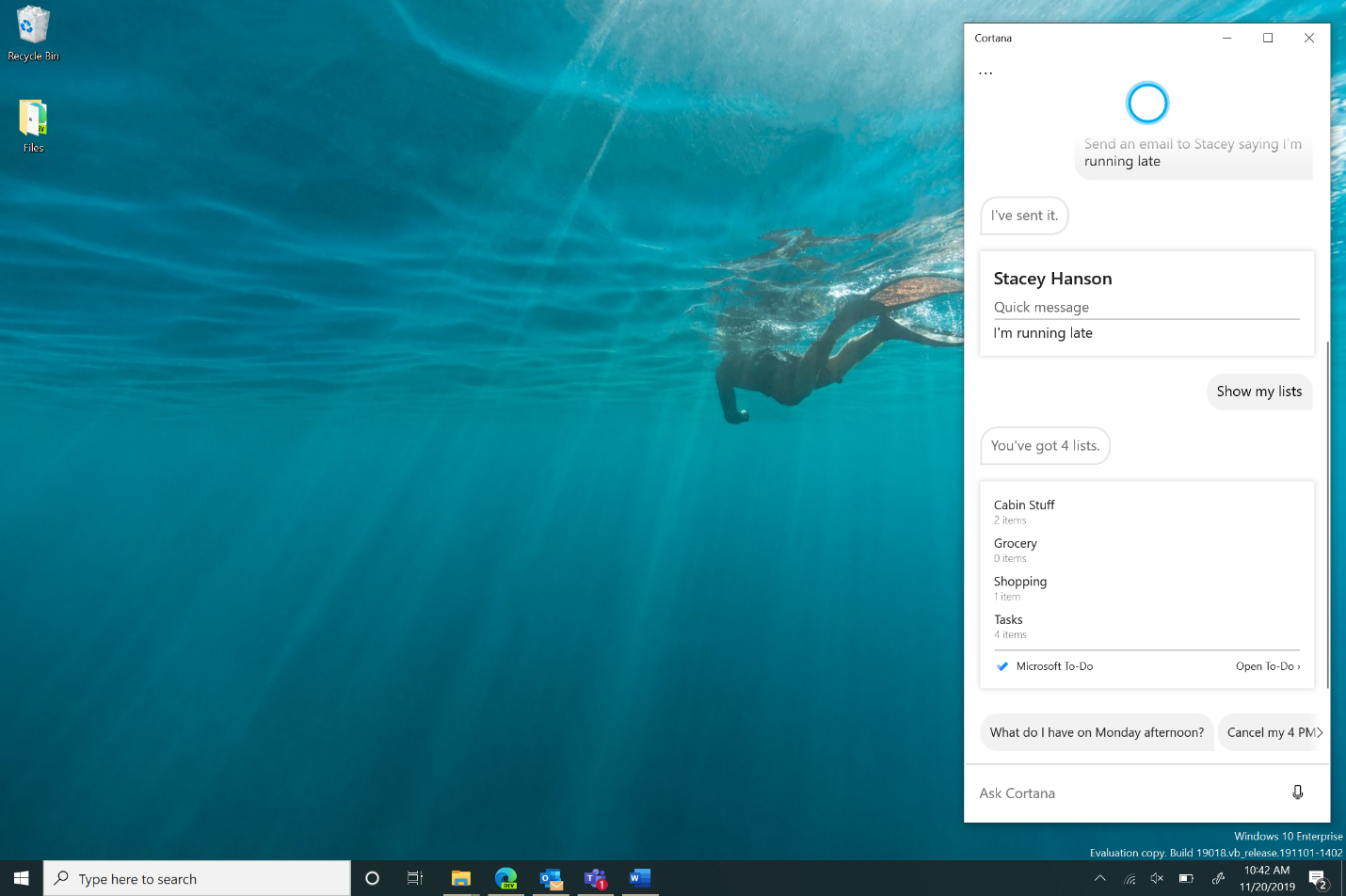
This blue screen of death problem is different from the one that has been found before. Of course, this also means that more problems may be encountered by users in the future.
In addition to the blue screen of death, users also encounter the problem that the processor occupancy rate is always high. This problem also occurs after installing the KB4541335 update.
The user said that when the device is connected to a power source for charging, the processor occupancy rate will always be relatively high and will not automatically drop. For this reason, the user has feedback to Microsoft.
However, although users in the feedback center have received a reply from Microsoft, it is not clear whether the problem has been confirmed, and it is unclear when it will be fixed.
In this user’s feedback post, other users posted similar responses, for example, “after I installed Windows Update KB4541335 on March 23, 2020, I noticed that Restore Down, Restore Up, and windows resizing no longer worked in desktop applications (such for example as Windows Explorer, Microsoft Edge, Control Panel, etc.) as well in Microsoft Store applications (such for example as Settings, Microsoft Money, Wikipedia, Flipboard, etc,“.
The best solution to the above problem is to uninstall the KB4541335 update.
Via: windowslatest





