KB4515384 for Windows 10 v1903 breaks down PIN Logins
The cumulative update KB4515384 for Windows 10 May 2019 (Version 1903) caused a lot of problems after its release on September 10. This cumulative update is mainly to fix the high CPU usage of the Cortana process (SearchUI.exe), but after the release, user feedback that this cumulative update caused the start menu and built-in search, audio and network adapters don’t work properly. Recently, there is user feedback that this update breaks down PIN Logins.
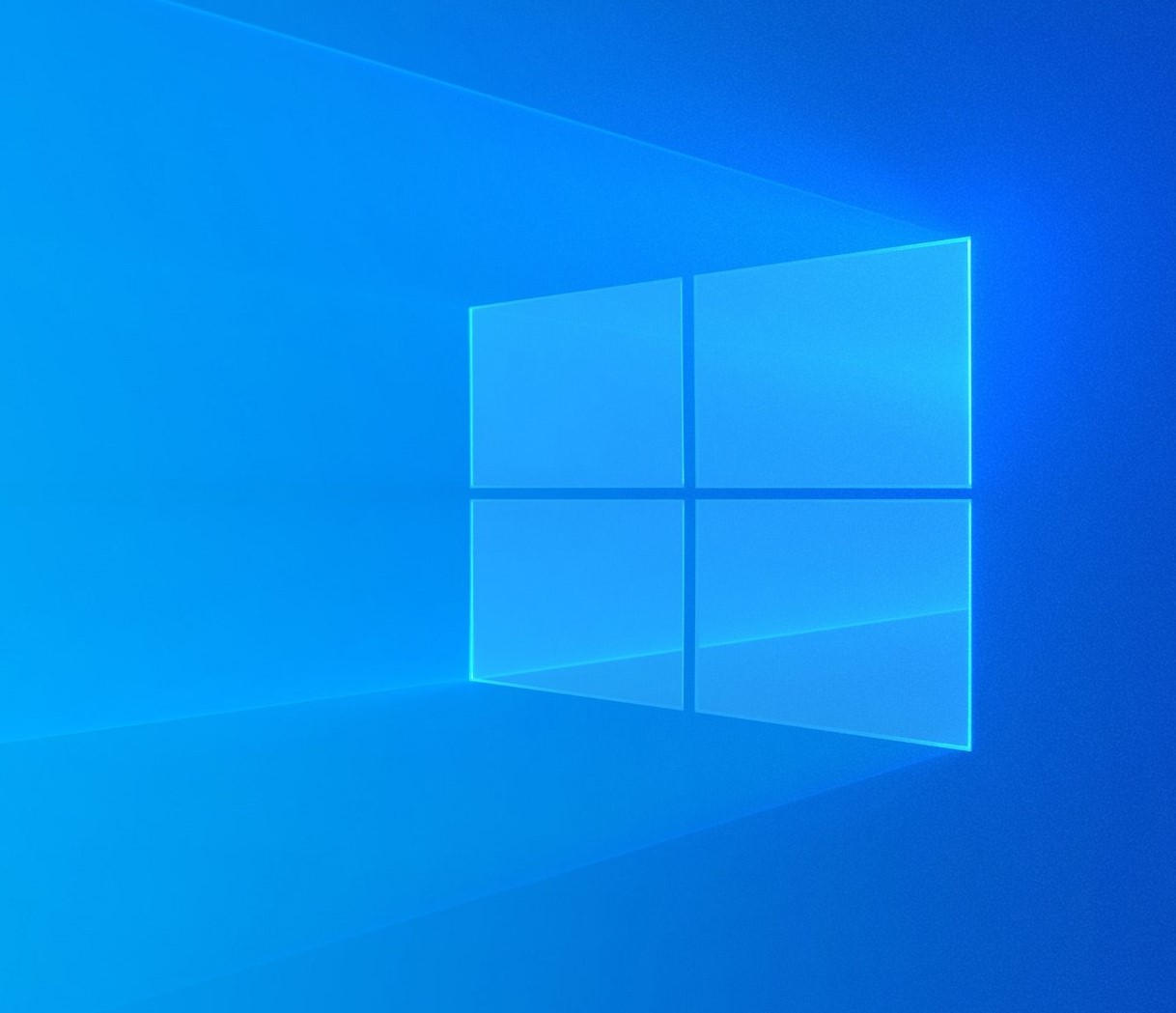
A user wrote:
“Applied the KB 4515384 Cumulative Update to 4 machines using Win 10 1903. On 3 of the 4 machines, it made Pin Login Unavailable. I uninstalled the update on 1 machine, and it did not fix the problem. I’ve tried numerous suggested fixes/changes in Group Policy, etc., and nothing has fixed the problem. No other problems have been noted yet..”
According to the current feedback report, the number of users affected by this problem is not very large, but one of the users reported that three of the four devices in his hands had this problem. The current temporary solution is to delete everything under the NGC folder (which stores all the settings files for the PIN system).
There are other details to getting to this point, but found a solution, after trying 10-15 other suggestions. Delete the contents of the folder C:\Windows\ServiceProfile\LocalServices\AppData\Local\Microsoft\Ngc , then reboot, and your prompted for the Pin login again. Don’t know why it’s requiring a 6 digit PIN, because I’ve never set that rule. The files in the Ngc folder will be rebuilt when you reboot.
Microsoft fixed the bug in the PIN system in the cumulative update KB4512941 released in late August, but it is not certain whether there is a correlation between the two. Microsoft did not acknowledge this problem in the support documentation.
Via: Softpedia





