Intel graphics driver installation failed in Windows 10
A long time ago, Windows 10 had the problem of loop driver installation, that is, after the installation failed, the system kept trying to install and remind users to restart.
In the Microsoft feedback community, many users have submitted this question and this bug exists the Windows 10 Version 2004 version.
Some versions, such as Windows 10 Version 1909, have the same situation. This time, Microsoft responded more promptly that the cache caused the failure.
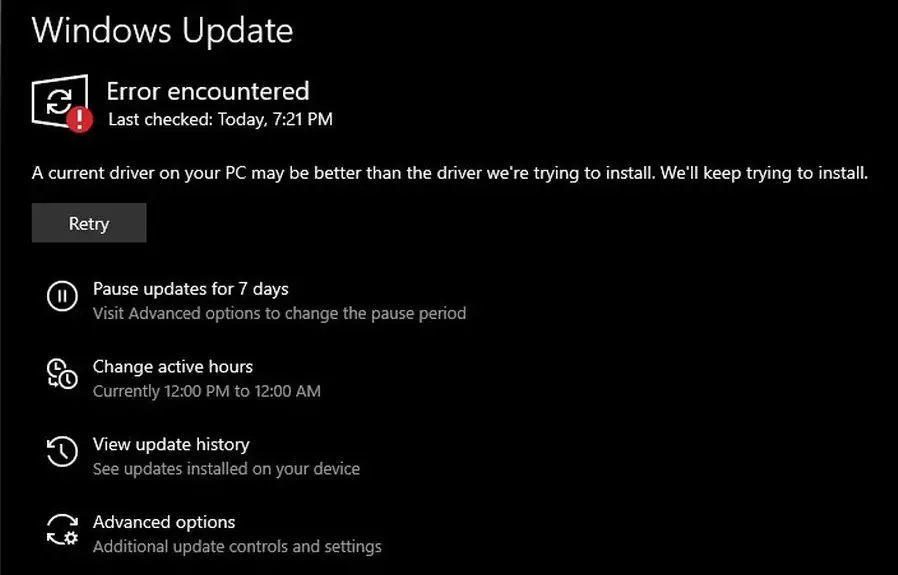
Image: Reddit
Microsoft said on Twitter that such a situation is usually caused by the system updating the cache directory. All users need to do is manually clean up the cache folder and try again.
- Open ‘Services’ app (services.msc).
- Double click on Windows Update entry and stop the process.
- Open File Explorer and navigate to C:\Windows\SoftwareDistribution\Download
- Select and remove all files or folders.
- Open Services app again and restart the Windows Update process.
- Check for updates and the driver will disappear.
In addition, if the above method is invalid, the user can manually uninstall the Intel graphics driver. After uninstalling and restarting the system, the latest version of the driver will be automatically installed.
Via: windowslatest





