Install modern File Explorer built-in to Windows 10X on Windows 10
Yesterday, Microsoft released a new version of the Windows 10X emulator image. This version has a new and modern file explorer built-in. Of course, Microsoft did not provide this modern file explorer to ordinary users, and the UWP version of the explorer was similar before. However, some developers have already extracted this new version of Explorer from the emulator image, and the extracted version can be deployed and used on the regular version of Windows 10.
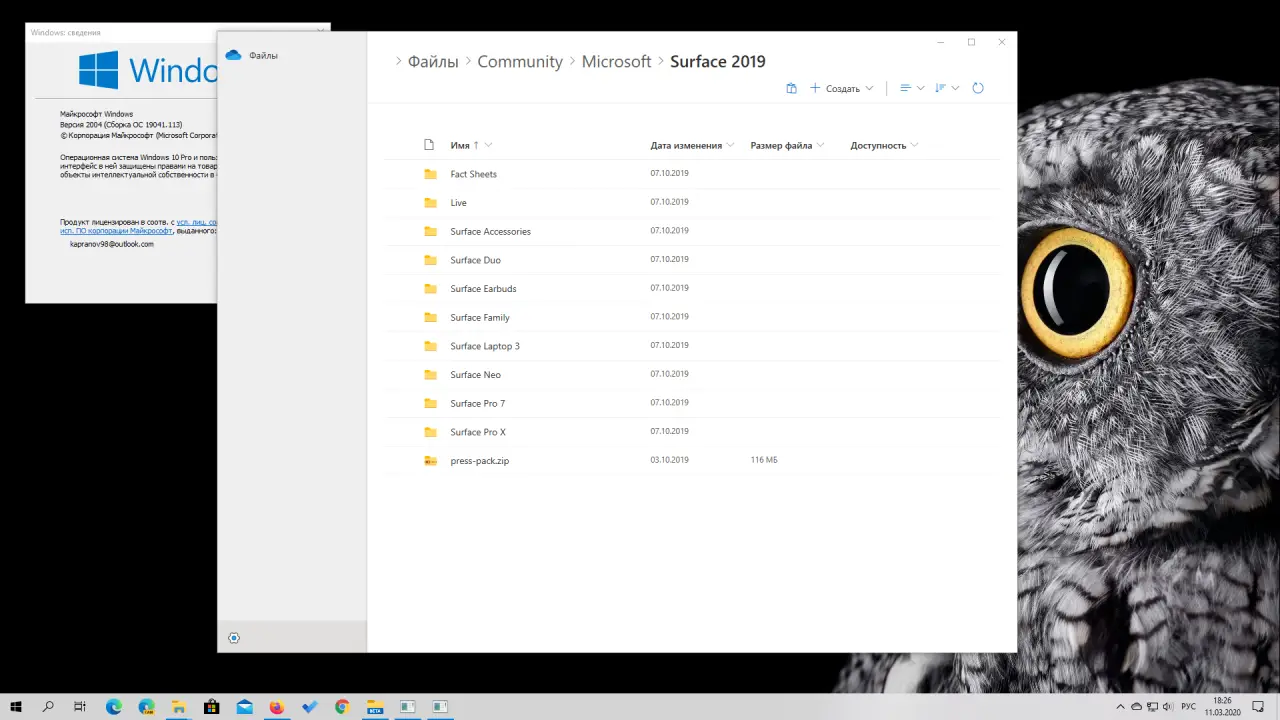
How to install modern File Explorer built-in to Windows 10X on Windows 10
Download the extracted version of the modern file explorer here and extract it to any location on the C drive.
You must have installed the classic version of OneDrive and log in to your Microsoft account. If you uninstalled it before, you can click here to download the classic version again and reinstall it manually.
Windows 10 Developer Mode must be turned on: Go to Settings, Updates and Security, Developer Options, and check Developer Mode to deploy.
Enter the decompressed folder and find install.ps1. Right-click the file and select Run with PowerShell. Enter the execution strategy and press Y to confirm.
After executing the PowerShell command, you can find the new version of the File Explorer icon in the Start menu, and then click to experience the new version of Explorer.
Via: thecommunity





