How to View System Disk Usage in Linux
df – report file system disk space usage
df displays the amount of disk space available on the file system containing each file name argument. If no file name is given, the space available on all currently mounted file systems is shown. Disk space is shown in 1K blocks by default, unless the environment variable POSIXLY_CORRECT is set, in which case 512-byte blocks are used.
If an argument is the absolute file name of a disk device node containing a mounted file system, df shows the space available on that file system rather than on the file system containing the device node. This version of df cannot show the space available on unmounted file systems, because on most kinds of systems doing so requires very nonportable intimate knowledge of file system structures.
How to View System Disk Usage in Linux
Use
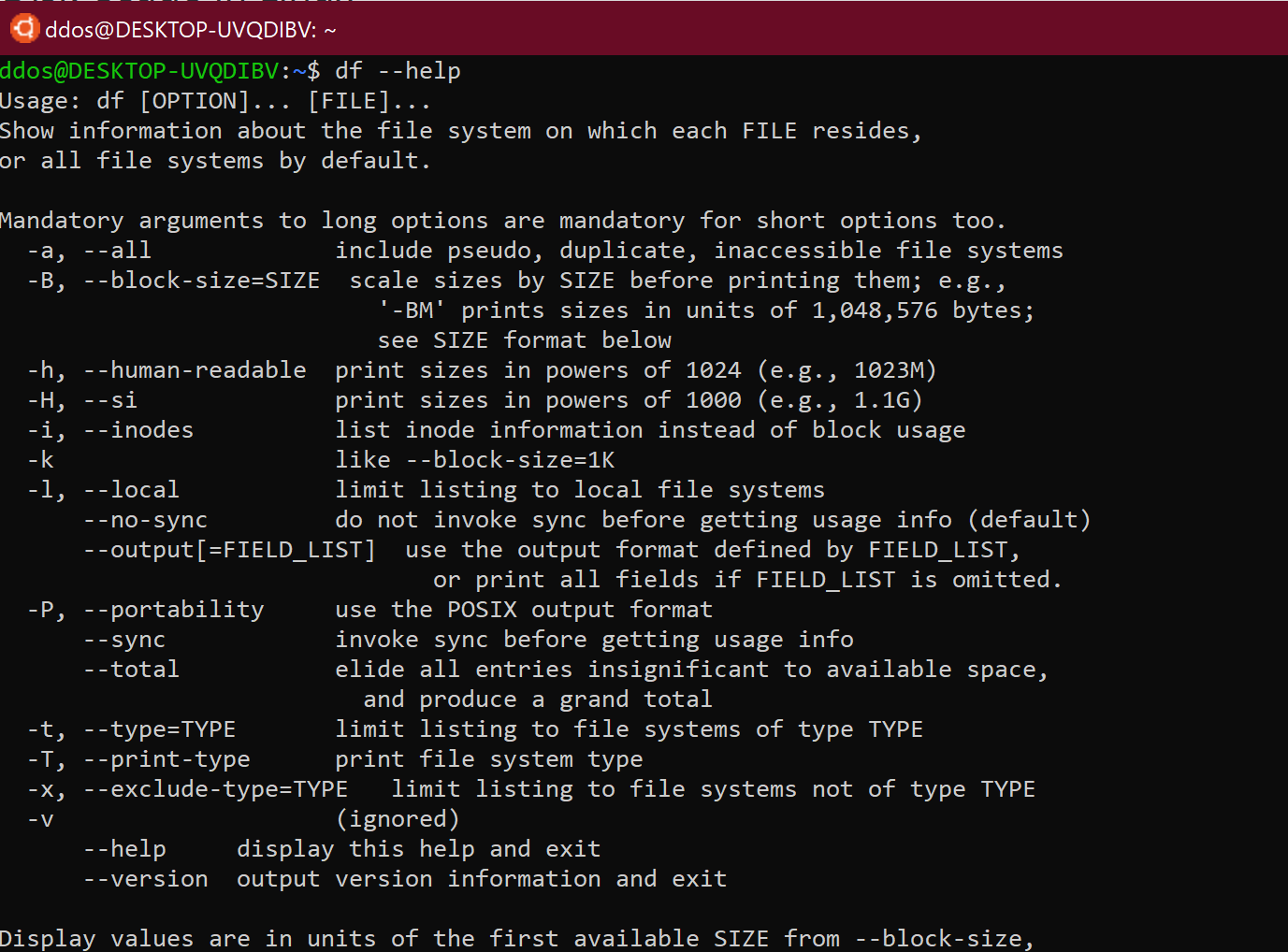
Example
Print sizes in powers of 1024

Display all file system information, including special file systems such as /proc, /sysfs
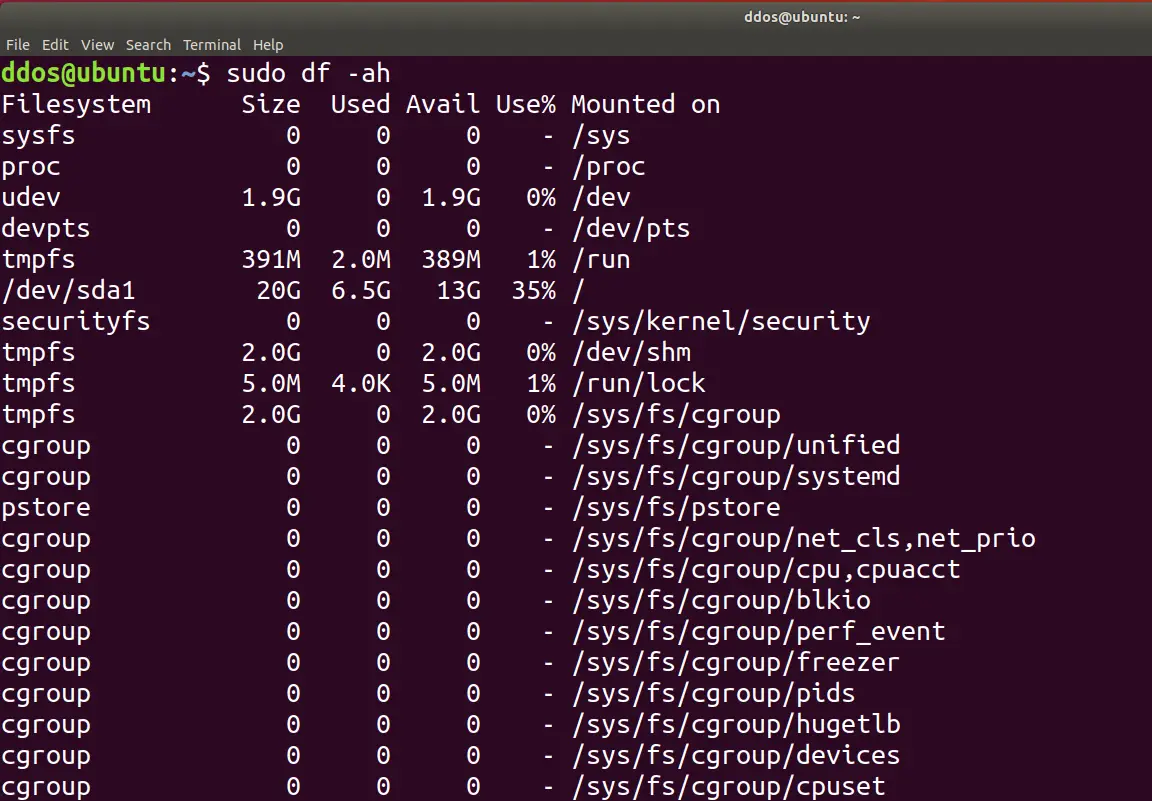
Display file system type

List inode information instead of block usage






