How to install text editor Atom in Linux
Atom is a cross-platform text editor for Github specifically for programmers. With a simple and intuitive graphical user interface, and there are many interesting features: support for CSS, HTML, JavaScript, and other web programming languages. It supports macros, automatically completes the split-screen function, the integrated file manager. Atom is an Electron desktop application built using html, javascript, css, and node.js.
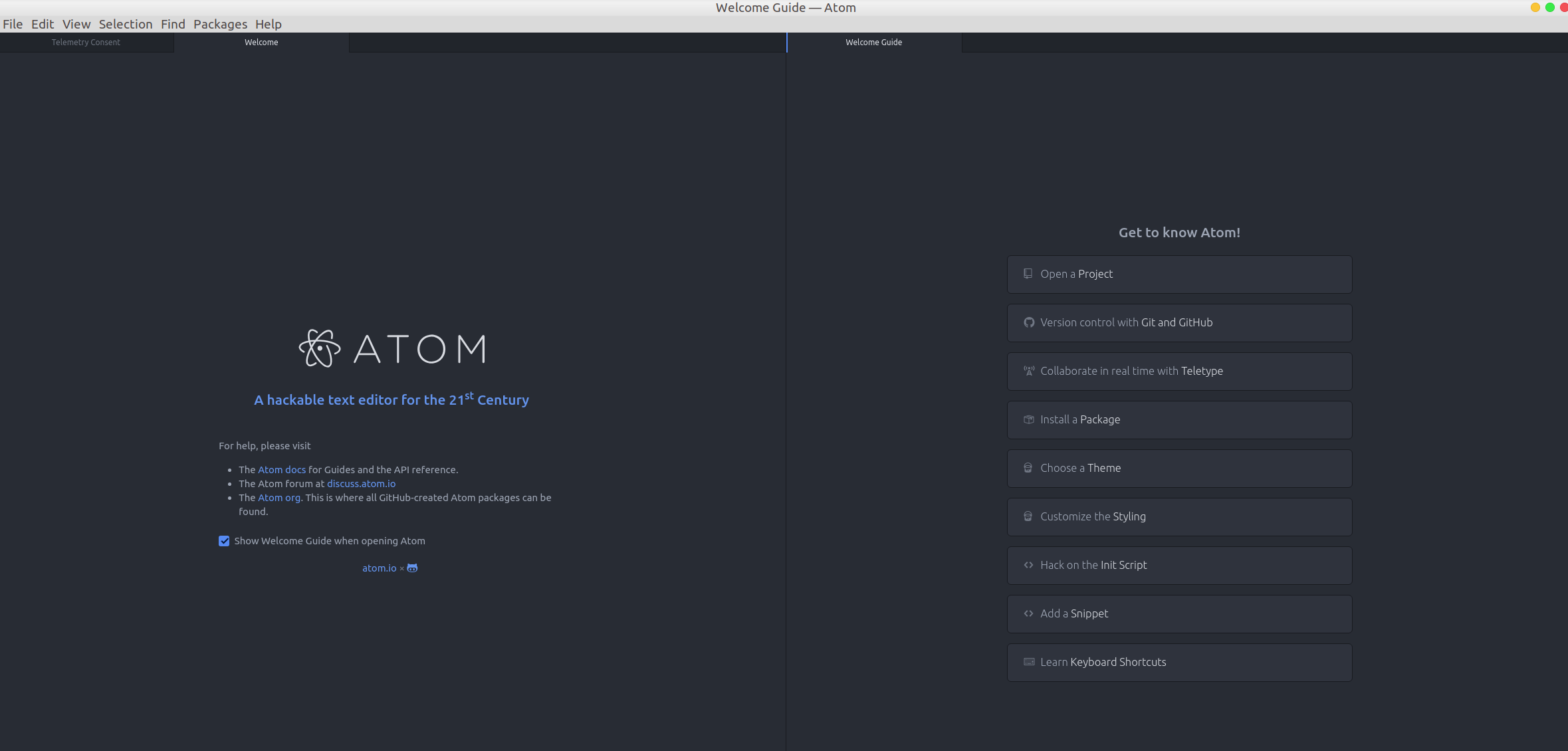
- Update the package list of the software source and install the dependencies
sudo apt update
sudo apt install software-properties-common apt-transport-https wget -
Import the Atom Editor GPG key using the following wget command:
wget -q https://packagecloud.io/AtomEditor/atom/gpgkey -O- | sudo apt-key add –
Continue to enable the Atom official repository in Terminal and type the following command:sudo add-apt-repository “deb [arch=amd64] https://packagecloud.io/AtomEditor/atom/any/ any main”
-
After the repository is enabled, execute the following command in Terminal to install the latest version of the Atom code editor.
sudo apt install atom






