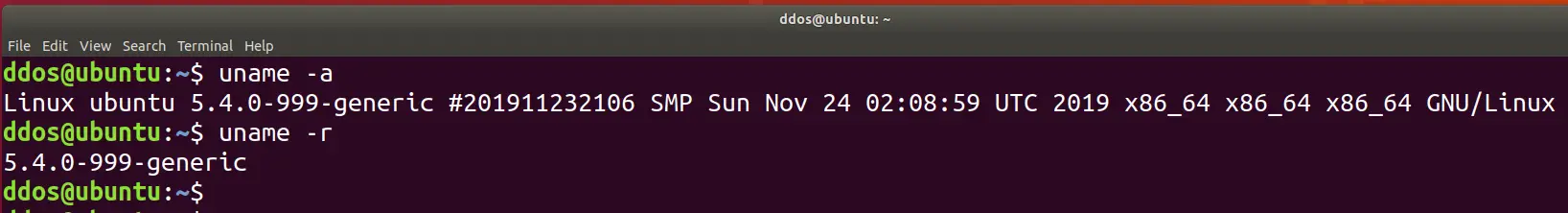How to install Linux kernel 5.4 in Linux
Linus Torvalds announced on the Linux Kernel mailing list that the Linux Kernel 5.4 has been officially released! Linux Kernel 5.4 includes the kernel lockdown mode, intended to strengthen the boundary between UID 0 and the kernel; virtio-fs, a high-performance virtio driver which allows a virtualized guest to mount a directory that has been exported on the host; fs-verity, for detecting file tampering, like dm-verity, but works on files rather than block devices; dm-clone, which allows live cloning of dm targets; two new madvise() flags for improved app memory management on Android, support for new Intel/AMD GPUs.
How to install Linux Kernel 5.4 in Ubuntu system
The mainline package for the Linux kernel 5.4 can be downloaded using this link. Depending on your operating system type, download and install the package in order:
- linux-headers-5.4.0-xxxxxx_all.deb
- linux-headers-5.4.0-xxx-generic(/lowlatency)_xxx_amd64.deb
- linux-modules-5.4.0-xxx-generic(/lowlatency)_xxx_amd64.deb
- linux-image-xxx-5.4.0-xxx-generic(/lowlatency)_xxx_amd64.deb
Note:
generic is used to support general-purpose hardware systems, lowlatency is used for low-latency hardware systems, amd64 is for 64-bit systems, and armhf or arm64 versions support other hardware.
Download & Install
cd /tmp/
wget -c https://kernel.ubuntu.com/~kernel-ppa/mainline/daily/current/linux-headers-5.4.0-999_5.4.0-999.201911232106_all.deb
wget -c https://kernel.ubuntu.com/~kernel-ppa/mainline/daily/current/linux-headers-5.4.0-999-generic_5.4.0-999.201911232106_amd64.deb
wget -c https://kernel.ubuntu.com/~kernel-ppa/mainline/daily/current/linux-image-unsigned-5.4.0-999-generic_5.4.0-999.201911232106_amd64.deb
wget -c https://kernel.ubuntu.com/~kernel-ppa/mainline/daily/current/linux-modules-5.4.0-999-generic_5.4.0-999.201911232106_amd64.deb
sudo dpkg -i *.debreboot