How to fix for Explorer crash when opening Win+X menu in Windows 11 Build 22563
In Windows 11 Dev Build 22563, which was launched yesterday, Microsoft did not notice a problem with the value setting used by the taskbar to determine tablet mode. So in the list of known issues, Microsoft did not mention that the Explorer will crash, but this problem is too easy to find and I don’t know why Microsoft didn’t notice it during testing. When the user opens the Win+X menu, it will freeze instantly, and then the resource manager will be automatically restarted. At present, Microsoft is aware of this problem, but it cannot be directly fixed for the time being, at least until the new development version is released next week to solve this problem.
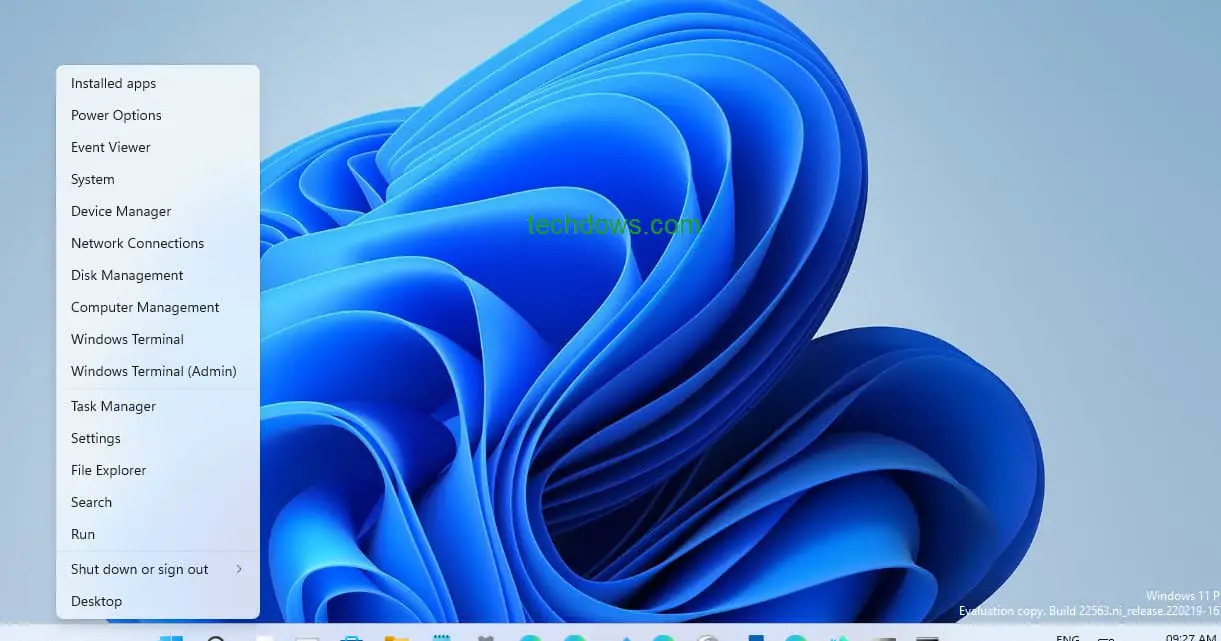
The test found that the problem is actually very simple. In the new development version, Microsoft added a new taskbar mode to the tablet to support expansion and automatic hiding. When the user right-clicks the start menu or triggers it with Win+X, the system will first determine whether it is in tablet mode and then display different styles according to the settings. However, a certain value reserved by Microsoft in the taskbar is empty, so the system will report an error when referring to this value, and then cause the resource manager to crash directly and then automatically restart.





