How to enable new start menu in Windows 10 Dev
Last week, in the launch of Windows 10 Insider Preview Build 20161, Microsoft finally brought a new version of the start menu that had been foreseen for a long time.
The biggest feature of the new start menu is the removal of the dynamic tile function, that is, the background of the application icon no longer shows a specific color block but changes with the theme.
The name of the new tile is called the theme-aware tile, which will automatically read the theme color to adapt or display the gray-white tone in the light and dark mode of Windows 10.
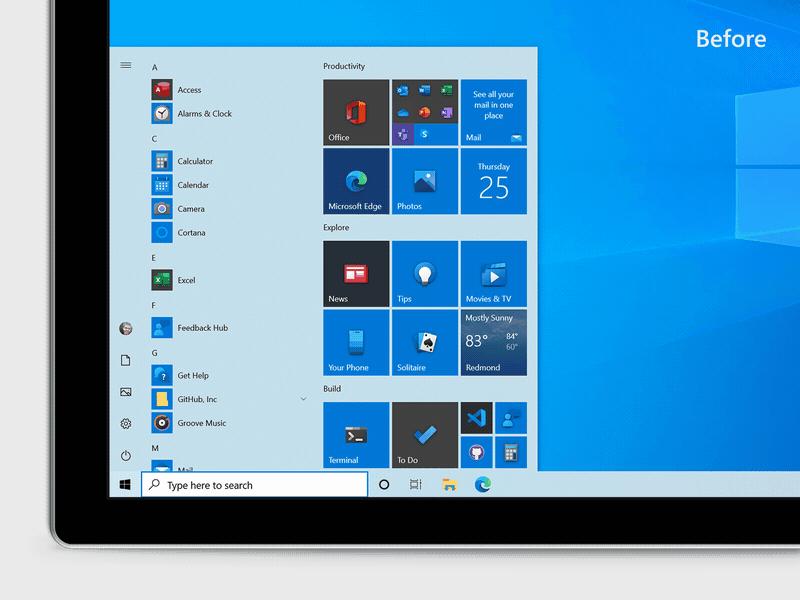
Many users have found that after installing and upgrading the latest beta version, they have not found the new version of the start menu. Because the new start menu is on A/B testing.
The so-called A/B test is that Microsoft selects some users to provide a new version of the start menu and collect feedback, but users who are not selected cannot see this new start menu.
Therefore, users who have installed and upgraded Windows 10 Insider Preview Build 20161 do not see the new version of the start menu.
Of course, if you want to test, it is not impossible. We can modify the system settings through a gadget provided by a third-party developer to enable a new start menu.
To see the new start menu, you need to download the Mach2 tool and run .\mach2 enable 23615618 commands.





