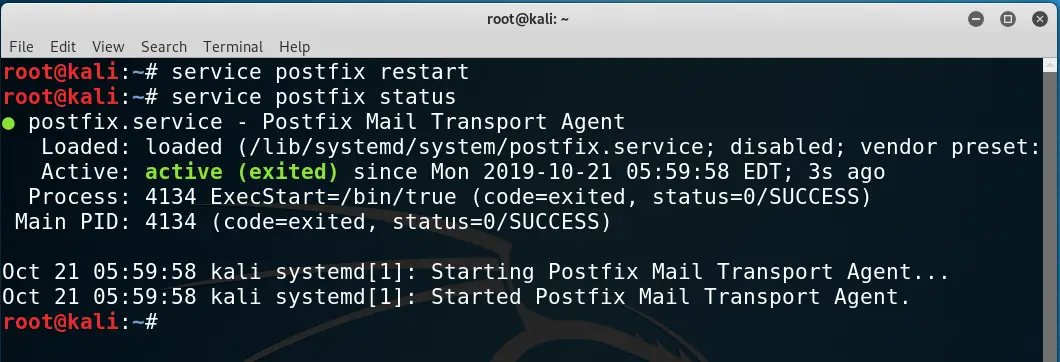How to create a simple email server in Linux
Penetration testing sometimes requires the assembly of various additional tools. For example, a mail server from which you can send phishing emails to check employees for social engineering attacks. This mail server should allow you to send letters from any address and generally ask a minimum of questions when sending. We will use Postfix as such a server.
apt–get install postfix
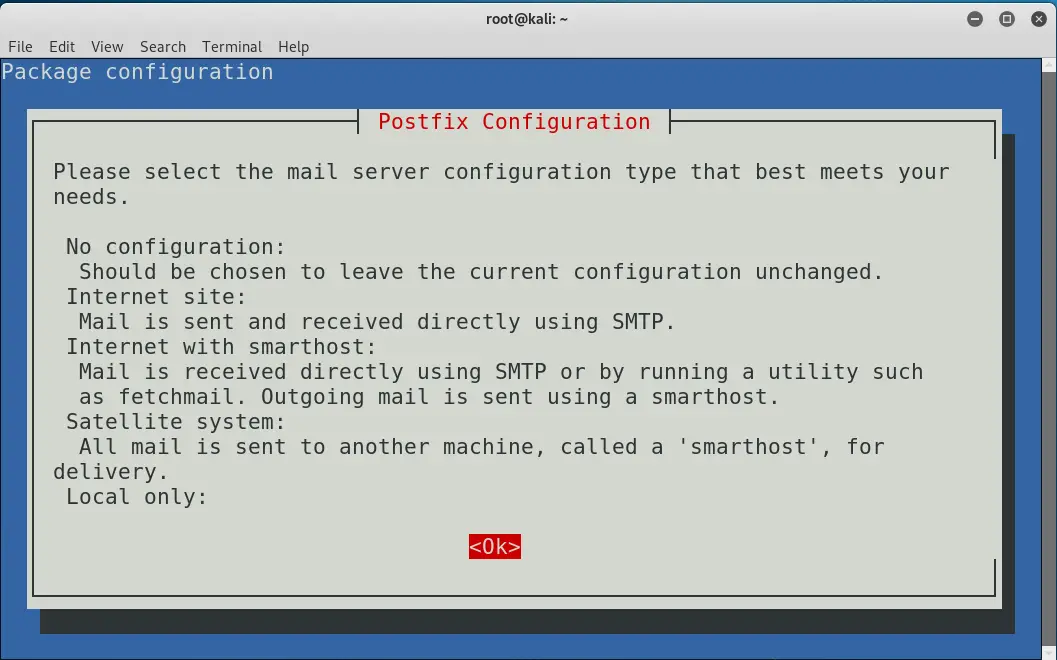
General type of mail configuration
System Mail Name
Our server is already ready for work, but still, it’s better to add small restrictions for senders (especially if it is accessible from external networks).
myhostname = kali.localdomain
mynetworks = 127.0.0.0/8 [::ffff:127.0.0.0]/104 [::1]/128
mynetworks = 127.0.0.0/8 192.168.1.2/32
service postfix restart