Google Translator Toolkit will close on December 4, 2019
Ten years ago, Google began offering the Google Translator Toolkit service to professional users. Now, Google will shut down this service 10 years later. The Google Translator Toolkit is an integrated auxiliary translation platform that provides translation assistance, machine translation, collaboration platforms, and timely communication for professionals. The Translator Toolkit integrates directly with Google Translate and WYSIWYG editors, as well as an open scoring system, sharing system, and Wikipedia.
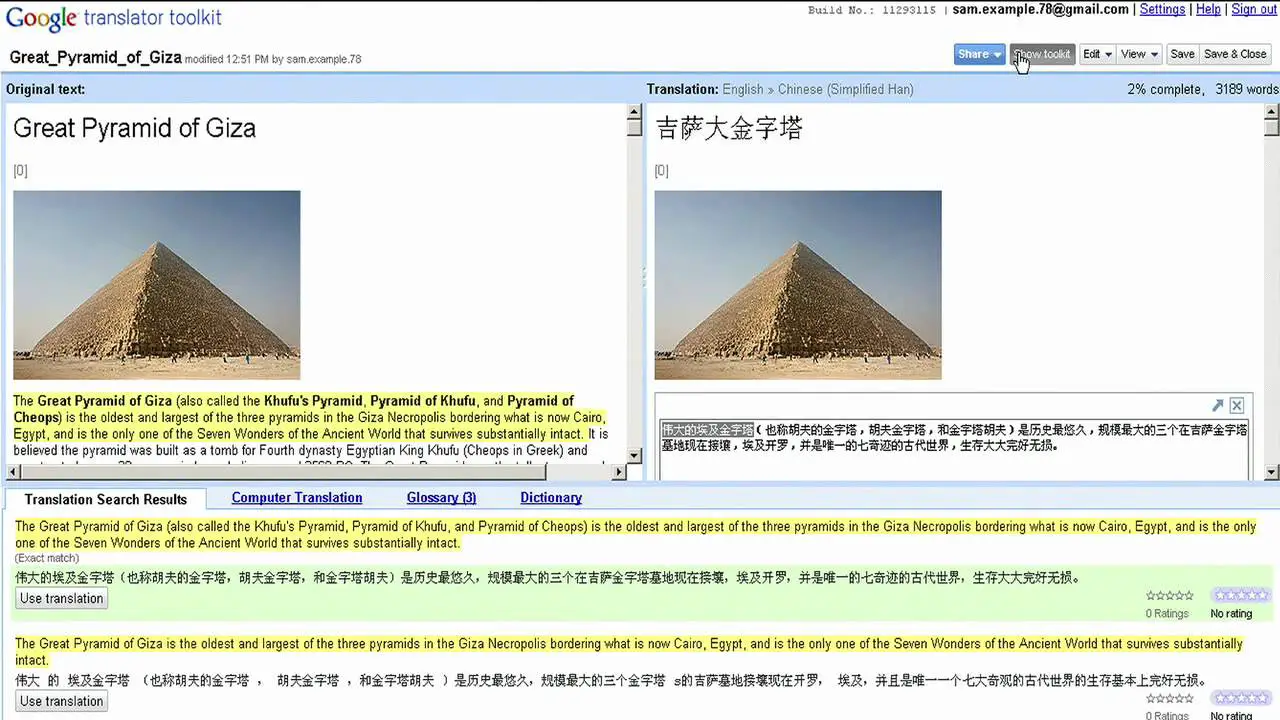
The Google Translator Toolkit was originally only available to professionals, so the user volume is certainly far less than the number of users of Google Translate. However, the Translator Toolkit has been welcomed by many professionals because of its feature-rich and easy-to-use. On June 8, 2009, Google officially launched the Translator Toolkit service, and now Google has begun to inform users that it will be completely shut down on December 4, 2019. Users using the Google Translator Toolkit must also export the data before closing the service, otherwise, all data will be destroyed by Google after the service is closed and cannot be recalled.
Google said that the main reason why the company launched the Translator Toolkit a decade ago was that there were very few free web-based translation editors available worldwide. So Google uses Google Translate to provide professionals with this platform and tools to help professionals from around the world translate more easily. And now there are many very professional online translation platforms around the world including Google Translate, so the use of Translator Toolkit has continued to decline in recent years. Google expressed its sincere gratitude to users around the world for their support of the Google Translator Toolkit.
Users who have previously used the Google Translator Toolkit need to export the data as soon as possible, including the previous translation memory and shared termbases. The user can click here to go to the Google Translator Toolkit homepage and click the tool button on the left, click on the translation memory and the terminology library below the tool button. Then select all the contents to save all the data to the local or other location for backup and save. Of course, if the data is not needed, you can directly clear it.





