Google Chrome begins to hide the detailed path content of the URL
Google Chrome had previously hidden the address bar URL prefix by default, which caused more controversy. Although Google later made a concession, Chrome eventually has hidden the prefix by default.
These prefixes mainly include HTTP, HTTPS, and WWW, but Google Chrome will also take more radical measures to let users ignore the address bar when browsing the web.
The latest test content of the Google Chrome Canary version is to hide the detailed path content of the URL, that is, the content after the main domain name slash / is also automatically hidden by default.
In the future, when users use Google Chrome to load webpages, only the main domain name may be displayed, and content such as the webpage path level and URL suffix will no longer be displayed.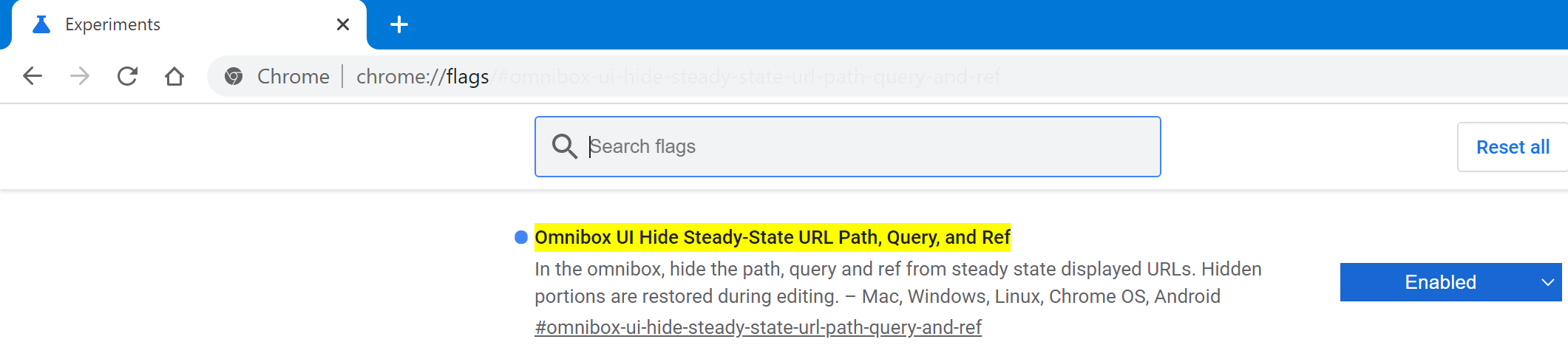
Google has added the above content to the experimental option in the latest Canary version of Google Chrome Gold. For the time being, only the user turns on this experimental option to take effect and hide it.
User can start the test via experimental option address: chrome://flags/#omnibox-ui-hide-steady-state-url-path-query-and-ref.
After opening, restart the browser and the newly loaded webpage will hide the address bar in about 3~5 seconds. The full URL will only be displayed when the user clicks the address bar.





