Google Chrome adds “Quieter notification permission prompts” flag
Last year, Google Chrome began to support websites to push new content notifications through the interface, provided that users need to give corresponding notification rights when they first visit the website. Therefore, each time you open the website address bar before the authorization notification permission, a notification message will pop up. Of course, the user can also directly set the website to prohibit the notification. However, users may visit a lot of new websites every day and will continue to see these tips. Obviously, this kind of prompt for notification permission has caused trouble.
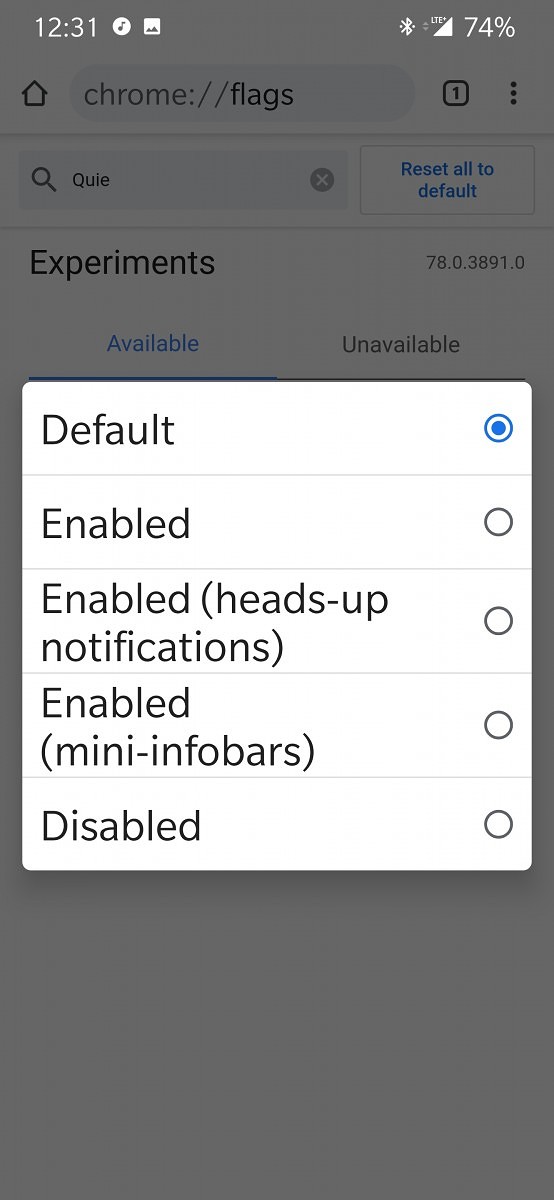
Notifications that pop up frequently on smartphones also appear on the home screen, and many users have begun to feedback these annoying notification reminders to Google. The Google Chrome change log shows that the development team has developed a new experimental option that, when opened, allows the notifications sent by the website to be quieter and less disruptive. This option does not completely disable the permission of all websites to request notifications, but only to some extent reduce interference so that users can browse the website normally. In addition to the normal content notification, this adjustment is also notified when the website requests location permissions and the website requires the user to accept notifications of cookie settings.
This experimental feature can be manually turned on by the chrome://flags/#quiet-notification-prompts option. This feature should support Google Chrome for iOS/Android at the same time, so you can check this option and try it out.
Via: xda-developers





