FreeNAS 11.3-U5 releases: free Network Attached Storage (NAS) services
FreeNAS is a small FreeBSD-based operating system that offers free Network Attached Storage (NAS) services (CIFS, FTP, NFS).
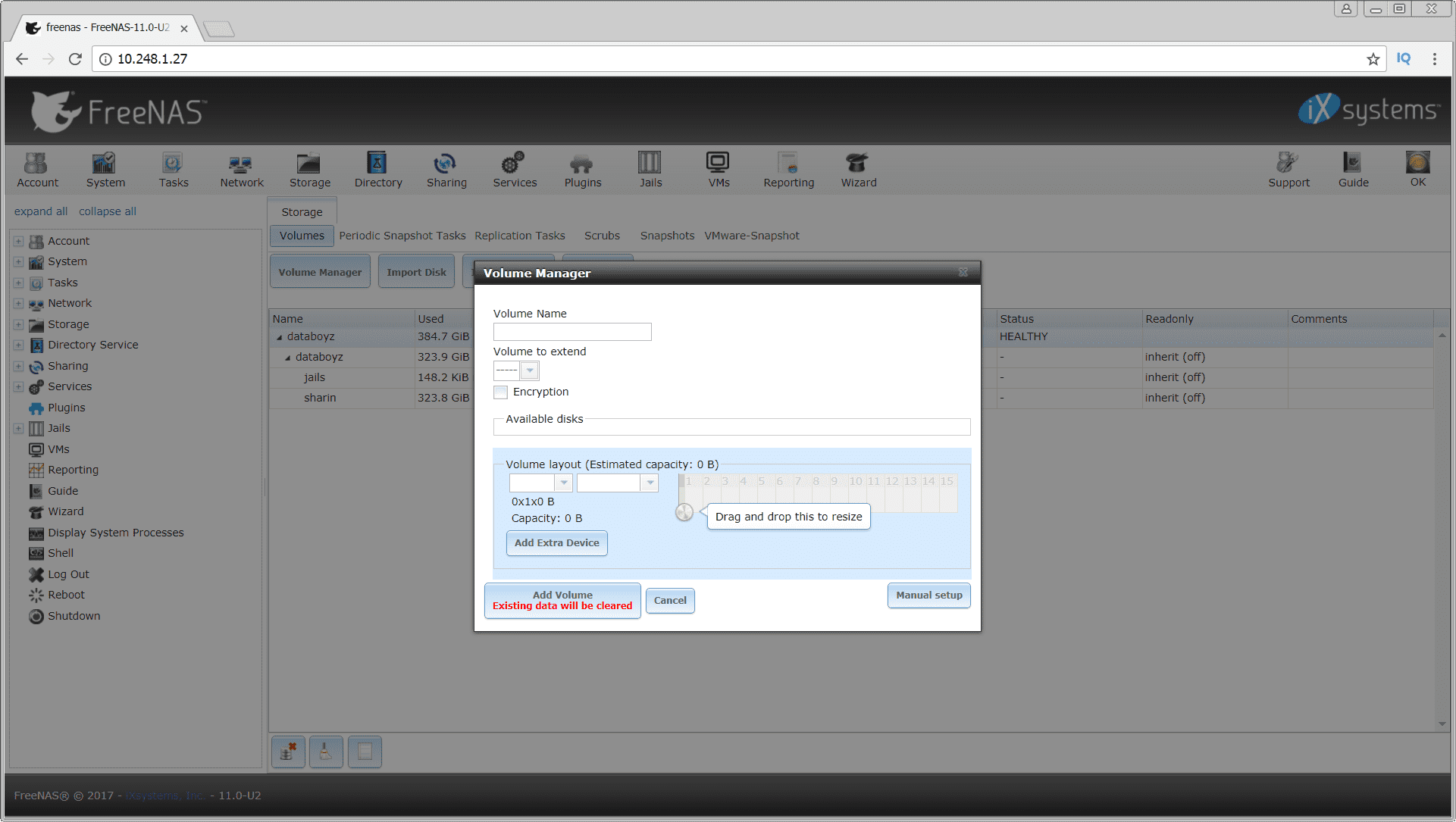
Feature
File Sharing
File sharing is what FreeNAS does best. Every major operating system is supported with SMB/CIFS (Windows file shares), NFS (Unix file shares) and AFP (Apple File Shares) as well as FTP, iSCSI (block sharing), WebDAV and other methods of sharing data over the network are available. iSCSI also supports VMware VAAI, Microsoft ODX and Microsoft Windows Server 2008 and 2012 R2 Clustering.
Most operating systems, including Windows, Mac OS X, many Linux distributions, and PC-BSD® can connect using SMB shares with little or no additional configuration needed on the client side. Most Unix-like operating systems support connecting with NFS out of the box, and free clients are widely available. AFP is primarily used by Mac OSX and is well suited for a network environment that only connects with Macintosh clients. FreeNAS® also supports Time Machine backups.
Web Interface
If FreeNAS has one goal, it’s simplifying complex administrative tasks for as wide a user base as possible. Every aspect of a FreeNAS system can be managed from a Web User Interface. A setup Wizard further simplifies configuration at installation time or later in the setup process. Volume creation, or the setting of permissions on individual shares or performing software updates, can be done without missing a critical step or encountering a silent failure.
Of course, the FreeNAS Team knows we can’t think of everything. Many services have advanced configuration options available from the Web User Interface that is available in advanced menus. The full power of the FreeBSD shell environment is also available just a click away or through SSH. Ultimately, FreeNAS makes NAS deployment easier than ever but doesn’t get between you and the solution you need.
Data Protection
ZFS is designed for data integrity from top to bottom. RAID-Z, the software RAID that is part of ZFS, offers single parity protection like RAID 5, but without the “write hole” vulnerability thanks to the copy-on-write architecture of ZFS. The additional levels RAID-Z2 and RAID-Z3 offer double and triple parity protection, respectively. A software mirror option is also available. The FreeNAS Volumes screen lists each possible parity arrangement based on the number of disks you select when creating a new volume.
Every ZFS filesystem is also verified with checksums from top to bottom to ensure data integrity. If inconsistencies are found, parity blocks can be used to repair corrupt data. A regular scrub is turned on by default and can be rescheduled or configured from the web interface.
Snapshots
Thanks to ZFS, snapshots of the entire filesystem can be made and saved at any time. As long as a snapshot exists, administrators can access files as they were when the snapshot was made.
Snapshots can be made on a one-off basis or scheduled as a cron job from the web interface. At any time, the entire filesystem can be rolled back to the most recent snapshot. Older snapshots can be cloned and accessed to recover data from that version of the filesystem. From the web interface, users can see how much space a particular snapshot is occupying on the volume and delete, clone, or roll back to individual snapshots as needed.
Replication
ZFS Snapshots are more than just local backups – they can be used to create remote backups as well. Replicating snapshots of the filesystem to a remote ZFS filesystem creates a complete duplicate there. Furthermore, additional snapshots of the same filesystem can be sent incrementally, reducing the size of each backup to the changes that were made between snapshots. In case of catastrophic damage to a local ZFS filesystem (such as disk failure in excess of parity protection or irrecoverable log device failure), any backed-up snapshot can be sent to a new ZFS filesystem, recovering all data up to that backup.
Encryption
FreeNAS is the first and only open source project to offer encryption on ZFS volumes! A full-volume encryption option is available during volume creation, providing industry standard AES-XTS encryption which can be hardware-accelerated (when the processor has AES-NI capability).
Encrypted volumes can only be read by FreeNAS systems in possession of the master key for that volume. The user can optionally create a passphrase to add extra protection for their system against loss or theft.
Encryption allows for confidence when retiring and recycling hard drives because the drives no longer need to be wiped provided the master keys are obliterated.
FreeNAS 11.3-U5 has been released and has brought performance improvements, enhancements, new features, and bug fixes, as well as new and upgraded drivers.
Changelog
Bug Fixes
Key
Summary
Component/s
NAS-107603 Replication that worked in 11.3-U4 and 12.0-Beta2 fails in 12.0-RC1 Replication NAS-107544 SMART and scrub tasks are not running Tasks NAS-107533 Unable to remove certificate in s3 service Certificates NAS-107531 Comment and restrict change of large blocks support in replication Replication NAS-107506 Additional Domains don’t show up on save Middleware, WebUI NAS-107468 Cloud sync to Wasabi fails with “Can’t mix absolute and relative paths” Tasks NAS-107411 No Task Manager Progress is shown Replication NAS-107316 UPS Settings Saving Bug WebUI NAS-107315 middlewared memory leak Middleware NAS-107314 Replicated dataset is not set to read-only Replication NAS-107292 Unable to Delete Expired ACME Certificate Certificates NAS-107235 Error when updating a Jail 11.3-RELEASE-p6 to 11.3-RELEASE-p612 Middleware NAS-107160 Apparent crash on delete of share to invalid directory NAS-107148 Generate a random default serial extent NAS-107133 unable to delete iscsi file extents NAS-107128 When creating pool, adding vdev, then removing it, leaves debris WebUI NAS-107121 `failover_aliases` and `failover_virtual_aliases` are being overwritten as empty arrays WebUI NAS-107120 change failover_vhid to type `select` instead of `input` WebUI NAS-107116 allow editing empty interfaces NAS-107108 Google Drive Cloud Sync tasks fail with exportSizeLimitExceeded Cloud Credentials NAS-107107 Clear any potential stale state after leaving AD domain NAS-107104 ACME DNS renewals don’t work Certificates NAS-107100 Do not run check_available in a tight loop in case an exception happens NAS-107099 Do not display previous replication task status after deleting it and… NAS-107096 Custom sync schedule forgotten when editing task Tasks NAS-107090 Merge FreeBSD SA-20:21-30 EN-20:17-18 NAS-107076 Expand regression tests for user api NAS-107074 Permissions are incorrect on home directory move NAS-107067 Fix chown of skel directory contents for new local users NAS-107055 Forums user reported logs filled with fruit error messages SMB NAS-107053 Pool in dashboard omits special vdevs from count and status WebUI NAS-107037 Have ftp reload method reload proftpd rather than restart it NAS-107035 Swap size setting not honored on 4k sector disks WebUI NAS-107032 Unable to upload 8TB file to backblaze. Middleware NAS-107029 Unable to configure UPS on TrueNAS 12 WebUI NAS-107023 Expand list of error strings that should trigger an AD rejoin NAS-106993 Reassign sys.{stdout,stderr} after log rollover NAS-106984 “jls” hostname does not reflect modified hostname NAS-106978 Add regression tests for AD machine account keytab generation NAS-106966 collectd: blank warning emails NAS-106965 qBittorrent Plugin Not Installing Plugins NAS-106948 Recycle bin versioning not enabled Middleware NAS-106918 Replacing boot usb drive problem Boot Environments NAS-106866 Proper/better errno for failed authentication Middleware NAS-106864 SED doesn’t work for nvme Middleware NAS-106854 plugin boot checkbox re-enables itself WebUI NAS-106842 Setting IPMI to DHCP should gray-out IP addresses WebUI NAS-106840 setting invalid VHID value fails silently. HA, WebUI NAS-106808 Ensure monpwd/monuser fields are provided for UPS service NAS-106798 api context /services/iscsi/targettoextent does not allow null value for iscsi_lunid API, iSCSI NAS-106797 Periodic Snapshot Tasks – “Enabled” checkboxes are not unique inputs Snapshot, Tasks NAS-106787 iSCSI webUI columns COMPLETELY break when edited iSCSI, WebUI NAS-106745 Cloud Sync Bandwidth Limit Field Validation WebUI NAS-106713 Cron job still runs despite being deactivated and then deleted Tasks NAS-106690 Can’t clear Kerberos Principal from GUI WebUI NAS-106682 Validation Error on creation of Manual SSH Connection for Replication Task Replication NAS-106675 dashboard is completely blank no widgets Dashboard NAS-106658 ZFS replication does not create datasets on target Replication, Tasks NAS-106583 FreeNAS disks forget their assigned pool ZFS NAS-106496 System crash after middlewared.set_sysctl():407 – Failed to set sysctl Middleware NAS-106133 Categories for support proxy Middleware NAS-106110 UPS ups is on battery power alerts since upgrade to 11.3 Middleware NAS-106038 Replication progress report error WebUI NAS-105099 Periodic Snapshot are missing the lifetime in its name NAS-104906 Rsync tasks view shows incorrect remote path Tasks NAS-102808 Running Cloud Sync tasks keep on running after deletion in GUI Cloud Credentials, Middleware





