Firefox browser will use Windows 10 biometrics to show saved passwords
Firefox has previously launched a new cross-platform password manager, Firefox LockWise, which is also integrated into Firefox.
The new password manager is designed to improve cross-platform availability while also paying attention to password protection.
Under normal circumstances, if the user wants to view the saved password on the computer, the user needs to enter the set master password and can only view the clear text password after successful authentication.
However, it is naturally too much trouble to enter a longer master password each time, so Firefox is currently improving the authentication method to simplify user operations with the help of biometric authentication.
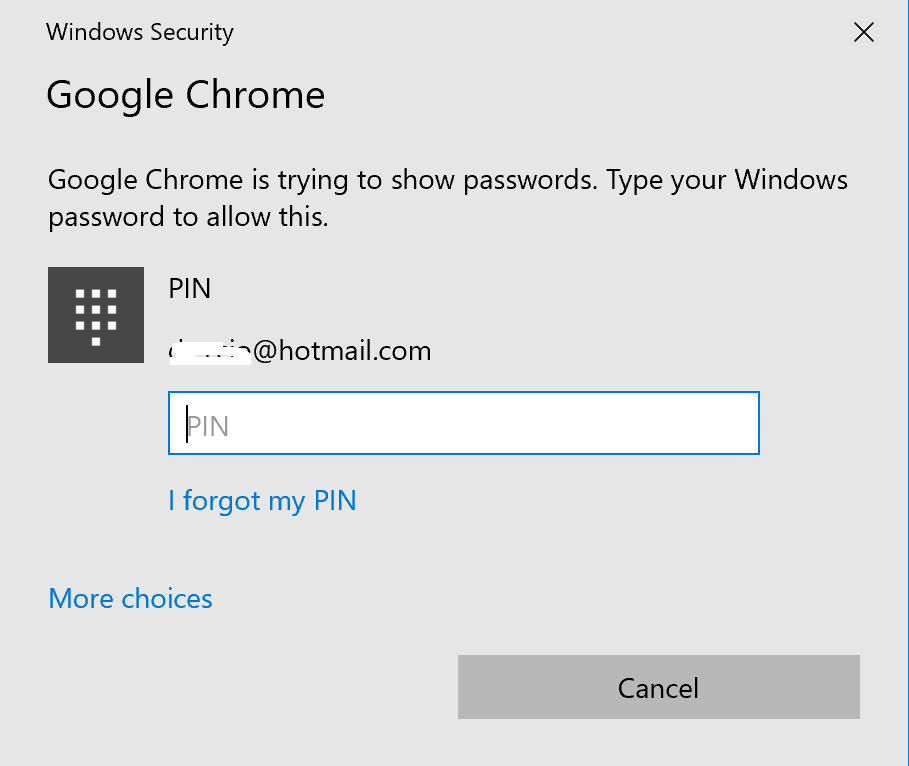
According to Firefox browser development information, the project team is currently improving the password manager authentication method. The new authentication method supports calling Windows 10 biometric authentication.
When the user needs to view the password in the Firefox browser, the master password can be entered, but if there is biometric authentication, biometric authentication can be used for verification.
For example, if the user’s computer supports iris recognition and fingerprint verification, the above verification can be called. If it is not supported but configured with a PIN code, it can use the PIN code authentication.
In this way, users no longer need to set a master password or use a master password, as long as Windows 10 users in principle support the above verification methods for quick verification.
It is worth noting that Firefox does not allow users to continuously check passwords based on security considerations. If you want to view many passwords at one time, you need to perform authentication every time.
However, in the case of using the master password, the password can be viewed indefinitely within a short period of time.
Via: techdows





