Chrome OS provides proper USB support to Linux applications
The latest version of Chrome OS, currently on the development channel, 75.0.3759.4 provides proper USB support for Linux applications. Keith I Myers, the technology geek, first disclosed the news, “you can now pass through USB devices into your Crostini instance. This is not simply limited to USB flash drives but just about anything that has support for Linux. I have personally tested this with a 3D Printer, Arduino and even a Intel Movidius Compute Stick. This also will finally allow you to access adb and fastboot on your Android Phone!”
Affected by this, whenever a device such as USB is connected to a Chromebook, a notification will pop up in the notification area:
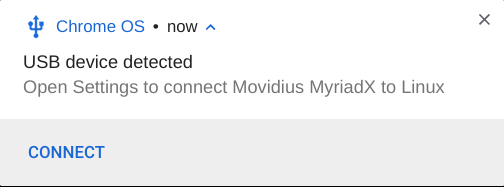
You can open the Chrome OS settings, select “Linux Beta” and “USB Preferences” to view the devices assigned to the Linux instance, or you can view the devices in the Linux terminal by running the command “lsusb”:
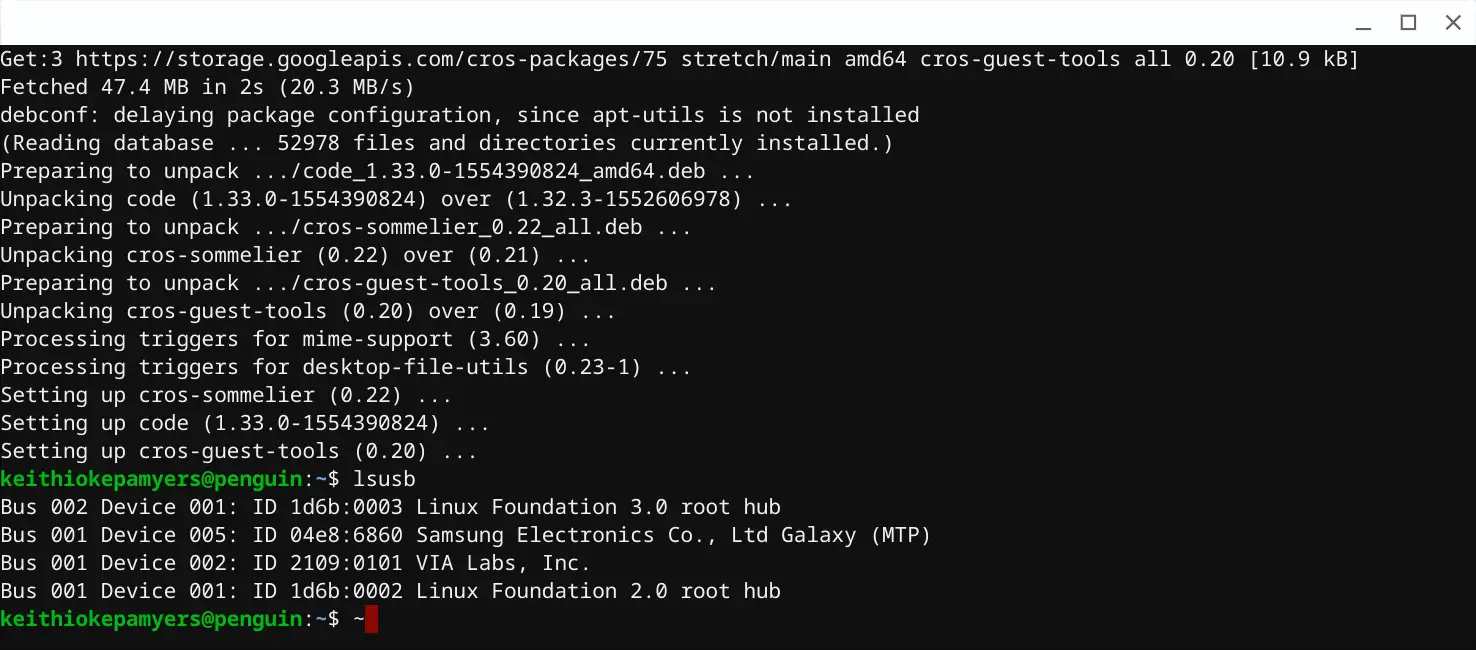
To enable this feature, you need to set it up first to enable the following Chrome tags:
chrome://flags/#crostini-usb-allow-unsupported
chrome://flags/#crostini-usb-support
Restart your Chromebook and launch your Linux terminal and enter the following:
sudo apt-get update
sudo apt-get dist-upgrade
Source, Image: kmyers





