Chrome OS will allow users to choose their own Linux distribution
Google announced last year that it supports running Linux applications on Chrome OS. Not long ago, it was reported that it will provide GPU acceleration support for running these Linux applications. Now, Chrome OS seems to be going further in the direction of Linux for Chrome OS devices. The Linux environment can be based on different distributions.
Currently, Chrome OS runs Linux applications through Debian-based virtualization Linux, but in addition to Debian, there are many Linux distributions, each with its own advantages and disadvantages. And even some companies may consider choosing an internal Linux distribution for security purpose and other issues.
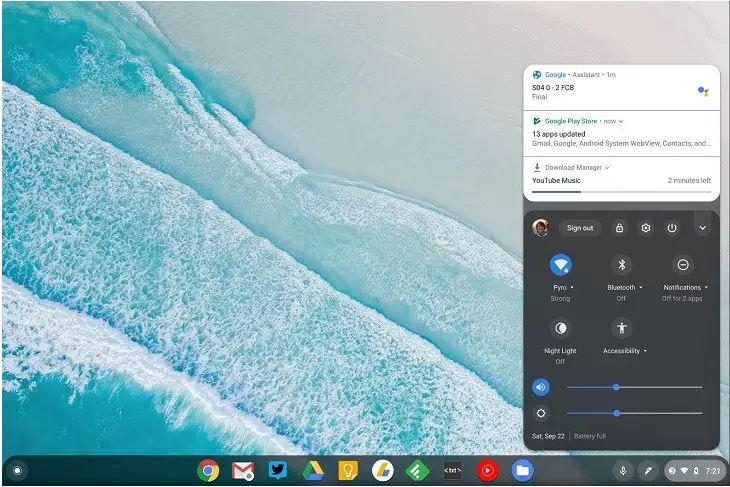
Google seems to have considered this issue. According to 9to5google, from the Chromium Gerrit submission record, there is an “Add downloader stub for PluginVm image ” indicating that Google will use a hosting policy to allow different users to choose Linux distro for running Linux applications on their Chrome OS.
From the descriptive information, the host-based policy means that maintains a list of PluginVmImage, which specifies some Linux distributions, commonly known as PluginVm images, and has a corresponding hash check value. The device administrator will be able to specify a URL for the Chrome OS, that is, you can choose a different Linux distribution environment, download the corresponding image from the URL through DownloadManager, and then use the corresponding hash value in the PluginVmImage policy to verify that the download is successful.
“The image is downloaded from the URL, which is specified by the PluginVmImage managed user policy called PluginVmImage, using DownloadManager. After download has finished the downloaded file is verified using the hash also specified in the PluginVmImage policy.
This download shouldn’t appear in a standard DownloadManager UI and be stored in a downloads database. For this purposes this download is specified as transient and when download is finished RemoveDownload method should be called so the record in the database would be removed.”





