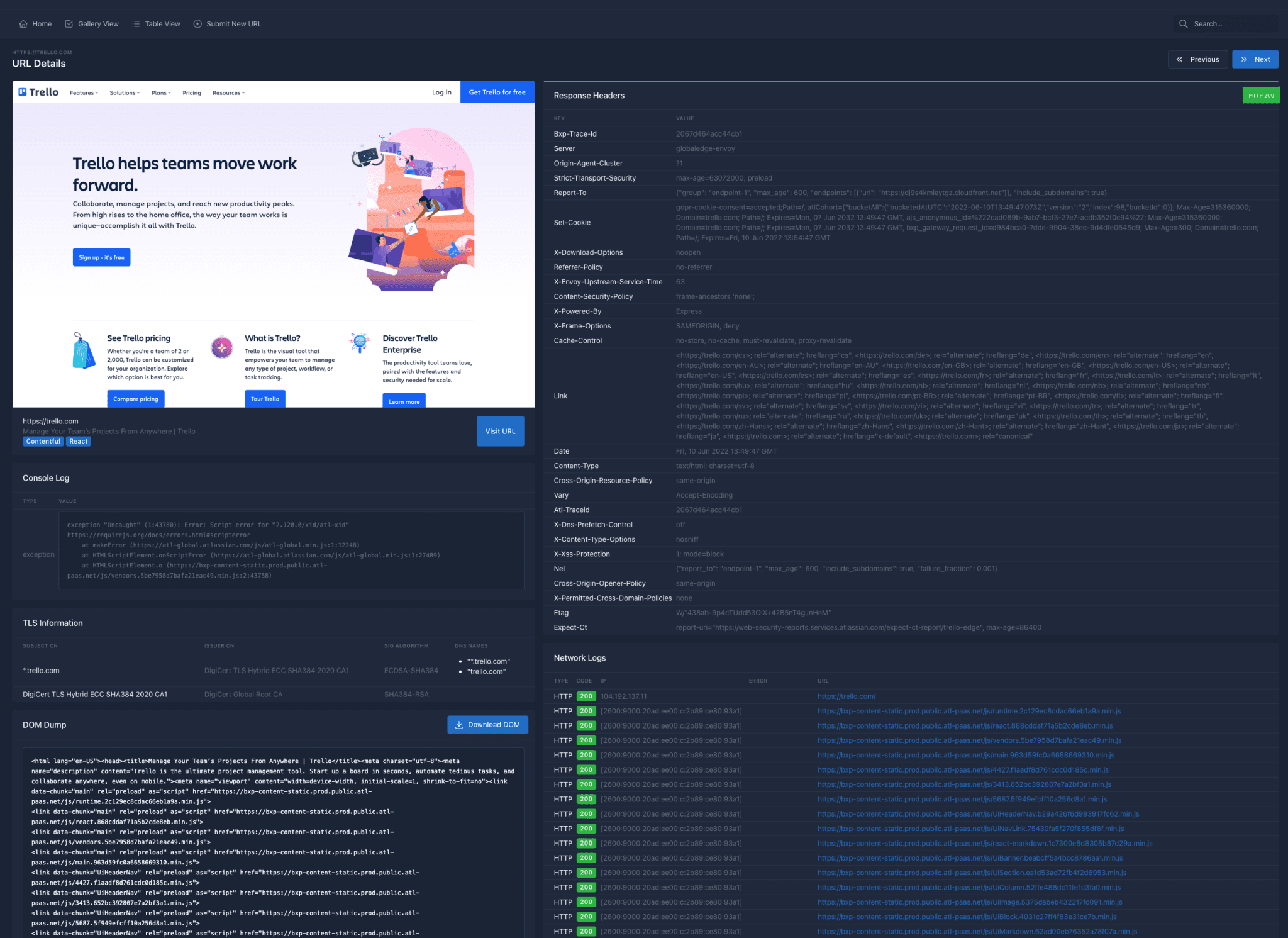3 Best Phone Tracker Apps
Just like your daily use applications, cell phone tracker application is vital as well. With a reliable cell phone tracker application, you can quickly check out and monitor the people you love with only a few simple clicks on the screen. However, there is not much info on the exact working process of these applications.
Many people might assume this to be newly added technology, but they shouldn’t do so. Mobile tracking has been around for long but has gone through an evolution throughout time. Nowadays, a lot of different features have been added through brands of mobile phone trackers for helping to ensure consumers get most through their services. A few such features consist of GPS tracking capabilities, photo/video extraction, text monitoring along with notifications through social media as well.
While a lot of such features might seem vital, users should firstly know how exactly smartphone tracking applications work before moving on to the best phone tracker, security, and monitoring apps with their reviews.
Cell Phone Tracker Application uses
The Cellphone tracker and child security applications work after activation of the GPS system after the alert. That pinpoints the targeted device location. Global Positing System links multiple satellite networks. The satellites, in turn, offer precise data location on devices with locations around the world. Such GPS satellites work through sending signals back to Earth.
Then GPS receiver links to the signal after comparing the time when it got sent and also received. The outcome being distance between the physical receiver and satellite (in the case, targeted phone.) The data prompts the receiver system of GPS for exact location calculation of targeted devices with efficiency and accuracy.
Additionally, to the mentioned ways of working, these apps have other uses as well as allow and make the tracking and monitoring of your child simple. These apps also take pictures often, provide keylogger information of your kid or employee, includes access to conversations through text messages and calls, and track browser history as well.
What are the Best Phone Trackers?
There are well-known tracking and spy applications on the internet currently, and the software does everything, such as retrieving deleted calls and keylogging, with real-time GPS location tracking as well. The best Phone tracking applications are the ones that add value to the purpose of security and monitoring of your child or employee or any other person you’re spying at.
You surely want an app that provides you access to their personal lives and day to day routine with almost every important thing that is done with the vital phone applications. With these applications, you want to ensure that nothing is private.
3 Best Phone Tracker Apps
Let’s have a detailed look at the three best phone tracker and child monitoring applications available in the market today.
1.FlexiSPY
The application has all the essential features for the caring parent. A lot of monitoring features are available with the software.
FlexiSPY provides you with total access to your kid’s device. The software is meant for tablets, smartphones, and PCs as well.
Features
FlexiSPY is available in two versions – premium and extreme. With the premium version, you get standard features that are available in most spy apps such as tracking for calls, text messages, multimedia files, visited websites, etc.
Extreme Version Features
A few FlexiSPY extreme features are:
- Interception of Live Call
- Call Recording
- Listening Live (secretly bug phone)
- Ambient Recording (record surroundings of the phone)
- Take Photos Remotely
Installation
Upon subscribing to the plan, you get a letter of confirmation, and you’ll find login credentials along with guidelines for installation.
Do not delete the confirmation letter. As you won’t log in to the account without a password.
When the target device iOS, you would have to jailbreak. A lot of features won’t correctly work on phones that are non-jailbroken.
When you’re looking for spying on Android devices, rooting would be optional. With rooting, you’ll use all spying features range. With a piece of unrooted equipment, you can still be all FlexiSPY essential features.
Later delete through the dashboard, and the user won’t be able to detect the application.
Convenience
Almost all major OS can install FlexiSPY like iOS, Android, and BlackBerry OS. It supports the following OS:
- iOS: versions till iOS 11.4.1.
- Android: Android 4.0.3 to Android version 8.1.
- BlackBerry: 5.0 to 7.1.
Pricing Policy
FlexiSPY is offering various packages for meeting requirements. The pricing plans are:
- FlexiSPY Extreme for three months at $199 and $349 annually.
- FlexiSPY Premium for $68 per month and three months at $99 and $149 annually.
- FlexiSPY Computers at $68 monthly, $99 for three months, and $149 for a year.
2. Hoverwatch
The universal multifunctional application for spying Hoverwatch is gaining a lot of attention for monitoring both the computers and cellphones. That quickly offers some of the best features for monitoring.
Features
Hoverwatch has been designed for meeting the requirements of spying and tracking.
- Spying on texts: Similarly, to other messaging trackers, you can view incoming and outgoing documents with time.
- Tracking calls: View all incoming and outgoing calls.
- Monitoring of activities of social media: You can view media files sent by the user in social media accounts.
- Tracking location: Users monitor GPS target location in real-time.
- Tracking browser history: Users get info on URLs, bookmarks, along with date and time logs.
- Keylogger: Users track usernames, passwords, and also search request browsers.
How to Install
Sign up to get an online Hoverwatch account on the official app website after using a valid email and password.
Download installation file for surveillance application on the online panel.
Install Hoverwatch software for Android.
You can begin monitoring: from now on, all activities that run on the target device can be fully viewed. Get access to these at all times from an online personal account.
Convenience
Hoverwatch is compatible with a wide range of devices running on Android and iOS OS and also supports desktop with Windows and Mac OS. For tracking device, it’s recommended to root the device properly.
Pricing
Hoverwatch is one of the valuable software that is affordable as well as the plans begin from $24.95 for a month and lets you track a single device. For tracking 5 phone devices at once, you can either select for professional programs beginning from $9.99 monthly/per device. Additionally, the business plan for software lets you track 25 devices in time and starts from $6.00 monthly/ per device.
What’s more, if you aren’t satisfied with the services, it is possible to initiate the refund process in seven days.
Pros and Cons
Pros
- Has a free trial.
- Simple to use and with demo mode for explaining features.
- The app is compatible with Windows as well as Mac devices.
- One of the most reasonably priced security apps.
Cons
- The compatibility with phones had more scope for improvement.
- Currently only compatible with Android devices.
3. mSPY
The mobile monitoring application mSPY can get installed in your kid’s phone and lets you monitor their calls, messages, social media activity, locations along with lot more. Once the application gets installed on the phone, it runs in the background while completely hiding itself. The app also monitors the phone activity of the child while spending an online mSpy account that can be accessed through any device.
Features
Here are a few features that you get with the premium plan:
- GPS tracking: Not only mSpy record the child’s phone location, but it also uploads it on your phone in real-time.
- Read texts: Texts can be read even when they’re deleted from the phone.
- View call history: Know who they’re calling and who is calling them.
- Keylogger: Record keystrokes typed by users while they’re using Android phones.
- Invisible mode: Be invisible to your child so that they don’t know that you’re monitoring them.
Installation
To install the software, you need to buy a subscription plan. Once the purchase process is completed, the login password and name get emailed within a few minutes. Instructions are stated in an email.
Now open confirmation mail from the computer, and also click on the provided link. Also, this would take you to the mSpy control panel. You can log in and follow instructions on the screen for software installation you want to monitor.
App convenience
mSPY is compatible with:
- iPhones and iPads are running on iOS 6 to 8.4 or from 9 to 9.1.
- Android phones are running on Android OS 4.0 or higher.
Pricing
The app’s basic version can be purchased at $29.99 for one month. For a year’s subscription, users can pay $99.99. There are various promo codes where you can get discounts as well.
Pros and Cons
Pros
- The child security app is available with the most advanced features.
- Provides a free demo account.
- Great technical support available.
Cons
- The app is expensive compared to other spy software.
- Needs initial configuration.
- Advanced features require root access.
Conclusion
Being evident from the above-listed reviews stating factors such as features, pricing, compatibility along with the benefits and disadvantages of these applications, you can simply choose the one that adds value to your purpose. These are convenient and reliable application tracking systems for parents and employers as well. Simply let the app keep an eye on the activity of employees and kids and enjoy peace of mind.
These are some of the best phone tracker applications that you can try for sure.