You only need to turn off Memory integrity to receive Windows 10 v2004 Update
According to techdows reports, Microsoft has pushed Windows 10 Version 2004 updates to many users, but some users still cannot upgrade to the latest version.
These users will not receive Windows 10 Version 2004 updates when they try to check for updates. The user sees the message: “This PC can’t be upgraded to windows 10. Your PC Settings aren’t supported yet on this version of Windows 10. Microsoft is working to support your settings soon. No Action needed. Windows 10 will offer this version of Windows 10 automatically when these settings are supported”.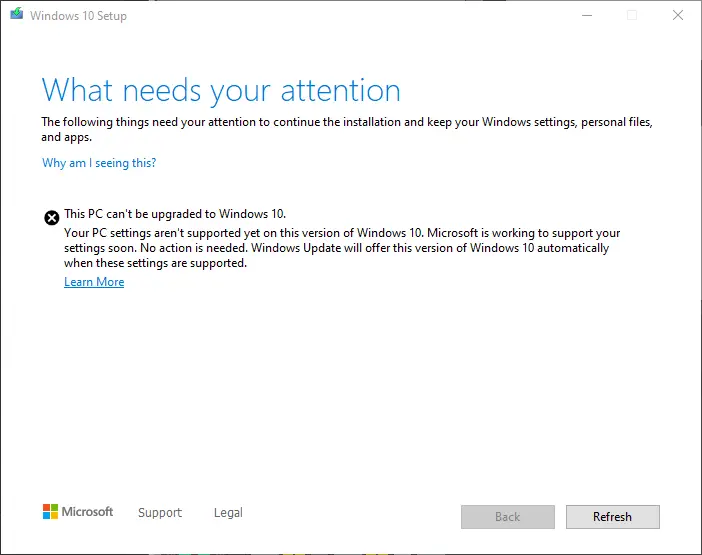
After checking the driver and hardware, some users think that there is no problem at all. After groping, it is found that it is caused by the memory integrity check started by Microsoft. In fact, users only need to turn off the memory integrity check to successfully upgrade.
A memory integrity check is a security feature added by Microsoft in Windows 10. Theoretically speaking, this feature will help prevent memory-level security attacks.
However, the memory integrity check is very easy to cause compatibility problems. Therefore, if you encounter such problems, you can turn off the memory integrity check first.
- Go to the Core isolation page in Windows Security.
- Turn the Memory integrity setting Off. You will need to restart your computer for the changes to take effect.





