You can use quick key combination to make Windows 10 immediately blue screen of death
Since Windows XP, Microsoft has added a blue screen debugging function in the system, allowing developers to directly turn the system into a blue screen of death state through shortcut keys.
This fast key combination still exists today, but it is turned off by default. If you want to use it, you must adjust the registry key to open normally.
This quick key combination supports Windows XP SP1, Windows Vista, Windows 7, Windows 8.1, and Windows 10 systems.
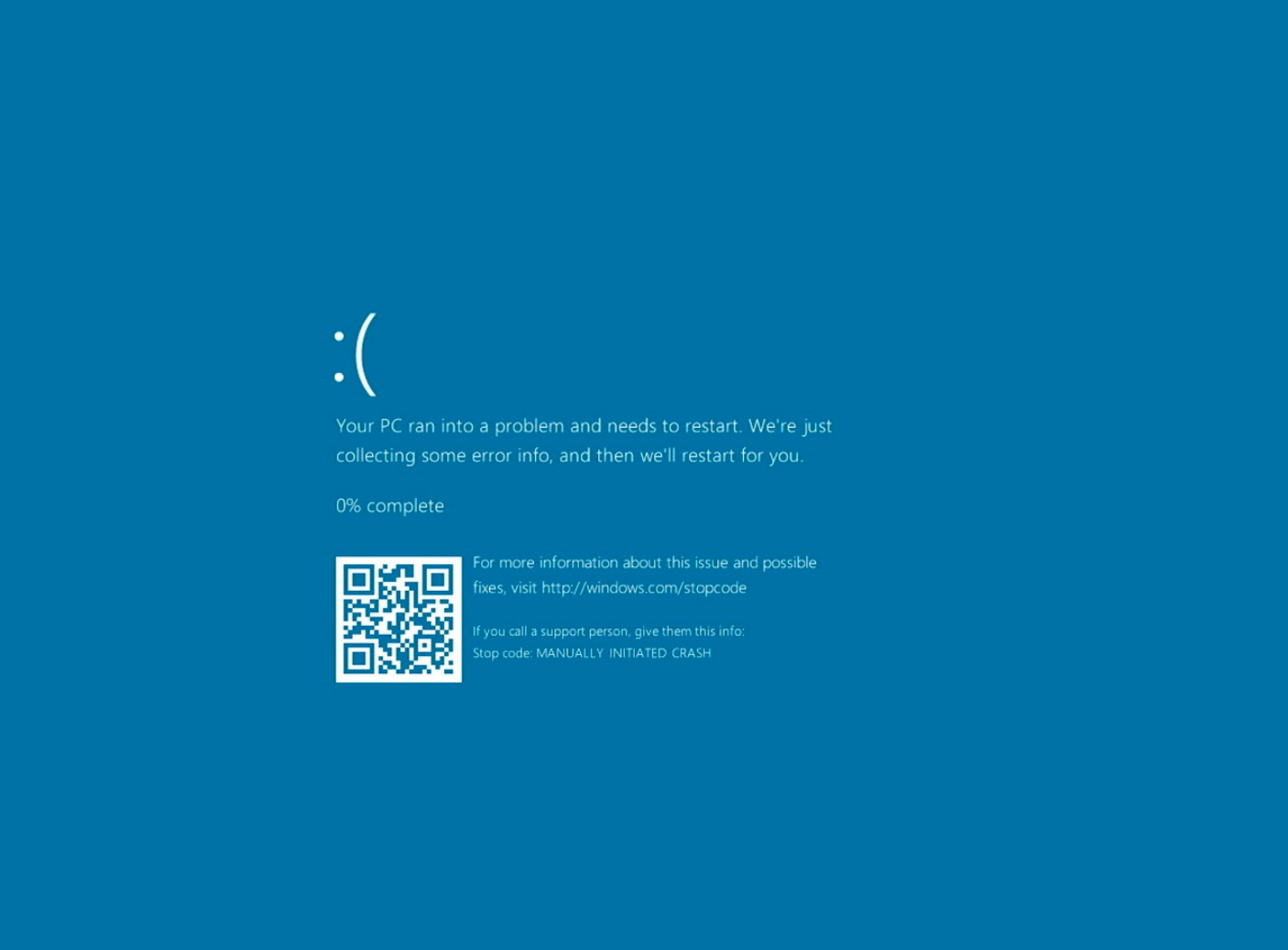
Emergency dedicated blue screen of death:
Although we are not a developer, we may not need to debug the blue screen of death. Of course, most users should not want to see the blue screen of death.
However, in some cases, the blue screen of death can help us to use it urgently. We must know that the power of the blue screen of death is more effective than the boss key attached to many applications.
Of course, the blue screen of death system will automatically restart after collecting information, and then the user needs to enter the username and password again to successfully log in to the system.
You only need to create a new key in the two registry paths to get it.
You must ensure the following three settings before the keyboard can cause a system crash:
- If you wish a crash dump file to be written, you must enable such dump files, choose the path and file name, and select the size of the dump file. For more information, see Enabling a Kernel-Mode Dump File.
- With PS/2 keyboards, you must enable the keyboard-initiated crash in the registry. In the registry key HKEY_LOCAL_MACHINE\System\CurrentControlSet\Services\i8042prt\Parameters, create a value named CrashOnCtrlScroll, and set it equal to a REG_DWORD value of 0x01.
- With USB keyboards, you must enable the keyboard-initiated crash in the registry. In the registry key HKEY_LOCAL_MACHINE\System\CurrentControlSet\Services\kbdhid\Parameters, create a value named CrashOnCtrlScroll, and set it equal to a REG_DWORD value of 0x01.
Defining Alternate Keyboard Shortcuts to Force a System Crash from the Keyboard
You can configure values under the following registry subkeys for different keyboard shortcut sequences to generate the memory dump file:
- For PS/2 keyboards:
HKEY_LOCAL_MACHINE\SYSTEM\CurrentControlSet\Services\i8042prt\crashdump
- For USB keyboards:
HKEY_LOCAL_MACHINE\SYSTEM\CurrentControlSet\Services\kbdhid\crashdump
Via: Microsoft





