Windows 10 “Your Phone” app adds a remote control function to remotely control music playback on Android devices
The new version of the “Your Phone” app on Windows 10 that has been released seems to bring the synchronization function of Android music, which can display the songs being played on the computer.
The new remote control function can mainly display the music being played on the Android device, and then the user can directly control the operation through the application on the computer.
Microsoft said that this function can mainly facilitate user operations without switching between computers and mobile phones, to avoid such operations may interrupt the user’s workflow.
In terms of functions, the remote control function can display the track being played by the Android device, and provides the previous track, the next track, and the pause or play button for the user to operate.
In addition, users can also switch multiple music sources directly on the computer without having to operate on the mobile phone.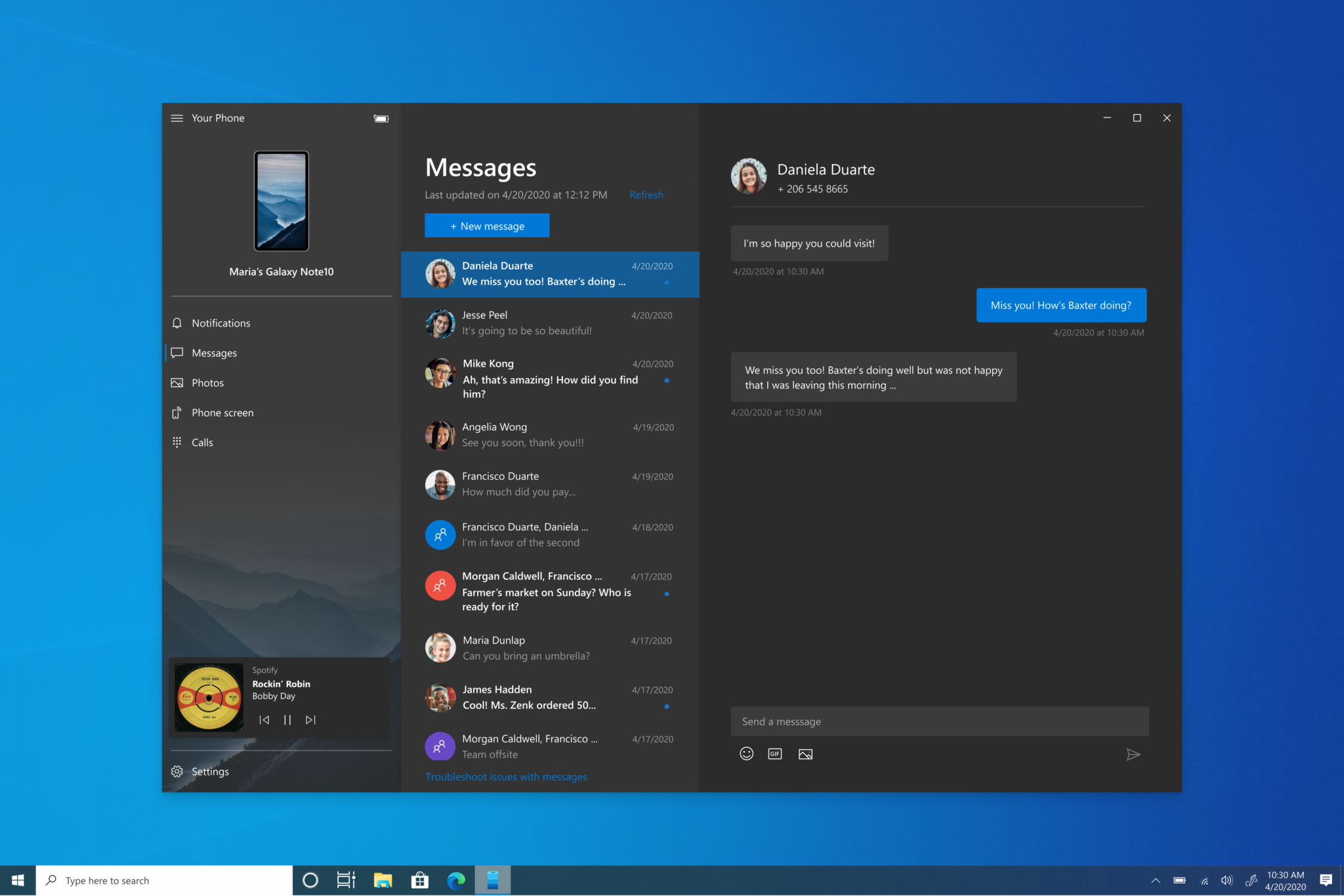
Audio player control requirements
- A PC running Windows 10 October 2018 Update or later. However, we always recommend updating to the latest version.
- Android phone running 7.0+.
- Apps that support media controls in their Android notifications. Some examples of popular apps that are supported include Spotify, Pandora, Amazon Music, Google Play Music, YouTube Music, Xiami Music, and Google Podcast.
- Show audio currently playing from my phone will be turned on by default in the Your Phone app settings if Your Phone Notifications permissions are granted.
- Individual audio apps require notifications permissions granted on your Android phone. Turn these on through Android Settings > Notifications > select the audio app > turn Notifications on.





