Windows 10 October Patch problem: Blue Screen of Death, broken File Explorer, printer disconnection bug
Microsoft released this month’s cumulative update for Windows 10 on October 13 (KB4579311 and KB4577671). At present, most users have already installed the update, so the problems encountered have begun to increase.
According to feedback from the Microsoft community, this cumulative update has caused more problems than before, including the blue screen of death, resource manager crashes, network errors, and so on.
Of course, not all users will encounter these problems. Some users may only encounter individual problems, and some users may encounter multiple problems at the same time.
So if you encounter one or more of these problems, if it has seriously affected your use, it is recommended to uninstall the latest cumulative update and wait for the repair.
After some users install the update, the Action Center becomes a blank interface, not only will not display new notifications but also the shortcut buttons at the bottom of the Action Center will disappear.
This problem still occurs even if the system is restarted. Similar problems have also occurred in previous cumulative updates, but Microsoft seems to have not completely resolved it.
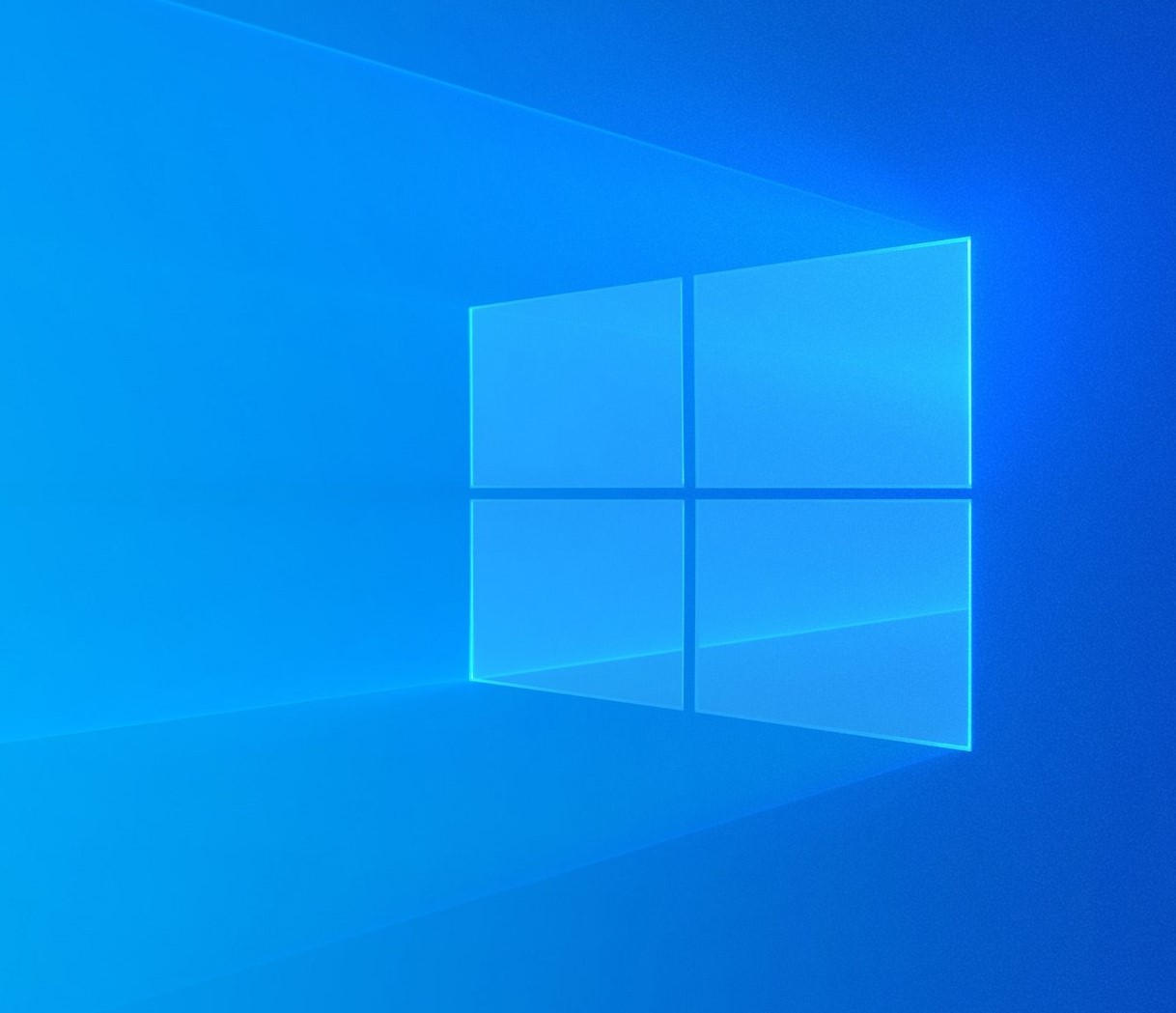
Fortunately, the blank problem in the Action Center should not seriously affect the user’s use, so users who encounter this problem can only continue to wait for Microsoft’s subsequent repair.
More feedback from users is that File Explorer frequently crashes. The specific manifestation is that the taskbar keeps appearing and disappearing, and the desktop icons also disappear.
This is caused by a File Explorer crash. The appearance and disappearance of the taskbar mean that the resource manager crashes after it is started and then starts again and then so on.
“Taskbar constantly appearing and disappearing, obviously explorer crashing. Happens for about 30 seconds, then finally the desktop comes up and Explorer starts working,” the user wrote in the Feedback Hub.
Another user pointed out that the Explorer repeatedly crashed immediately after logging in, and it took a long time for the user to enter the desktop after installing the update.
Some users tried to uninstall the latest cumulative update, Windows 10 v2004 KB4579311 update. After uninstalling, the Explorer finally returned to its normal state.
After some users installed this month’s update, the system could not connect to the printer. The main affected was Windows 10 1903/Windows 10 1909 version.
This problem affects more enterprise-level users because the frequency of printing content in a corporate environment is high. If printing is not possible, it may affect normal office use.
Fortunately, Microsoft has been aware of this problem and has released supporting documents. Microsoft said that after investigation, the disappearance of the USB printer port caused the content to be printed incorrectly.
Some users also encounter problems that the screen may turn black in tablet mode, and some users have screen flickering problems, network disconnection, and instability problems.
Few users who report these problems currently cannot attract Microsoft’s attention. If users encounter them, it is recommended to uninstall the cumulative update to restore the computer.
After uninstalling the update, please go to the update module of the system settings and click Pause Update, so as not to automatically complete the cumulative update installation again and cause problems again.
Via: windowslatest





