Windows 10 no longer supports WiFi WEP/TKIP authentication protocol
Currently, the mainstream WiFi wireless network encryption protocols are mainly WPA2 and WPA3. These encryption protocols use AES high-strength passwords to ensure security. However, there are still users who use very old routers and therefore do not support the new protocols. These routers still use WEP and TKIP for authentication. These old protocols have many weaknesses that are easily cracked and therefore no longer secure, so Microsoft is not prepared to provide support in subsequent versions of Windows 10.
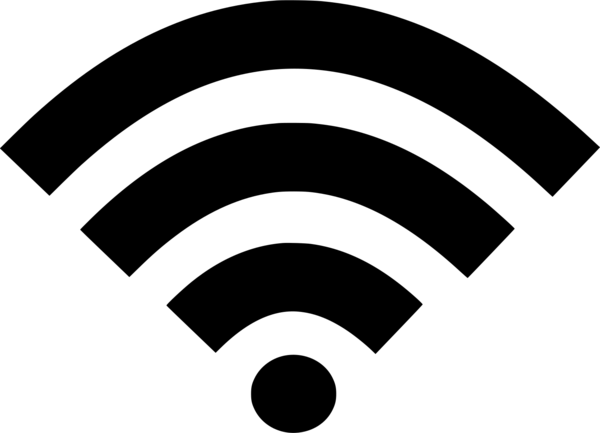
“signal” is licensed under CC0 1.0
Microsoft issued a notice saying that based on security considerations, a warning will be displayed when a user connects to a WiFi protected by an old protocol using Windows 10 Version 1903. These old versions of the agreement mainly refer to WEP and TKIP certification. The above authentication methods are not secure enough so users should update the router or use the new version of the protocol. If the router used by the user is too old and does not support WPA2 or WPA3, the router should be replaced. Most of the currently available routers support the new protocol. In other cases, the router itself supports WPA2 and WPA3 but the user sets WEP or TKIP authentication. In this case, the user needs to change to a new protocol.
In the Windows version after Windows 10 Version 1903, Microsoft will no longer support this protocol, and users will not be able to connect when trying to connect to this type of WiFi. The same user must replace the router or replace the authentication protocol or use a wired network connection, otherwise, the system will not be able to connect via the wireless network. Using these protocols with security risks is easy to sniff and crack, and continuing to use these old protocols may result in hacking of intranets or computers.





