Windows 10 may support a new font rendering system and a more color picker next year
Microsoft may bring a new font rendering system and convenient color selector to Windows 10 next year.
In the current version of Windows 10, font management is already more convenient. You can easily view installed fonts and add or delete fonts in the settings.
But even if you really want to make improvements, there is actually a lot of room for improvement, so the PowerToys team is preparing to develop a new font management system.
The more amazing thing is that Microsoft is still preparing a new font rendering system. As we all know, Microsoft has done very badly in font rendering and has not improved at all.
To be honest, it is hard to believe what effect the new font rendering system prepared by Microsoft will bring. Of course, we still expect Microsoft to change the rendering of high-resolution screens.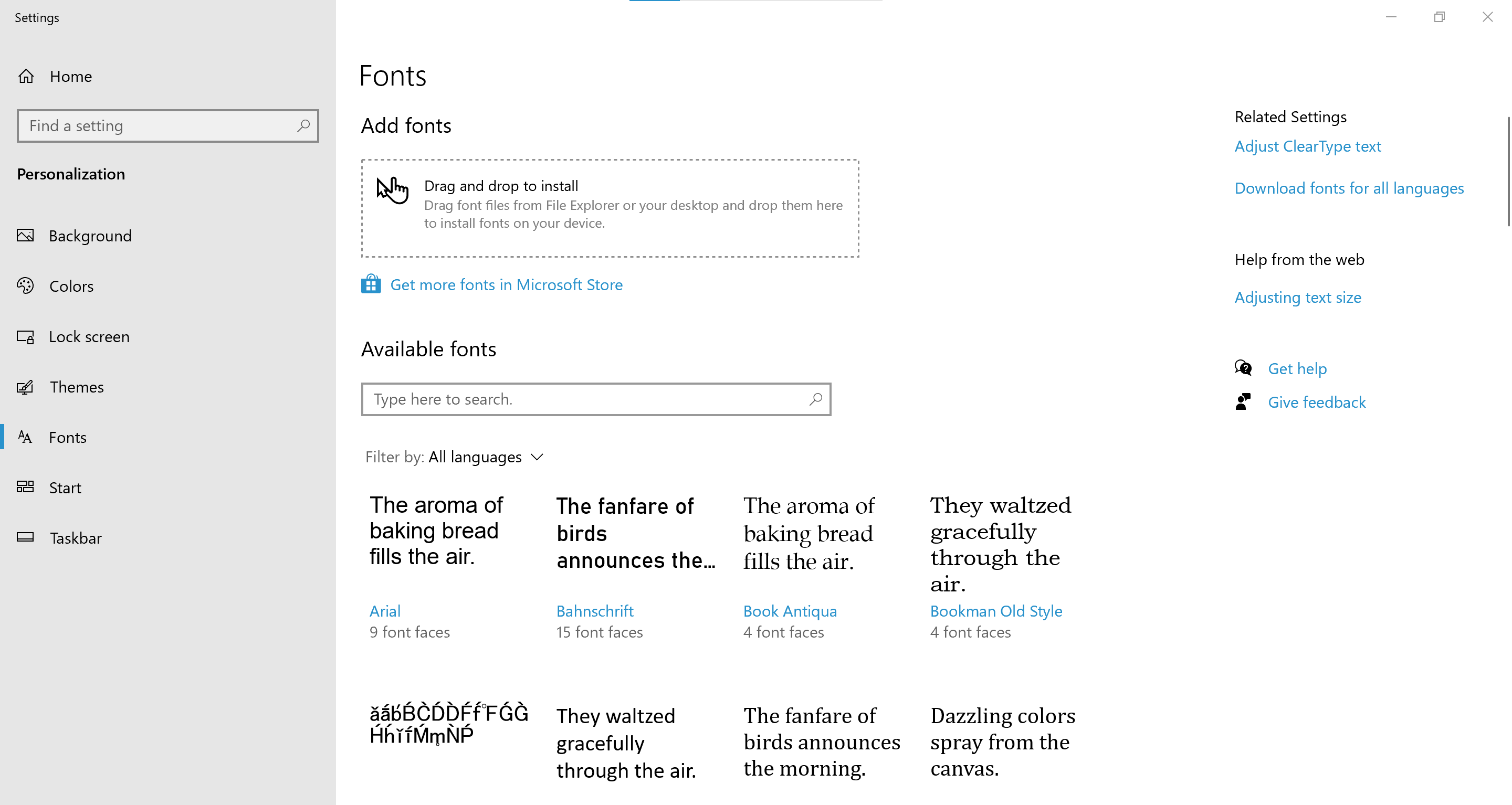
Windowslatest reported that the new font management system does not come with Windows 10, but the PowerToys team provides richer functions on the basis of the system.
If you don’t know, PowerToys is a practical tool, which was developed by a group of Microsoft engineers to improve operational efficiency through practical tools.
A few days ago, PowerToys released its roadmap and mentioned the new font management system, rendering system, and color picker. These functions will be launched sometime next year.
According to the roadmap, the first to be launched will be the font management system, which will improve the system font management function and provide more functions.
The specific improvements Microsoft has not announced directly, this may be provided to users as an auxiliary function for the major version of Windows 10 next year.
The function of the color picker is mainly to select certain colors through the mouse to read the color value, including RGB code and HTML code.
For Windows 10, the color picker is currently only available in the personalized settings. You can set all the colors you need according to your needs.
The color picker under development can obtain the hexadecimal code through the shortcut key combination of Win+Shift+C so that the desired color can be picked up anywhere.





