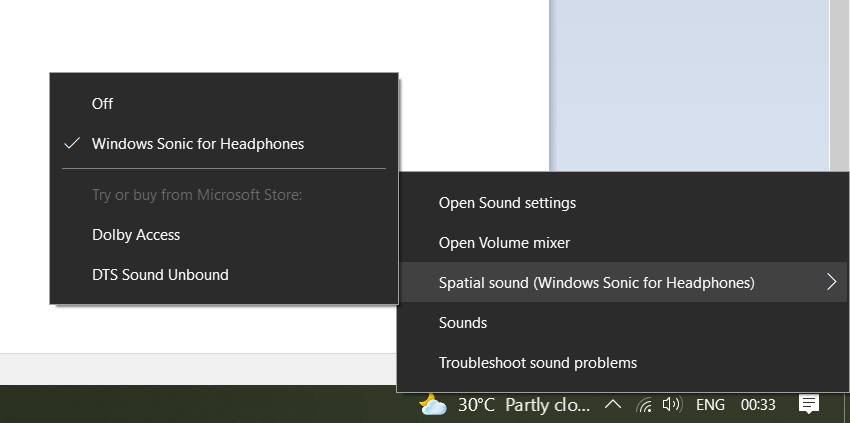Windows 10 KB5003173 causes an Dolby Digital audio problem
The cumulative update KB5003173 is a routine update released by Microsoft to Windows 10 20H1/20H2. This update is mainly used to fix some known issues.
However, some users have found that the sound is abnormal when playing certain audio and video content in the Windows 10 system recently, such as sharp noises or squeaks.
If this problem also occurs on the computer you are using, it means that you are also a victim of Microsoft’s cumulative update. This problem is caused by the latest cumulative update.
According to user feedback, after installing the KB5003173 cumulative update, playing audio and video content sometimes suddenly appears high pitch or noise, the specific reason is temporarily unclear.
After receiving feedback from users, Microsoft engineers investigated the problem and confirmed that it was a cumulative update problem. A failure in the cumulative update affected Dolby’s audio equipment.
“After installing this update, 5.1 Dolby Digital audio may play containing a high-pitched noise or squeak in certain apps when using certain audio devices and Windows settings,” Microsoft explains.
Specifically, if the user’s Dolby audio device supports a 5.1 surround sound system and has been enabled, a squeaking sound will appear when playing audio and video content.
Abnormal noises that may appear include a sudden increase or decrease in volume, a sudden increase in pitch so that it feels sharp, and squeaking sounds, and so on.
It should be emphasized that this problem has nothing to do with Dolby audio equipment and related drivers, so uninstalling and reinstalling the drivers cannot directly solve this problem.
After testing, Microsoft engineers found that only when the surround sound system is enabled can it malfunction, while other modes such as Dolby Stereo systems will not cause unexpected noise. You can follow these steps:
- Method 1: Stream the video or audio in your web browser instead of the app affected by the problems. For example, if you’re having issues with Groove Music, switch to the web browser and try playing the audio there.
- Method 2: Right-click on the volume icon pinned to the taskbar and click on Spatial sound (Off). Select Windows Sonic, Dobly or any other available options.
Via: windowslatest